Test Products International 275 User Manual
Page 22
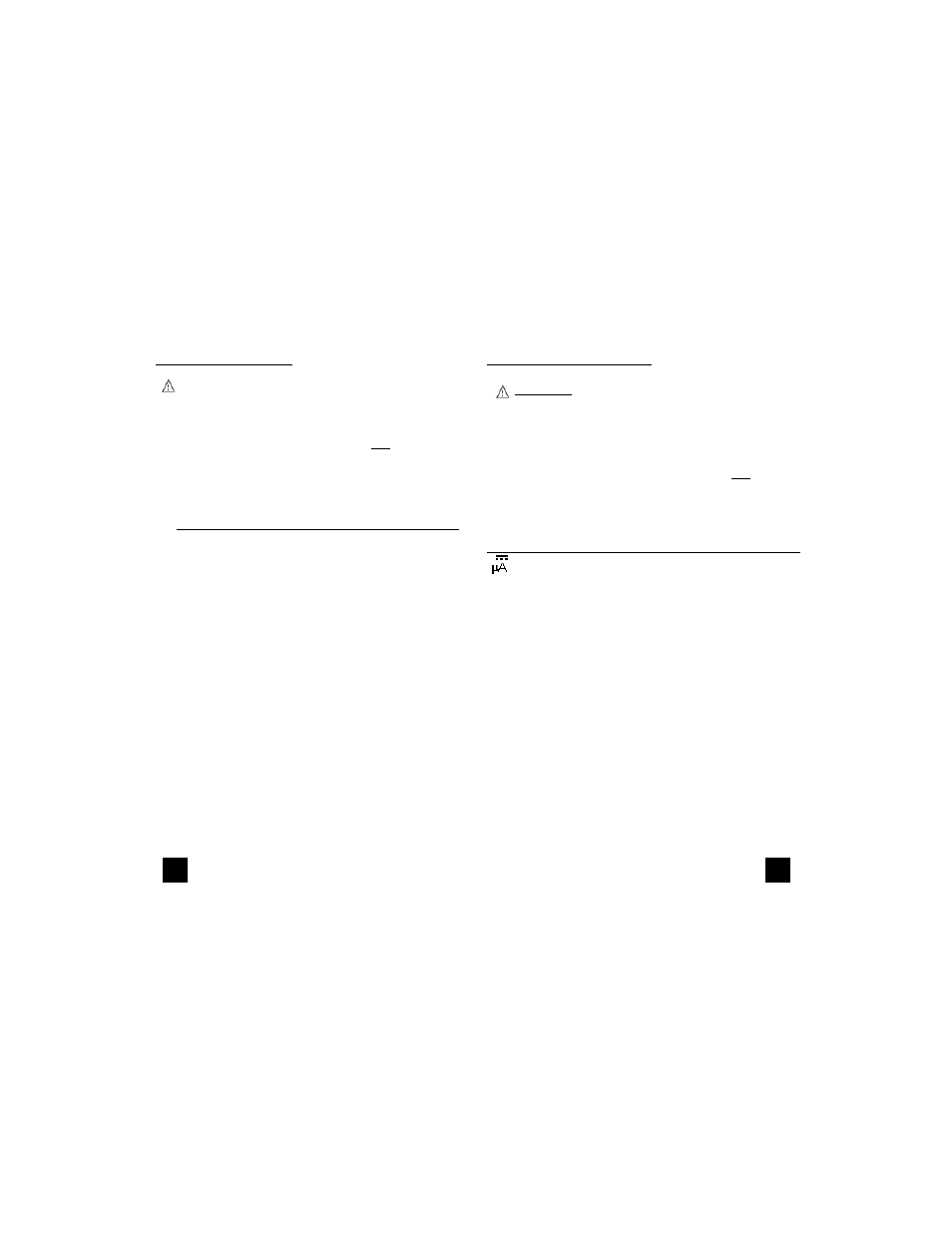
Measuring DC Microamps
CAUTION!
Do not attempt to make a current measurement with the test
leads connected in parallel with the circuit to be tested. Test
leads must be connected in series with the circuit. Do not
attempt to make a current measurement of circuits with more
than 600V present. Instrument damage and/or personal injury
may result. Make sure the temperature probe is NOT plugged
in during this test.
Instrument set-up:
FUNC.
BLACK RED MINIMUM
MAXIMUM
TEST LEAD
TEST LEAD
READING
READING
COM
V/
Ω /µA 0.01µA 400.0µA
Measurement Procedure:
1.
Disconnect power to circuit to be measured.
2.
Plug black test lead into the COM input jack.
3.
Plug red test lead into the
V/
Ω
Ω/µµA
input jack.
4.
Set the rotary switch to the
µµA
function.
5.
Connect the test leads in series to the circuit to be
measured.
6.
Reconnect power to circuit to be measured.
7.
Read the current on the 275.
Optional Modes
(See Other Features Section)
•
D-H:
Freezes the reading on the LCD.
•
MAX/MIN:
Records minimum and maximum measure-
ments.
23
22
Measuring Frequency
WARNING!
Never attempt a frequency measurement with a voltage source
greater than 500V. Determine the voltage of any unknown fre-
quency source before connecting the instrument in frequency
mode. Make sure the temperature probe is NOT plugged in
during this test.
Instrument set-up:
FUNC.
BLACK RED
TEST LEAD
TEST LEAD
Hz
COM
V/
Ω/µA
Measurement Procedure:
1.
Disconnect power to the circuit to be measured.
2.
Plug black test lead into the COM input jack.
3.
Plug red test lead into V/
Ω
input jack.
4.
Set the rotary switch to the Hz position.
5.
Reconnect power to the circuit to be measured.
6.
Read the frequency on the LCD.
Optional Modes
(See Other Features Section)
•
D-H:
Freezes the reading on the LCD.
•
MAX/MIN:
Records minimum and maximum measure-
ments
