Installation, Installing the drive into the carrier – StorCase Technology RJR100 User Manual
Page 5
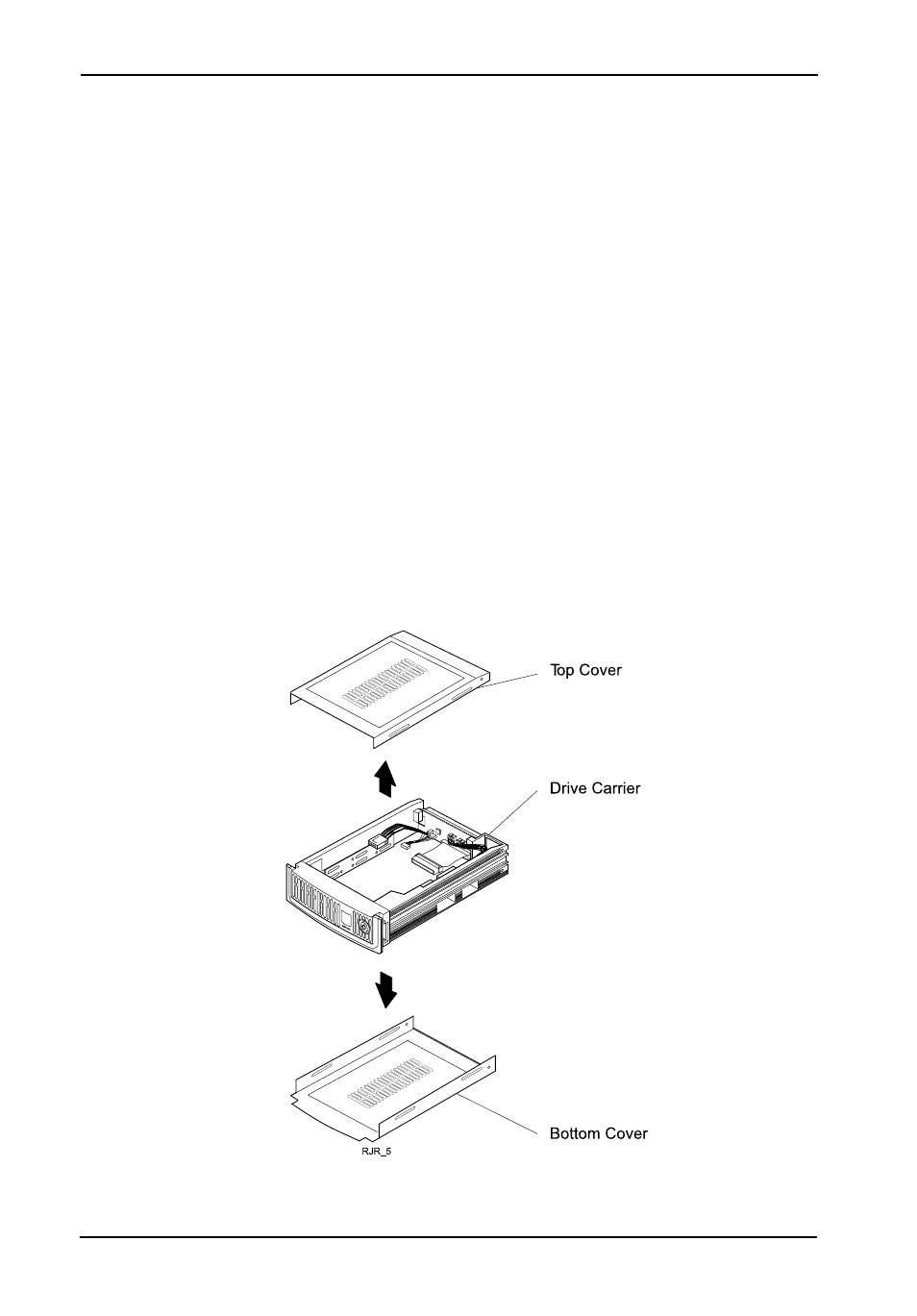
RJR100 Users Guide - Rev. D02
StorCase Technology, Inc.
4
INSTALLATION
NOTES: For SCSI Ultra2 (LVD) operation, the RJR100-SWU2X requires LVD chassis and
cabling. The RJR100-SWU2X supports LVD implementations with a maximum of 15
drives in one chassis.
For Ultra ATA/100 (100MByte/sec) operation, an Ultra ATA/100 controller and hard
drive(s), and appropriate 40-pin, 80-conductor cable are required.
Installing the Drive into the Carrier
While performing the steps in this section, work on a soft surface to prevent excessive
shock to the drive being installed. Also refer to the manufacturers documentation provided
with the drive. A Phillips #1 and #2, and flat head screwdriver will be required for installation.
1.
Remove both top and bottom covers from the drive carrier as shown. If
needed, gently pry off covers with a flat head screwdriver.
NOTE:
Both covers need to be removed in order to install the drive into the RhinoJR car-
rier.
- DE100i-SW (35 pages)
- DE110 (33 pages)
- DE110 (2 pages)
- DE110 (31 pages)
- DE110 (27 pages)
- DE50 (33 pages)
- DE50 (27 pages)
- DX115 (25 pages)
- DE75i-A (31 pages)
- DE75i-A66 (29 pages)
- DE75i-A100 (31 pages)
- SATA DE75 (28 pages)
- DE75i-S (31 pages)
- DE75i-SW (33 pages)
- DE75i-SWC (33 pages)
- DE75i-SW160 (29 pages)
- S20A114 (29 pages)
- DE75i-SWC160 (29 pages)
- DE90i-A (29 pages)
- DE90i-A66 (23 pages)
- DE90i-A100 (23 pages)
- DE90i-S (25 pages)
- DE100i-A (33 pages)
- DE100i-A66 (29 pages)
- DE100i-A100 (29 pages)
- DE100i-CSWTN (2 pages)
- DE100i-S (39 pages)
- DE100i-SWD (33 pages)
- DE100i-SWU2 (37 pages)
- DE100i-SWCU2 (33 pages)
- DE100i-SWU2X (35 pages)
- DE100i-SW160 (35 pages)
- S20A102 (33 pages)
- DE100i-SWC160 (39 pages)
- Ultra320 DE100 (31 pages)
- DE110 (27 pages)
- DE110 (31 pages)
- DE110 (29 pages)
- DE150i-SWC (33 pages)
- DE200i-S (33 pages)
- DE200i-CSWTN (2 pages)
- DE200i-SW (35 pages)
- DE200i-SWU2 (37 pages)
- DE200i-SWCU2 (35 pages)
- S20A108 (33 pages)
