Rhino jr rjr100, Introduction drive carrier, Storcase – StorCase Technology RJR100 User Manual
Page 2: Technology
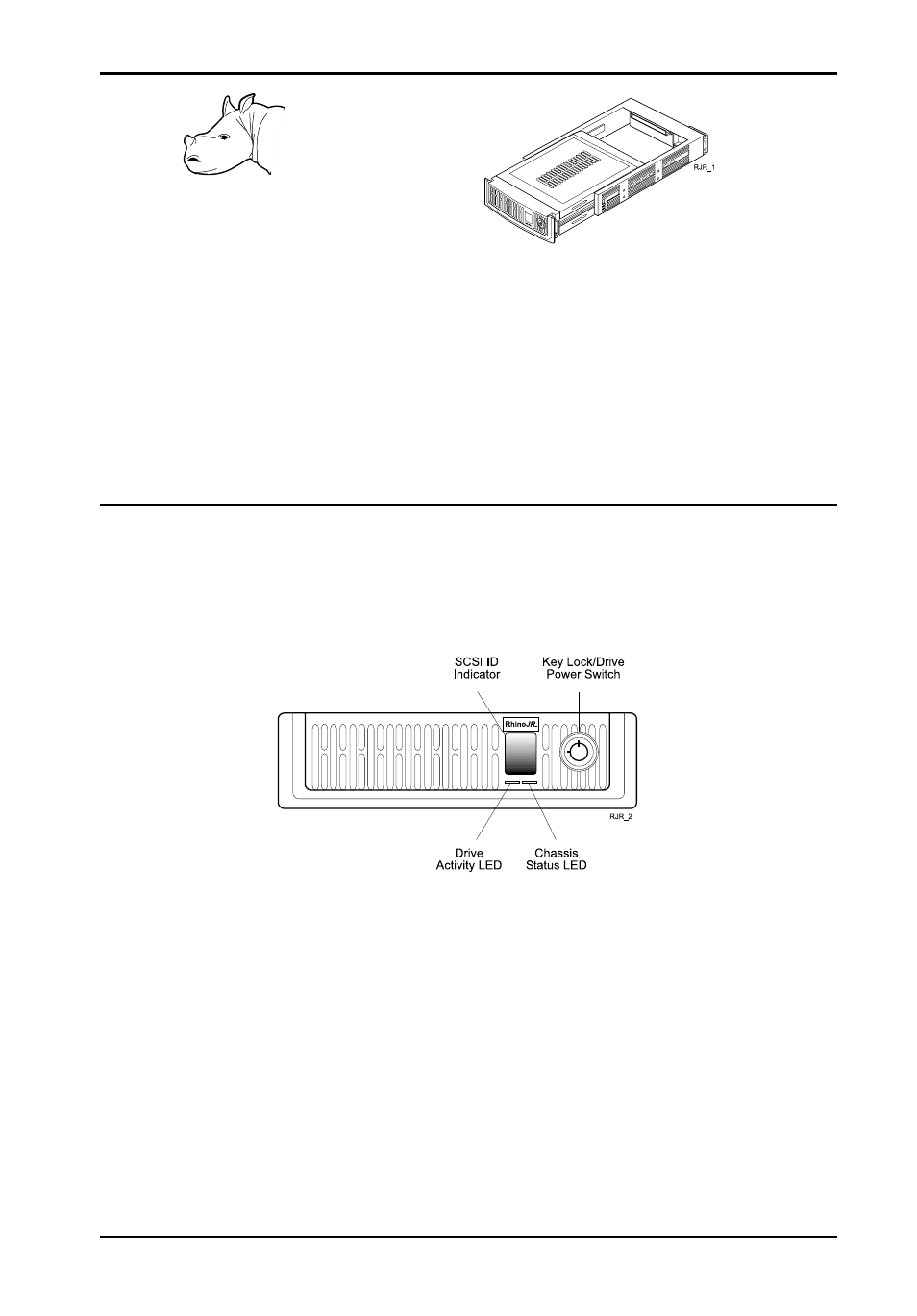
StorCase Technology, Inc.
RJR100 Users Guide- Rev. D02
1
INTRODUCTION
Drive Carrier
The StorCase Technology RhinoJR (P/Ns RJR100-A100 and RJR100-SWU2X) removable
drive carrier and receiving frame provides low cost, durable and reliable mounting for 3.5
AT/IDE and Ultra ATA/100 or SCSI drives within 5.25 half-height peripheral slots. The
RhinoJR is constructed of lightweight, durable cast nickel and allows a drive to be removed
and transported to another RhinoJR-equipped computer or expansion chassis, and also
provides the ability to secure sensitive data by removing and storing the drive safely for
future use.
The RhinoJR carrier is also available separately. Contact your StorCase dealer for further
details and ordering information.
Key Lock/Drive Power Switch - Performs three functions. The key lock assures proper
seating of the drive carrier within the receiving frame, turns power to the drive carrier on and
off, and prevents unauthorized removal or installation of the carrier. For the computer to
access data on the RhinoJR drive, the key must be turned counterclockwise to the locked
position.
SCSI ID Indicator (Does not apply to the RJR100-A100 model) - Displays the physical SCSI
address of the RhinoJR carrier, but only when the carrier is Installed and Locked in the
receiving frame. The SCSI ID is selected by means of the SCSI ID select switch located
behind the drive carrier.
Drive Activity LED - Provides a visual indication of drive activity.
STORCASE
®
TECHNOLOGY
RHINOJR
RJR100
