StorCase Technology FJR100 User Manual
Page 9
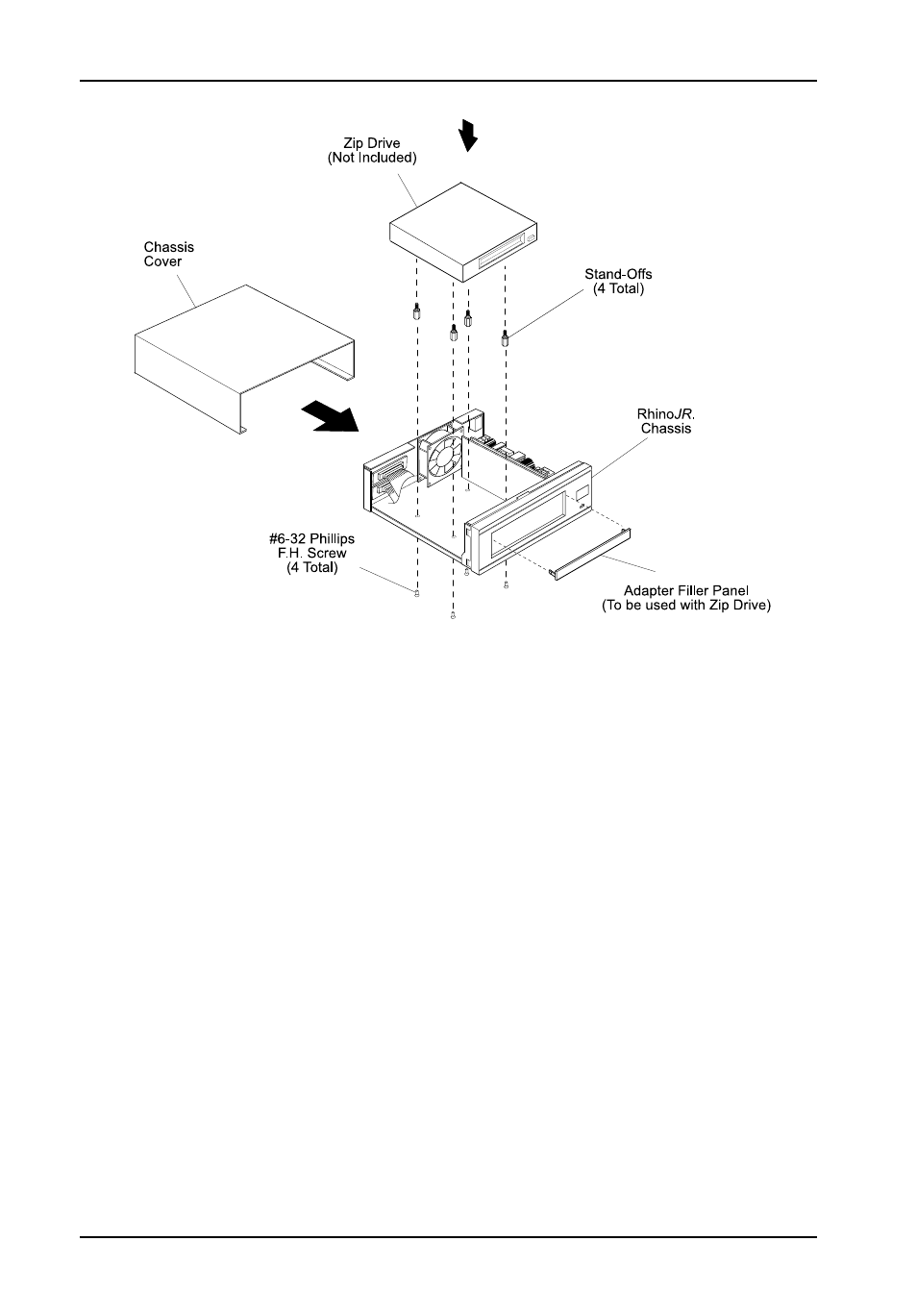
StorCase Technology, Inc.
FJR100 Users Guide - Rev. C00
8
Figure 7: Zip Drive Installation
For Zip Drives:
(Figure 7)
1.
Connect the 4-pin DC power cable to the drive.
2.
Connect the 5-wire ID select cable to the drive (Figure 5).
3.
Attach I/O plates (not included) to the RhinoJR chassis (Figure 4).
4.
Connect the I/O cable to the drive.
5.
Remove the filler panel by gently pushing it out of the drive bay.
6.
Install the adapter filler panel (included) by gently pushing it into the top
of the drive bay.
6.
Attach the stand-offs (included) to the drive. Install the drive/stand-off
assembly into the chassis and bottom mount with four (4) #6-32 screws
(included) as shown.
7.
Re-install the cover onto the chassis.
See also other documents in the category StorCase Technology Computer Accessories:
- DE100i-SW (35 pages)
- DE110 (2 pages)
- DE110 (31 pages)
- DE110 (27 pages)
- DE50 (33 pages)
- DE50 (27 pages)
- DE110 (33 pages)
- DX115 (25 pages)
- DE75i-A (31 pages)
- DE75i-A66 (29 pages)
- DE75i-A100 (31 pages)
- SATA DE75 (28 pages)
- DE75i-S (31 pages)
- DE75i-SW (33 pages)
- DE75i-SWC (33 pages)
- DE75i-SW160 (29 pages)
- S20A114 (29 pages)
- DE75i-SWC160 (29 pages)
- DE90i-A (29 pages)
- DE90i-A66 (23 pages)
- DE90i-A100 (23 pages)
- DE90i-S (25 pages)
- DE100i-A (33 pages)
- DE100i-A66 (29 pages)
- DE100i-A100 (29 pages)
- DE100i-CSWTN (2 pages)
- DE100i-S (39 pages)
- DE100i-SWD (33 pages)
- DE100i-SWU2 (37 pages)
- DE100i-SWCU2 (33 pages)
- DE100i-SWU2X (35 pages)
- DE100i-SW160 (35 pages)
- S20A102 (33 pages)
- DE100i-SWC160 (39 pages)
- Ultra320 DE100 (31 pages)
- DE110 (27 pages)
- DE110 (31 pages)
- DE110 (29 pages)
- DE150i-SWC (33 pages)
- DE200i-S (33 pages)
- DE200i-CSWTN (2 pages)
- DE200i-SW (35 pages)
- DE200i-SWU2 (37 pages)
- DE200i-SWCU2 (35 pages)
- S20A108 (33 pages)
