Installation removing the rhino jr cover – StorCase Technology FJR100 User Manual
Page 5
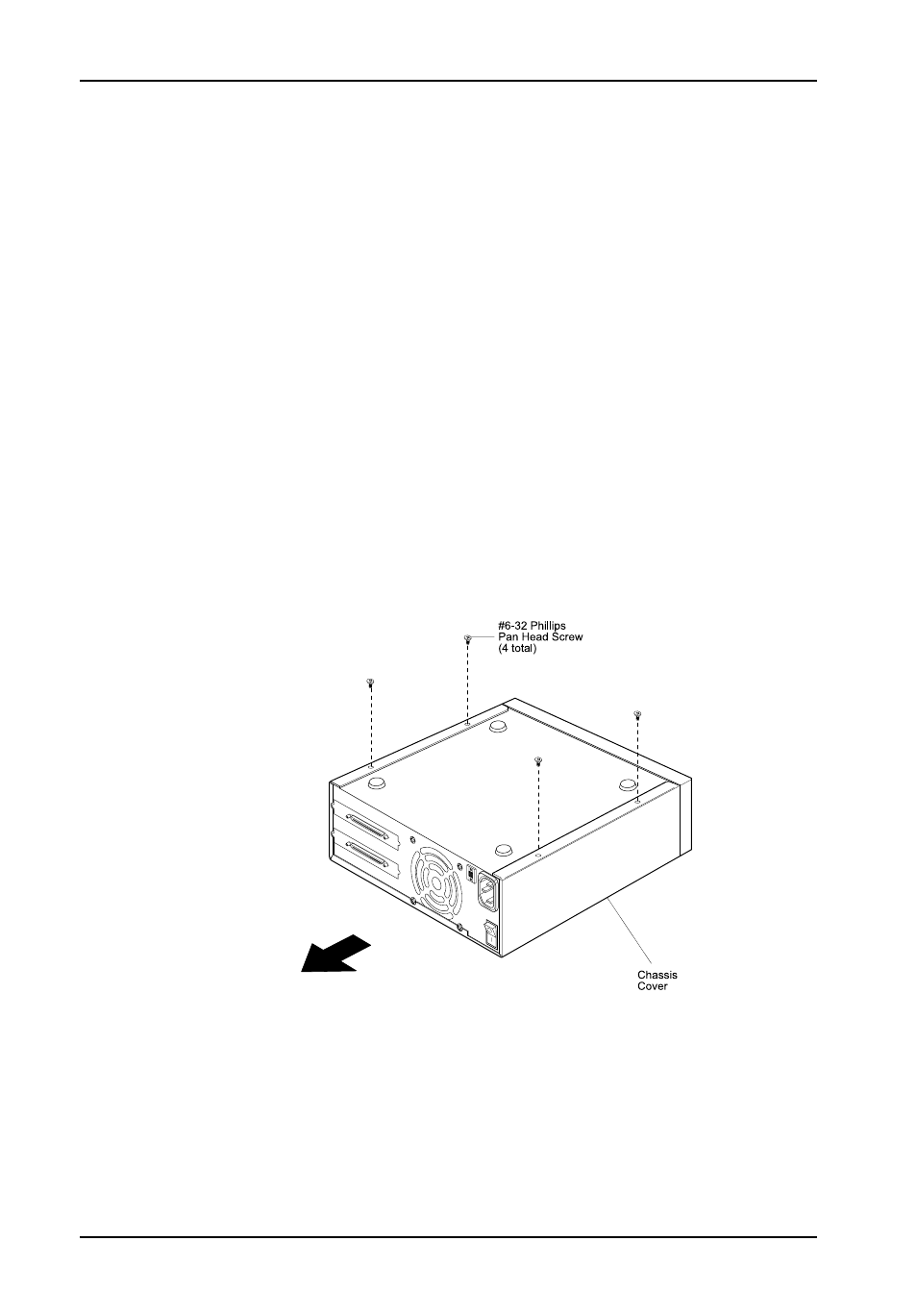
StorCase Technology, Inc.
FJR100 Users Guide - Rev. C00
4
INSTALLATION
Removing the RhinoJR Cover
While performing the steps in this section, work on a soft surface to prevent excessive
shock to the drive being installed. Also refer to the manufacturers documentation provided
with the drive. Phillips #1 and #2 screwdrivers will be required during this procedure.
CAUTION:
Remove ALL power from the RhinoJR before removing the cover. The RhinoJR contains NO
USER SERVICEABLE PARTS inside the unit.
1.
Unplug the RhinoJR and verify that all cables have been disconnected.
2.
Remove the four (4) screws located underneath the chassis (Figure 3).
3.
Carefully slide the cover rearward off the chassis.
Figure 3: Removing the Cover
See also other documents in the category StorCase Technology Computer Accessories:
- DE100i-SW (35 pages)
- DE50 (33 pages)
- DE50 (27 pages)
- DE110 (33 pages)
- DE110 (2 pages)
- DE110 (31 pages)
- DE110 (27 pages)
- DX115 (25 pages)
- DE75i-A (31 pages)
- DE75i-A66 (29 pages)
- DE75i-A100 (31 pages)
- SATA DE75 (28 pages)
- DE75i-S (31 pages)
- DE75i-SW (33 pages)
- DE75i-SWC (33 pages)
- DE75i-SW160 (29 pages)
- S20A114 (29 pages)
- DE75i-SWC160 (29 pages)
- DE90i-A (29 pages)
- DE90i-A66 (23 pages)
- DE90i-A100 (23 pages)
- DE90i-S (25 pages)
- DE100i-A (33 pages)
- DE100i-A66 (29 pages)
- DE100i-A100 (29 pages)
- DE100i-CSWTN (2 pages)
- DE100i-S (39 pages)
- DE100i-SWD (33 pages)
- DE100i-SWU2 (37 pages)
- DE100i-SWCU2 (33 pages)
- DE100i-SWU2X (35 pages)
- DE100i-SW160 (35 pages)
- S20A102 (33 pages)
- DE100i-SWC160 (39 pages)
- Ultra320 DE100 (31 pages)
- DE110 (27 pages)
- DE110 (31 pages)
- DE110 (29 pages)
- DE150i-SWC (33 pages)
- DE200i-S (33 pages)
- DE200i-CSWTN (2 pages)
- DE200i-SW (35 pages)
- DE200i-SWU2 (37 pages)
- DE200i-SWCU2 (35 pages)
- S20A108 (33 pages)
