Replacing the cooling fan – StorCase Technology DX115 User Manual
Page 21
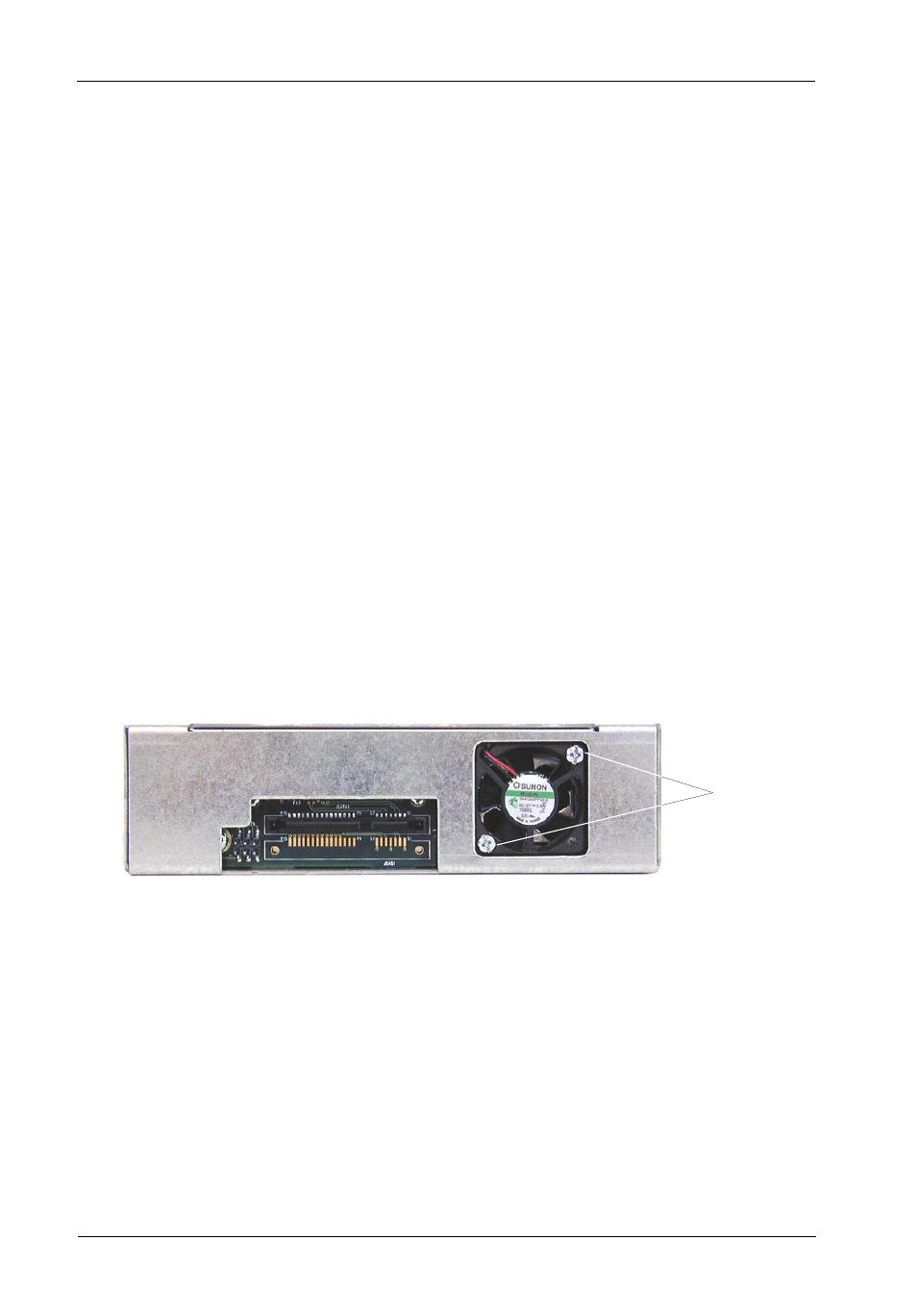
14
Installation
StorCase Technology, Inc.
DX115 for Backup User's Guide - Rev. A01
Replacing the Cooling Fan
NOTE:
StorCase recommends replacing a faulty fan immediately. Contact StorCase
for spare fan ordering information.
In the event of a fan failure, the DX115 cooling fan is easily field-replaceable by the user.
1.
Remove the two (2) screws securing the cooling fan to the receiving frame (Figure
8).
2.
Once the screws are removed, disconnect the fan cable from the receiving frame.
3.
Once the cable is disconnected, remove the fan.
4.
To install the new fan, simply reverse Steps 1-3 above.
Figure 8: Removing the Cooling Fan
Remove
Screws
