Instructions instruction menu, Parameter setting – “mr – Starrett SR400 Surface Roughness Tester User Manual
Page 60
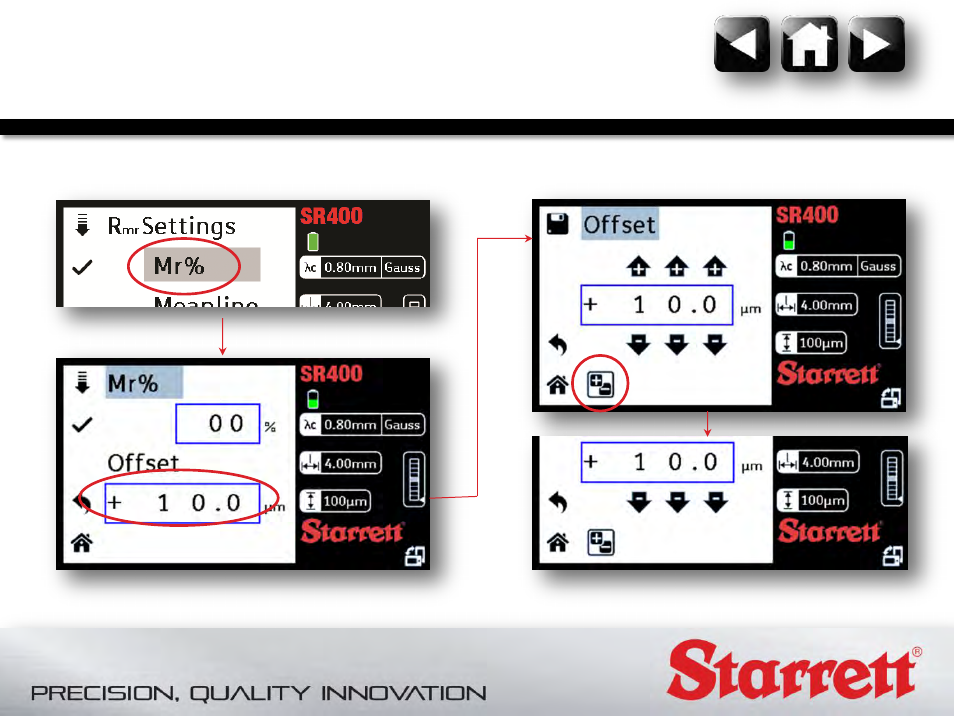
SR300 and SR400 Surface Roughness Tester
Parameter Setting – “Mr%”
Tap “Mr%” and then the “Offset” box to adjust the
setting.
Tap “+/-” icon to select between positive and negative.
This manual is related to the following products:
