Starrett 2900 Indicator User Manual
Page 8
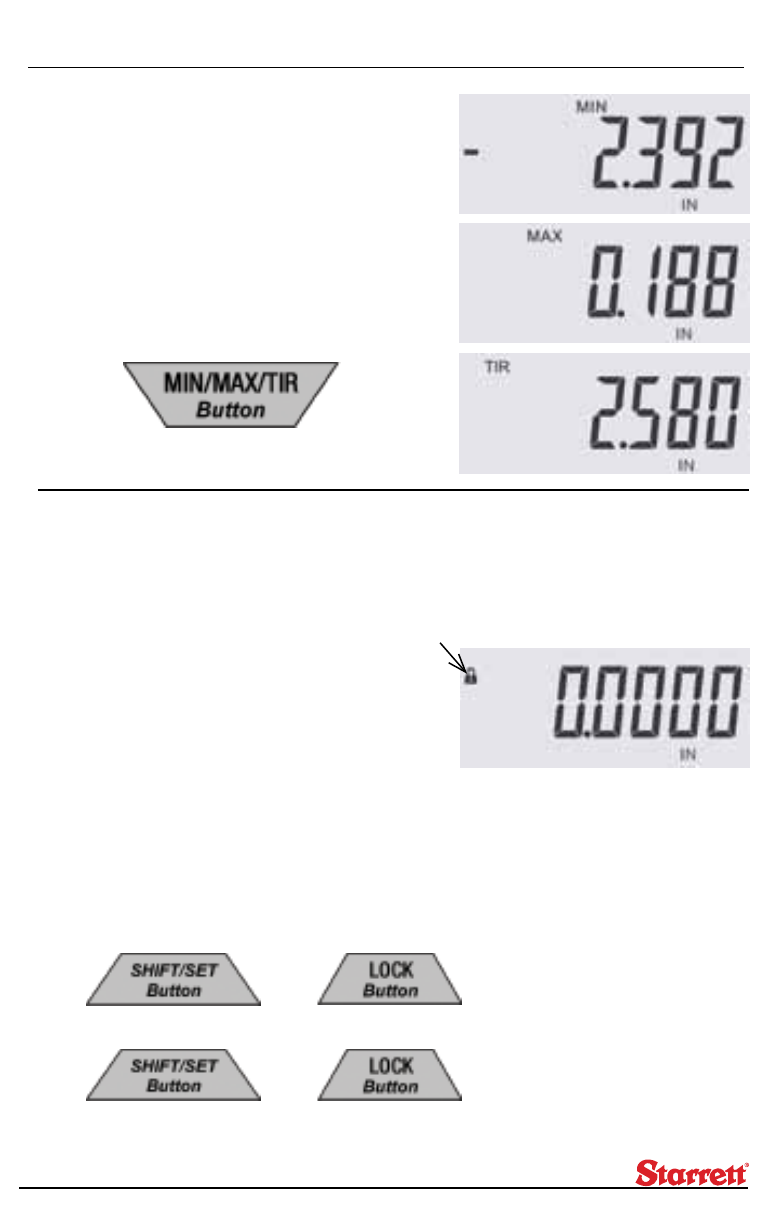
2900 Indicator User Manual
8
Displaying MIN/MAX/TIR Values**
(TIR is “Total Indicator Reading”)
Pressing the MIN/MAX/TIR button displays the MIN/
MAX/TIR values most recently measured.
Press once for MIN (above right), twice for MAX
(middle right) and three times for TIR (lower right).
Press a fourth time to exit. The MIN/MAX/TIR values
may be zeroed by pressing the SHIFT/SET button.
Lock Mode*
The Lock Mode prevents intended or unintended operator modifications to the settings.
Before activating the Lock function, preset other functions to the desired settings: Plus/
Minus for spindle direction, ABS mode, PRESET Reading, Units, Limits setting, and MIN/
MAX/TIR settings. These values are stored in memory. Then, lock these settings as follows:
1. Press the SHIFT/SET then press and hold the
LOCK button.
2. The Lock icon will turn on and stay on (see right).
Once the lock mode has been activated, the
operator will not be able to change ABS/Normal
Mode, Limits, Units, PRESET, or MAX/MIN/TIR,
but will have access to the zero function and be able to view MIN/MAX/TIR readings.
3. To deactivate the lock mode repeat the process used to enter the mode. Press the
SHIFT/SET then the LOCK buttons. The lock icon will turn off and stay off.
Press
Then
to activate the Lock function
Press
Then
to deactivate the Lock function
** Available with Advanced Features
*Available with Standard & Advanced Features
