Pattern list – Star Headlight & Lantern ULB24 StarBurst Split-Phantom Undercover User Manual
Page 6
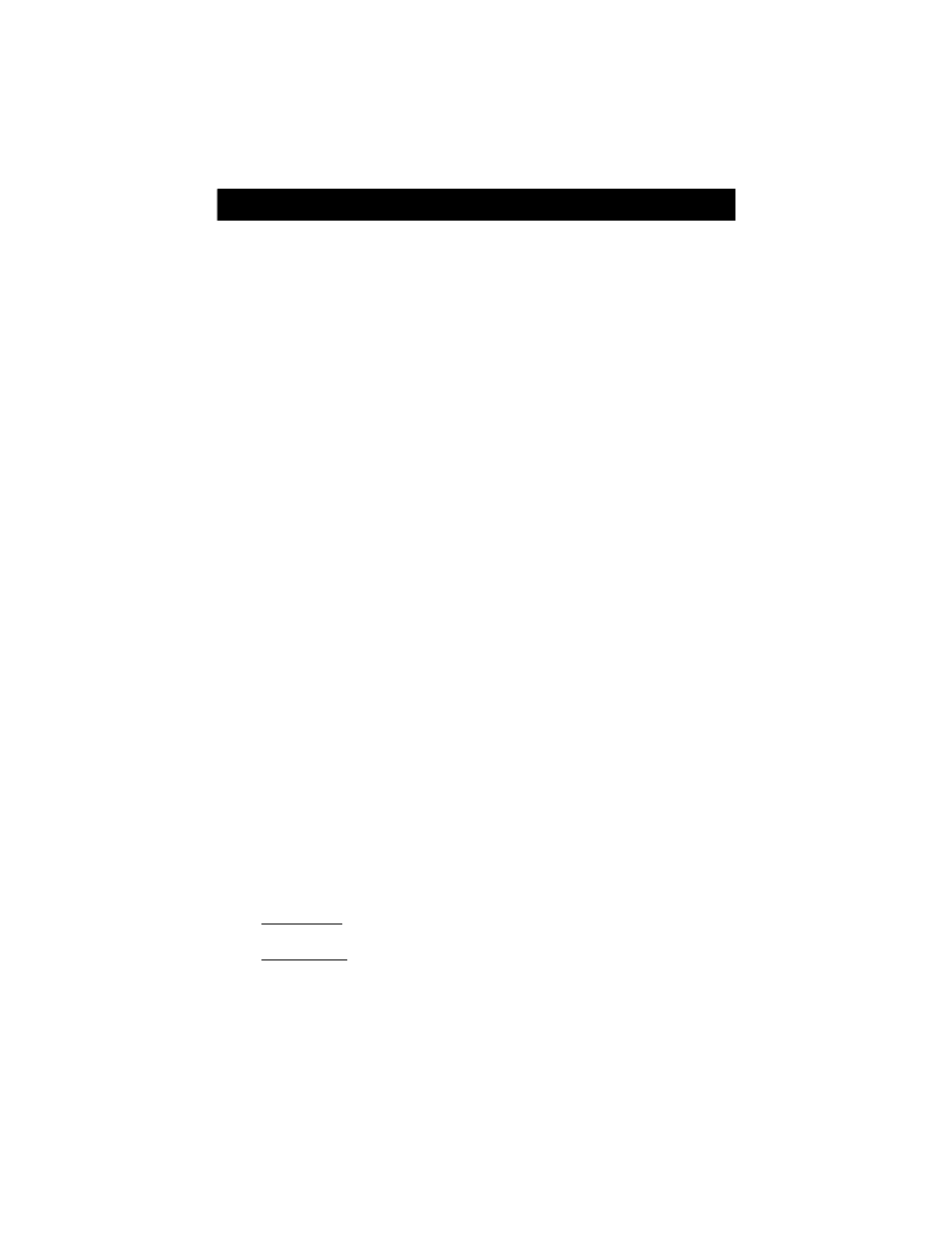
-5-
1 Slow Warn *
2 Fast Warn
3 Superfast Warn
4 Warn Fade
5 Pre-Pop Warn
6 All Singleflash
7 Alt. Tripleflash
8 All Tripleflash
9 Alt. Quadflash w/Post Pop
10 All Quadflash w/Post Pop
11 Alt. Quintflash
12 All Quintflash
13 Alt. Pre-pop Quintflash
14 All Flicker
15 Alt. PSU Flicker
16 One Side Pop, Other Side Rapid Fire
17 One Side Rapid Fire, Other Pop
18 Comet 1
19 Comet 2
20 Delta Omega (Flash Rate Sweep)
21 Slow Warn, Superfast Warn
22 All Singleflash, All Flicker
23 Alt. Double, ALT. Quad w/Post Pop
24 All Double, ALL. Quad w/Post Pop
25 Alt Double, Alt. Pre-Pop Quad, Alt. Quad w/Post Pop, Alt Flicker
26 All Double, All Quintflash, All Quadflash w/Post Pop, All Flicker
27 All Quadflash w/Post Pop, All Doubleflash, All Flicker
28 Alt. Pre-Pop Triple, Alt. Doubleflash, Alt Flicker **
29 Alt. Pre-Pops, Alt. Flicker, Superfast Warn
30 Delta Omega, All. Double, All. Flicker
31 One Side Steady---Other side Singleflash †
32 One Side Steady---Other Side Short-Long †
33 Warn Medium (Alt. Long Singleflash) †
34 Alt. Short - Alt. Long †
35 Cycle All
† = These Patterns meet California Title 13 and SAE J595 specifications in Red and Blue versions
of the model ULB42 only. (ULB42V models DO NOT meet these specs)
*
Default Pattern #1
**
Default Pattern #2
•
If at anytime you would like to go directly to the Slow Warn (pattern #1), simply press,
and hold the pattern select button for approximately 3 seconds. When the LEDs
flash once, release the button and the light will be in the Slow Warn pattern.
•
If you would like to place the light back into the default pattern (Pattern 28: Alt. Pre-
Pop Triple, Alt. Doubleflash, Alt Flicker), simply press and hold the pattern select
button until the LED’s flash twice (approx. 6 seconds). Then release the button and
the light should be in the default pattern.
•
Toggle Mode: Pressing and holding the pattern select button until the LED’s flash
three times (approx. 9 seconds) will toggle the “steady side” for patterns 31 and 32.
•
Indicator LED: If you desire, you can disable and re-enable the Indicator LED by
pressing and holding the pattern select button until the LED’s flash four times
(approx. 12 seconds).
Pattern List
