Pattern programming, Patterns – Star Headlight & Lantern 9018 Series User Manual
Page 4
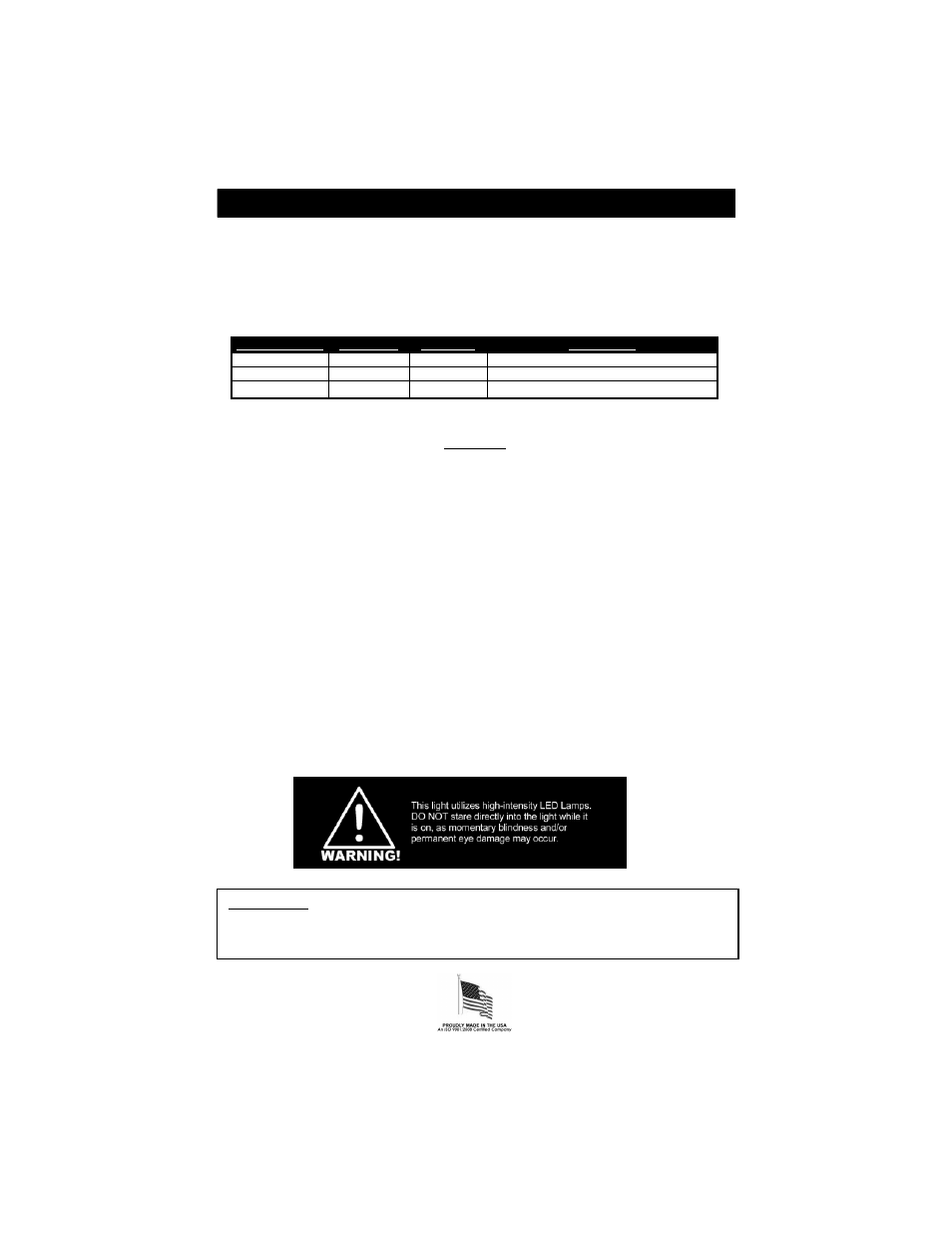
-3-
Please Note: These instructions are provided as a general guideline only. Specific
mounting, wiring, and/or weather-sealing may be necessary and are the sole
responsibility of the installer. Star Headlight & Lantern Co., Inc. assumes no
responsibility for the integrity of the installation for this or any of its products.
1. Slow Warn
2. Alt. Doubleflash, Flicker
3. All Double, Alt. Pre-Pop Triple, Slow Warn
4. Alternating Doubleflash, Non-Synch
5. Alt. Triple, Alt. Pre-Pop Triple, Flicker *
6. Alt. Quad, Flicker, Alt. Double, Flicker
7. Alt. Pre-Pop Quint, Alt. Quint, Flicker
8. All Tripleflash
9. Alt. Quadflash w/Post Pop
10. All Quadflash w/Post Pop
11. Alt. Quintflash
12. One Side Steady/Other Side Singleflash
†
13. Alt. Pre-Pop Quintflash
14. All Flicker
15. Alt. PSU Flicker
16. One Side Steady/Other Side Short-Long
†
17. One Side Rapid Fire, Other Side Pop
18. Comet 1
* =
Default Pattern
† =
California Title 13 compliant when properly configured
19. Alt Long Singleflash (Medium Warn)
20. Alt. Short - Alt. Long
21. Slow Warn, Alt. Tripleflash
22. Slow Warn, Super Fast Warn
23. All Doubleflash, Alt. Doubleflash
24. All Double, Alt. Double, Flicker
25. Fast Warn
26. Superfast Warn
27. Warn Fade
28. Pre-Pop Warn
29. All Singleflash
30. Alt. Tripleflash
31. All Quintflash
32. One Side Pop, Other Side Rapid Fire
33. Comet 2
34. Delta Omega
35. Cycle All Patterns
Patterns
Length of Hold
Unit Blinks
Jumps to
Description
3 sec.
1 time
Pattern 5
Alt. Tripleflash, Pre-Pop Tripleflash w/Flicker
6 sec.
2 times
Pattern 19
Alt Long Singleflash (Medium Warn)
9 sec.
3 times
N/A
Intersection Clearing Light Pattern
• To change patterns, briefly touch and release the Red w/Green Stripe wire to +12 VDC.
• The cycle repeats after the last pattern.
• Pattern Shortcuts: Touch and hold the Red w/Green Stripe Wire to +12 VDC for the length of
time that corresponds to the pattern you would like to jump to. Once you find the pattern you
wish to display, connect the Pattern Select wire to ground and deactivate the light. This will
store the selected pattern.
Pattern Programming
