Pattern programming – Star Headlight & Lantern 9016 LED Series User Manual
Page 4
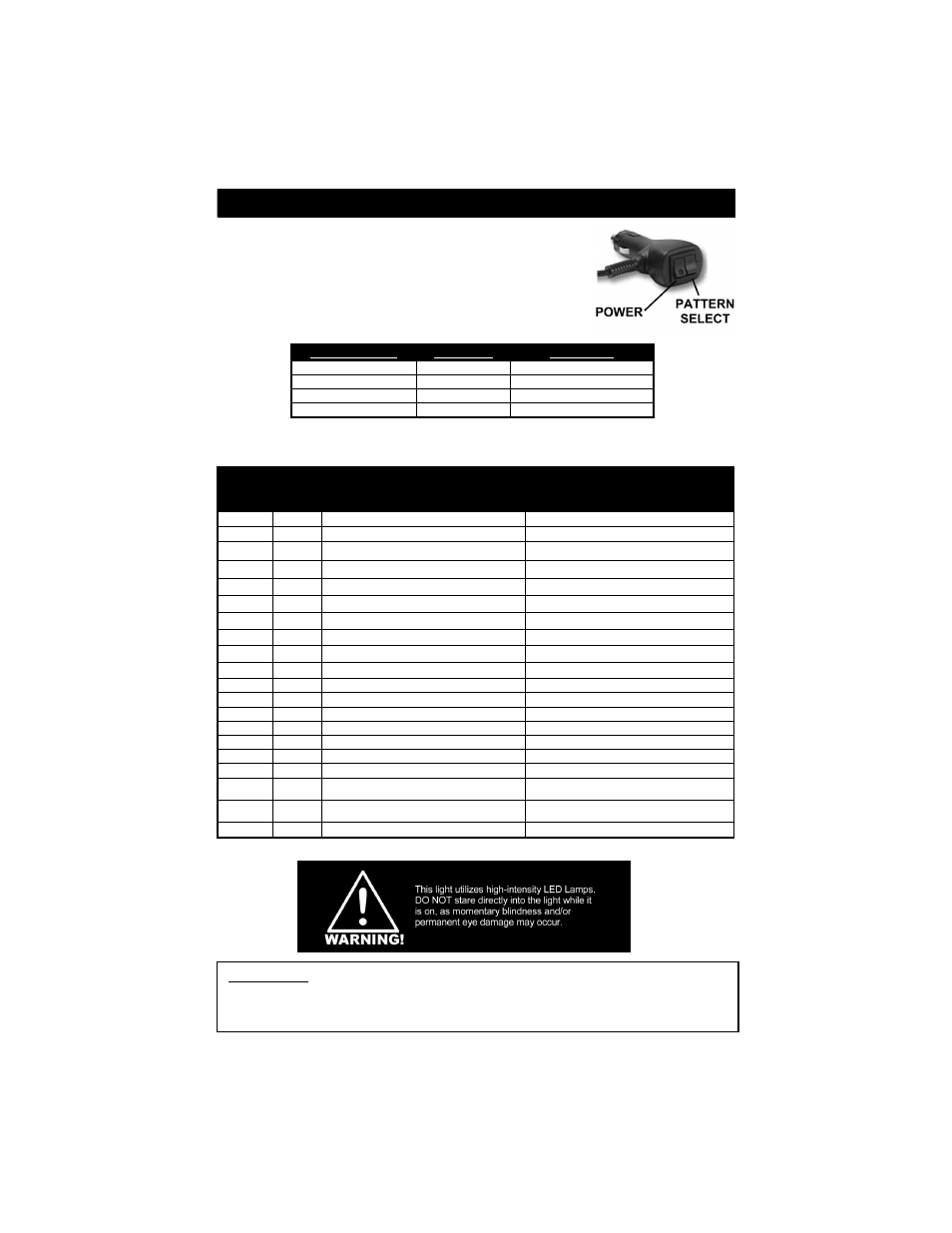
-3-
• To change patterns, press and release the Pattern Select Button
(cig plug models only) or briefly touch and release the Red w/Green
Stripe wire to +12-24VDC (hard-wired versions only).
• The cycle repeats after the last pattern.
• Pattern Shortcuts: Touch and hold the Red w/Green Stripe Wire
to +12/24VDC (or hold the Pattern Select Button) for the length of
time that corresponds to the pattern you would like to jump to.
Once you find the pattern you wish to display, connect the Pattern Select wire to ground
(hard-wire only) and deactivate the light. This will store the selected pattern.
Length of Hold
Unit Blinks
Shortcut to
3 seconds
1 time
Pattern 1
6 seconds
2 times
Pattern 6
9 seconds
3 times
Pattern 11
12 seconds
4 times
Pattern 16
Flash
Pattern
#
Pattern
Type
Patterns for ALL Colors
Except For Amber
Patterns for Amber Lights
1
K
Alternating Flicker †
Alternating Flicker †
2
L
Alternating Fast Doubleflash
Alternating Fast Doubleflash
3
M
Alternating Tripleflash
Alternating Tripleflash
4
N
Alternating PSU Flicker
Alternating PSU Flicker
5
O
Alternating PSU Random
Alternating PSU Random
6
F
Alternating Quadflash ††
Alternating Quadflash ††
7
G
Alternating Quadflash w/Post-Pop
Alternating Quadflash w/Post-Pop
8
H
Alternating Singleflash
Alternating Singleflash
9
I
Alternating Doubleflash
Alternating Doubleflash
10
J
Alternating Variable
Alternating Variable
11
P
Alternating Quintflash †††
Alternating Post Pop
12
Q
Swing
Alternating Random
13
R
Alt. Fast Doubleflash, Alt. Flicker
Alternating Quintflash
14
S
Alt. Quad, Alt. Flicker, Alt. Double, Flicker
Alt. Fast Doubleflash, Alt. Flicker
15
T
Counter Clockwise Rotating Flash
Alt. Quad, Alt. Flicker, Alt. Double, Flicker
16
G
Sim. Quad w/Post Pop (Phase 1) ††††
Sim. Quad w/Post Pop (Phase 1) ††††
17
G
Sim. Quad w/Post Pop (Phase 2)
Sim. Quad w/Post Pop (Phase 2)
18
U
Alt. Triple, Alt. Non-Synch Double, Alt. Quint,
Flicker
Alt. Triple, Alt. Non-Synch Double, Alt. Quint,
Flicker
19
V
Steady burn one side, Other side Single Flash
Steady burn one side, Other side Single Flash
20
NONE
Cycle All
Cycle All
† = Programming Shortcuts 1, 2, 3, and 4 (see table above)
Please Note: These instructions are provided as a general guideline only. Specific
mounting, wiring, and/or weather-sealing may be necessary and are the sole
responsibility of the installer. Star Headlight & Lantern Co., Inc. assumes no
responsibility for the integrity of the installation for this or any of its products.
Pattern Programming
