Pattern selection, Patterns – Star Headlight & Lantern 204MVL Series User Manual
Page 4
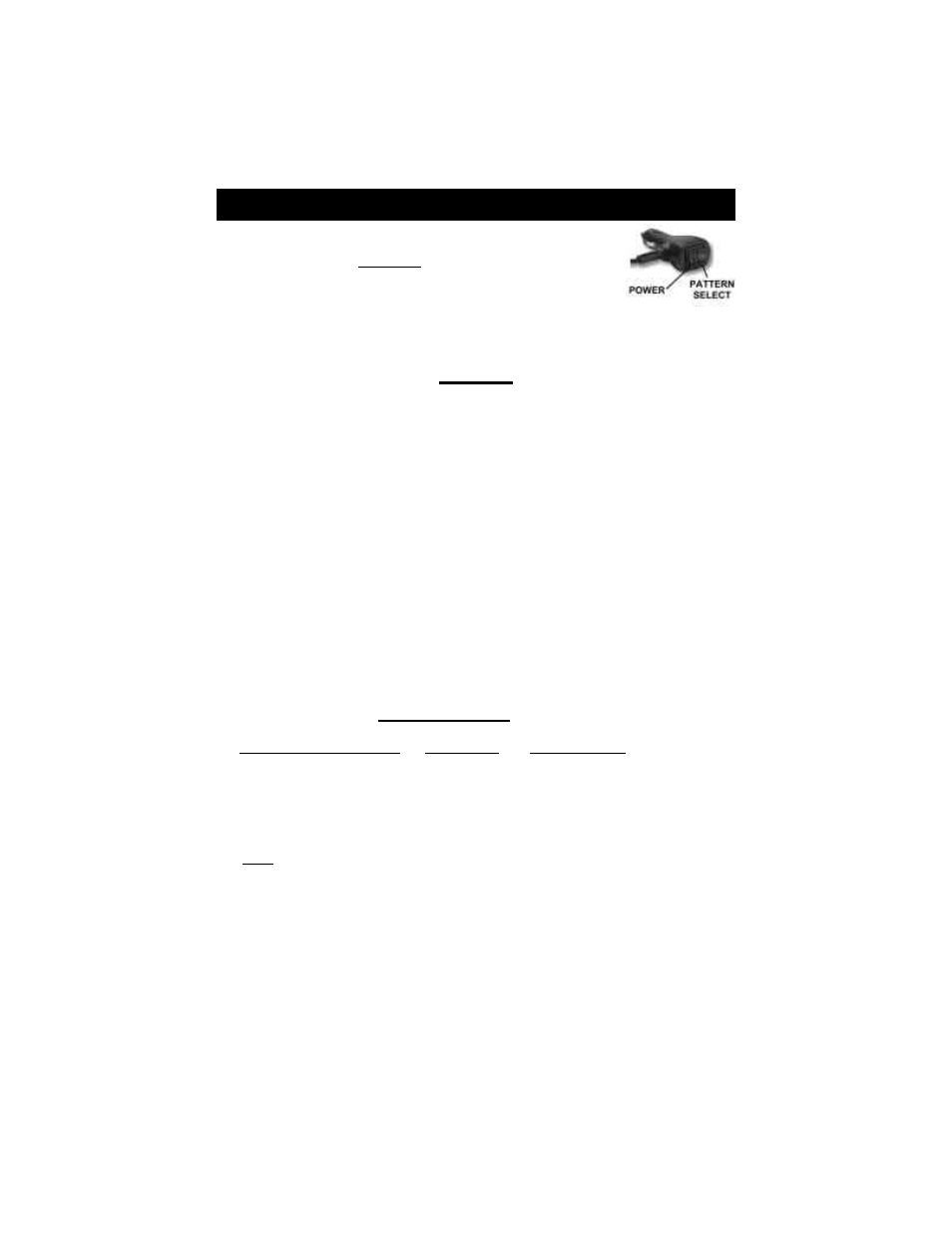
-2-
The unit has 28 patterns to choose from. After the final pattern is reached, the patterns will cycle
through again. The UNIT will remember the pattern it was in when turned off and display the same
pattern when re-activated.
Patterns
For ease of navigation there are some patterns that you can skip to by holding the green wire to
ground (or pressing the Pattern Select button for mag mount models) for a multiple of 3 seconds,
and then releasing it. For example, if at anytime you would like to go directly to Pattern 1 (Slow
Singleflash), simply touch the Pattern Select wire to ground for 3 seconds. The LEDs should turn
off when the green wire is connected to ground, then after 3 seconds, the LED will flash once.
Remove green wire form ground and the light will be in the Slow Warn pattern.
Flash Pattern Shortcuts
Hold Pattern Select Button or
Touch Green Wire to Ground
Light Flashes
Pattern Becomes
3 seconds
1 Flash
Pattern 1 - Slow Singleflash
6 seconds
2 Flashes
Pattern 5 - Pre Pops
6 seconds
2 Flashes
Pattern 21 -
Fast Quadflash w/Post Pop,
Tripleflash, Flicker
9 seconds
3 Flashes
Pattern 26 - Steady On
Note: After programming the flash pattern, cut short and tape or cap off the Green wire so that
it does not come into contact with ground or power.
15. Delta Omega
16. Flicker-Flash
17. Super Combo/Mix Pattern
18. Slow Singleflash, Flicker
19. Fast Doubleflash, Fast Quadflash w/Post Pop Mix
20. Dual Quad w/Post Pop, Double, Quint, Quint, Flicker
21. Fast Quadflash w/Post Pop, Tripleflash, Flicker
22. Delta Omega, Flicker, Doubleflash
23. Medium Singleflash †
24. Medium Singleflash, Fast Singleflash †
25. Cycle all patterns
26. Steady On
27. Steady On (Low Power)
28.
Medium Singleflash †
†
SAE Class 3 Approved Patterns
1.
Slow Singleflash
2.
Fast Singleflash
3.
Superfast Singleflash
4.
Beacon Fade
5.
Pre Pops
6.
Fast Doubleflash
7.
Superfast Doubleflash
8.
Fast Tripleflash
9.
Fast Pre-Pop Tripleflash
10. Fast Quadflash
11. Fast Quadflash w/Post Pop
12. Quintflash
13. Pre-Pop Quintflash
14. Flicker
Depending upon your model, pressing the pattern select button on the
cig plug, or touching the green wire to ground on hard-wired models, will
allow you to program the desired flash pattern.
Pattern Selection
If you have any questions concerning this or any other product,
please contact our Customer Service Department at (585) 226-9787.
If a product must be returned for any reason, please call the Customer Service number listed above
and ask for the Repair Department to obtain a Returned Material Authorization number (RMA #) before
you ship the product back. Please write the RMA # clearly on the package near the mailing label.
