Sonnox Oxford Preset Manager User Manual
Page 4
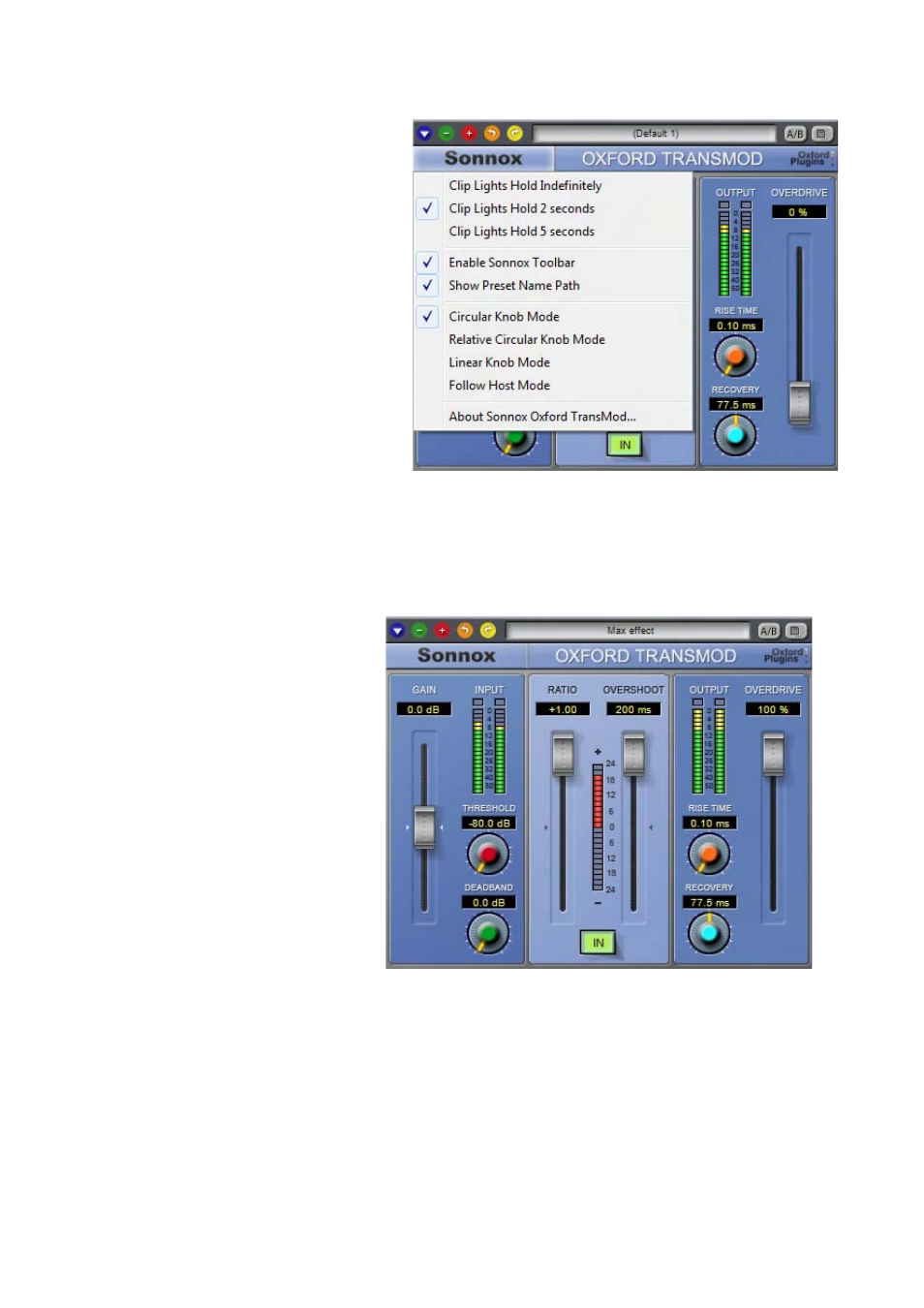
4
The ToolBar can be enabled or
disabled from the menu accessed by
clicking the Sonnox button:
From the same menu, Show Preset
Name Path can be enabled. This will
show the full folder path if Presets
are organised in a hierarchical
directory structure (see below).
The graphic shows the ToolBar
sitting on top of an Oxford
TransMod display. In the
following descriptions we will
use the term Oxford Plug-In to
refer to any Oxford Plug-In (such
as the Oxford TransMod) that is
using the ToolBar and Preset
Manager.
