SkyRC Toro 8 X150 150A ESC for 1/8 Car User Manual
Page 2
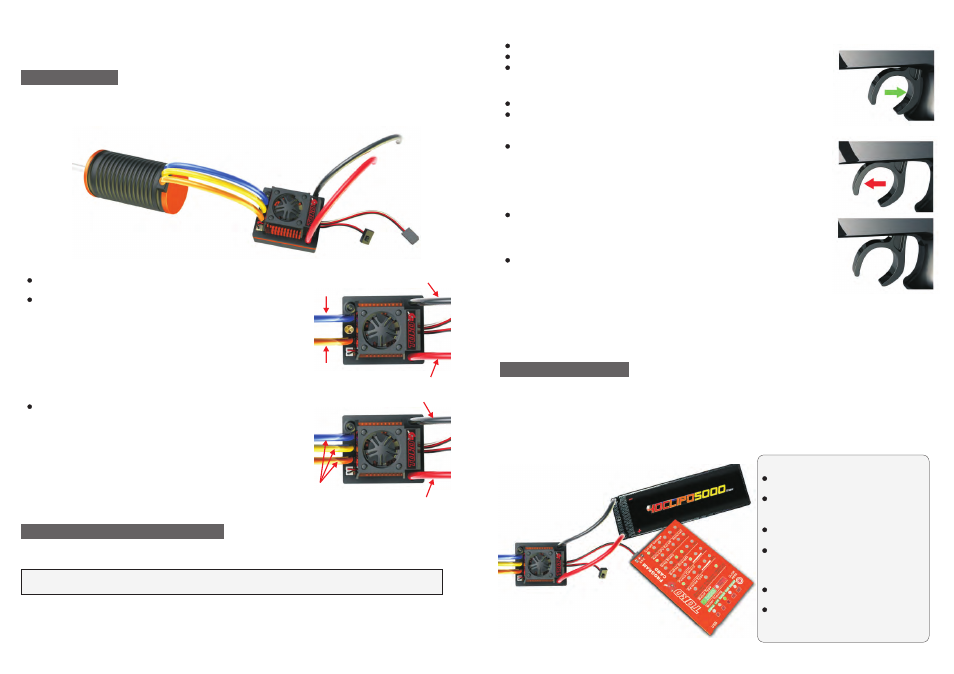
Prolonged/excessive heating of solder post (motor or ESC) will damage PCB.
Note: Make sure no wire strands have strayed to an adjacent solder post, this will
result in short-circuiting & severe ESC damage, which will void the warranty.
Brushed Motor Wiring
Use this mode if you
U
wish to use reverse. se only the
blue and orange motor wires from the ESC. In most
applications, the blue wire from the ESC will connect to
positive + side hood on your motor, and the orange wire
to the negative - side hood of the motor. The yellow
motor wire is not used. After calibration, (explained
below) you may need to swap the two motor wires to
get the wheels to spin in the right direction.
Connect all three of the ESC motor wires to the negative
(-) side of the motor. You can either use a Y harness
from the ESC battery input positive wire to connect to
both the battery and the positive side of the motor, or use
a single wire from the positive ESC input to the positive
battery pole and then continue to the positive (+) side of
" "
How to Calibrate ESC
Individual transmitter's signals for full throttle, full brake and neutral vary. You must
calibrate your ESC so that it will operate more effectively with you transmitter.
IMPORTANT NOTE: Calibration is necessary for the first use of the ESC, or whenever
used with a new/different transmitter.
1)Programming Card(Optional Part)
Programming Card allows you to modify the most commonly used settings in your
TORO 8 controller all at the touch of a single button. No computer needed. Simply
connect the Programming Card to the throttle lead of the controller and power the
programming card as described below. Click the button to scroll through and change
the indicated settings. All the settings will show on the programming card at once.
Can't get any easier!
Turn off the ESC and disconnect
the throttle lead from the receiver.
Connect the throttle lead from ESC
to the 3 pin connector on the
Program Card.
Turn on the ESC to apply power to
both ESC and Program Card.
All the current settings will be
displayed on the correspond LEDs.
Press and release button to move
between settings.
Press and hold button to change
the value for that setting.
Turn off the ESC and disconnect
the throttle lead from Program Card
and connect it back to the receiver.
Instruction for Program Card
3/8
4/8
Brushless Motor Wiring
Connect the blue, yellow and orange motor wires to the motor. There is no polarity on the
three ESC-to-motor wires, so do not worry about how you connect them initially. You may
find it necessary to swap two wires if the motor runs in reverse.
CONNECTIONS
Reversing Brushed Motor Mode
To Batt -
To Batt +
To Receiver
Channel 2
To Motor -
To Motor +
To Batt -
To Batt +
To Batt -
To Batt +
To Motor +
(Shared)
All 3 Wires
to Motor -
ESC switch OFF.
Turn on the Transmitter.
Hold full throttle on your transmitter and turn the ESC's switch ON.
Keep holding full throttle on the transmitter. The ESC will flashes
LED and ring the initialization tones.
Wait 2 seconds
Green LED blinks rapidly and the motor will rings 1 second indicating
full throttle measured.
From this point on, when you connect batteries and turn on the switch, the ESC will give
the initialization tone and flash, and the arming tone will ring second or two later. If the
ESC is programmed for the Auto-Lipo setting, it will beep the number of cells in you Lipo
pack between the initialization tones and the arming tones. After the arming tone plays,
the ESC will ACTIVE and will respond to the throttle application.
Switch
On/Off
High Power Brushed Motor Mode
the motor
ESC/TRANSMITER CALIBRATION
For users with a Futaba Transmitter, you must reverse the throttle channel signal on
your transmitter. Please refer to your Futaba instructions.
Red LED blinks whiles beeping, indicating it's time to push full
brake. Move throttle trigger to full brake and wait few seconds,
the ESC will blink red LED and rings 1 second indicating full brake
measure.
Yellow LED blinks whiles beeping, indicating it's time for neutral.
Relax trigger to neutral (center). The ESC will now ring 1 second
and flash the yellow LED rapidly to accept the neutral position.
ESC will blink LED and ring twice indicating that it is armed.
ESC PROGRAMMING
Ver. 1.1
Ver. 1.1
