3 save the configuration, Voicegate – Digicom 8D5499 User Manual
Page 9
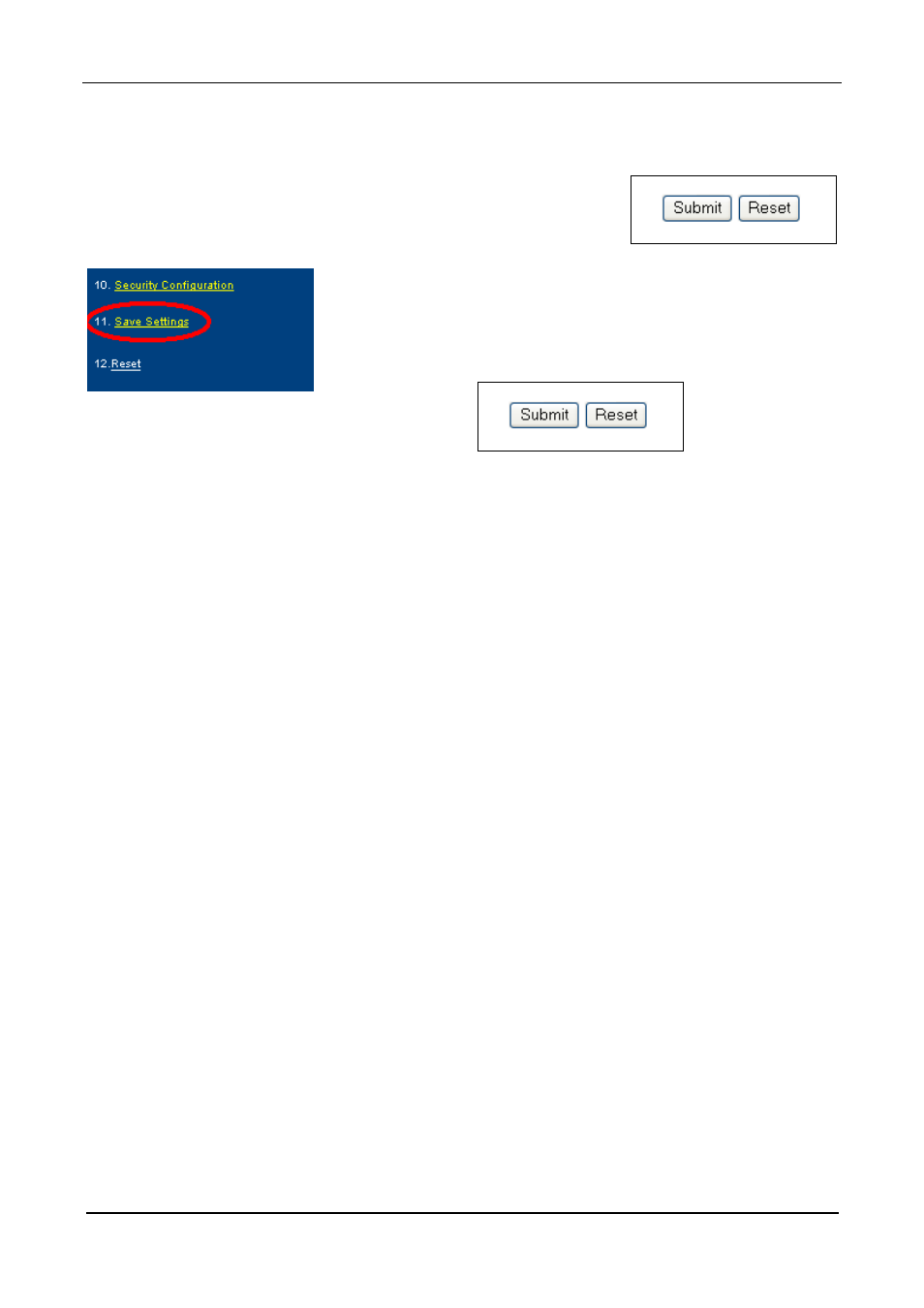
Digicom S.p.A.
Manual rev.2.0
Pag. 9
2.3 Save the configuration
To confirm the new settings you must press the Submit button at
the end of any WEB page.
To activate the modifications it is necessary, before you exit the
configuration, to enter the Save settings menu and press the
Submit button. At this point VoiceGATE will execute a StartUP,
then (after about 45 seconds) the modifications are active.
