Rocktron Utopia B100 User Manual
Page 34
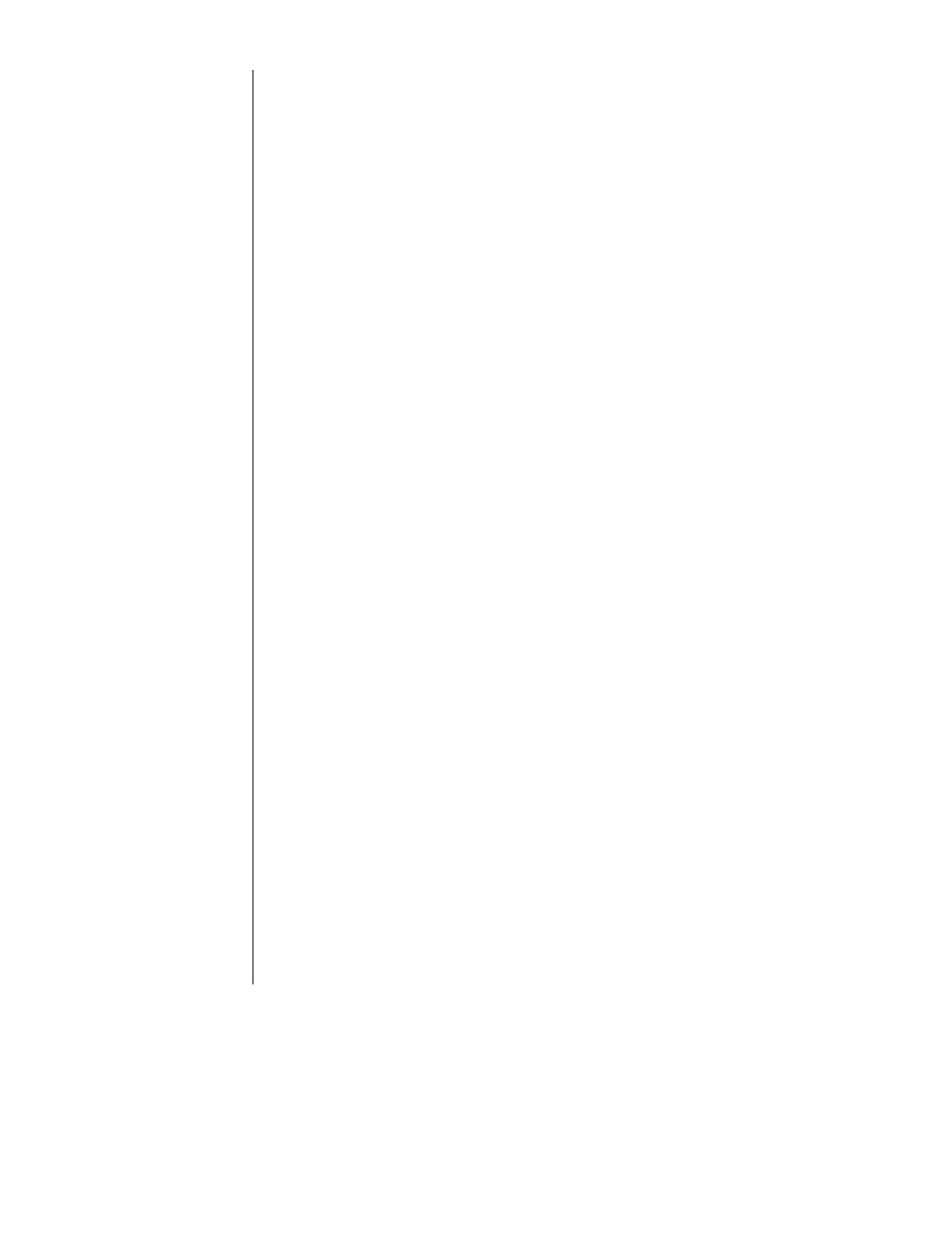
34
The SOURCE 2 parameter is used to select whether the Source 2 input will be
the VOICE 2 output from the previous effect in the signal chain or the direct
signal (DIR).
The DELAY HIGH FREQUENCY DAMPING parameter controls the amount of
high frequency content in the delayed and regenerated signals. Higher amounts
of damping will result in less high frequency information in the delayed signal.
The OUTPUT LEVEL 1 parameter determines the volume of Delay 1 relative to
Delay 2.
The PAN 1 parameter allows you to pan the Delay 1 signal to the left or right
channel.
The DELAY TIME 1 parameter determines the length of time (in milliseconds)
after the input signal that the Delay 1 signal will begin.
The REGENERATION 1 parameter determines the number of times the Delay 1
signal will repeat itself. This is achieved by feeding the delayed output back into
the input. Higher parameter settings will result in more repeats. The displayed
value represents the attenuation (in dB) that the regeneration signal is subjected
to at each repeat.
The OUTPUT LEVEL 2 parameter determines the volume of Delay 2 relative to
Delay 1.
The PAN 2 parameter allows you to pan the Delay 2 signal to the left or right
channel.
The DELAY TIME 2 parameter determines the length of time after the input
signal that the Delay 2 signal will begin. This length of time is measured in mil-
liseconds.
The REGENERATION 2 parameter determines the number of times the Delay 2
signal will repeat itself. This is achieved by feeding the delayed output back into
the input. Higher parameter settings will result in more repeats.
SOURCE 2
DLY HF DAMP
OUT LEVEL 1
PAN 1
DLY TIME 1
REGEN 1
OUT LEVEL 2
PAN 2
DLY TIME 2
REGEN 2
* The Delay features a regeneration limiter, since setting both REGEN parameters to high levels would result
in louder and louder echoes until a severe overload occurs. The limiter senses when this condition would
occur and automatically turns down both REGEN levels to avoid such an instability. This is especially
important when REGEN levels are being adjusted in real-time.
The regeneration levels can be reset by recalling the preset or by accessing the REGEN 1 and REGEN 2
parameters and turning the ADJUST control.
