RODE Microphones Stereo VideoMic Pro User Manual
Page 8
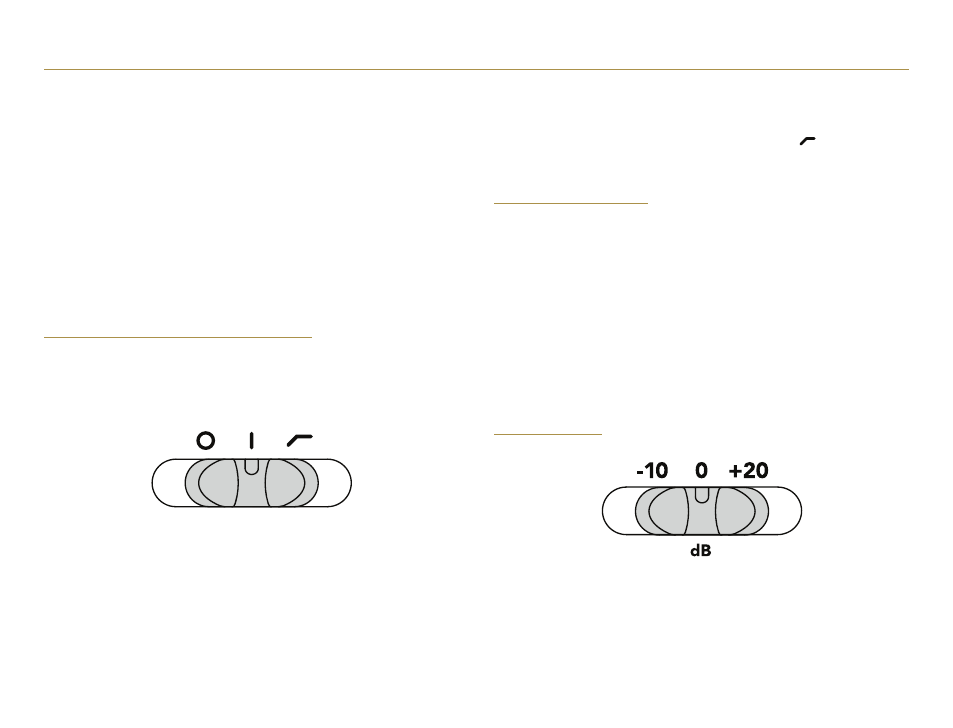
8.
S E T U P A N D U S E
The Stereo VideoMic Pro delivers a mic level signal to the video
camera via a stereo mini jack audio lead. The mini jack should be
connected to the camera via the camera’s “audio-in” socket – refer
to your video camera user manual for the location of the socket on
your camera model.
Now that you have the Stereo VideoMic Pro securely fastened to
your camera and the audio output lead connected, you can switch
the microphone on and start recording.
STEREO VIDEOMIC PRO CONTROLS
ON / OFF AND HIGH PASS FILTER SWITCH
The power / HPF switch is located on the back of the microphone
body.
The High Pass Filter (HPF) is a low frequency cut-off setting, which
you can use to reduce rumble and other low frequency noise picked
up by the microphone while recording. It may affect the tone slightly
but in some situations it is recommended.
For instance, it may be helpful to engage the High Pass Filter to cut
out the sound of air conditioning, handling noise while adjusting
focus settings and distant traffi c audible in the background.
To engage the High Pass Filter, slide the power switch to the right
hand position until it is pointing to where the HPF (
) symbol is
indicated.
LED POWER INDICATOR
The power indicator LED fl ashes RED briefl y when the microphone
is fi rst turned on. This changes to GREEN indicating the battery has
adequate charge.
When the battery runs low the LED will remain RED and you should
replace the battery. The microphone will work for over ten hours
once the RED indicator is lit, however with reduced performance.
RØDE recommends changing the battery as soon as possible after
the LED has turned red.
LEVEL CONTROL
The Stereo VideoMic Pro features three settings to control the signal
output level to your recording device. These are set via the right
hand side selector switch on the back of the microphone.
Power/ High Pass Filter switch
Three position level control switch
Mic OFF
Mic ON (Flat)
Mic ON (HPF on)
