Edit playlist functions – Qsonix Q100 System User Manual
Page 34
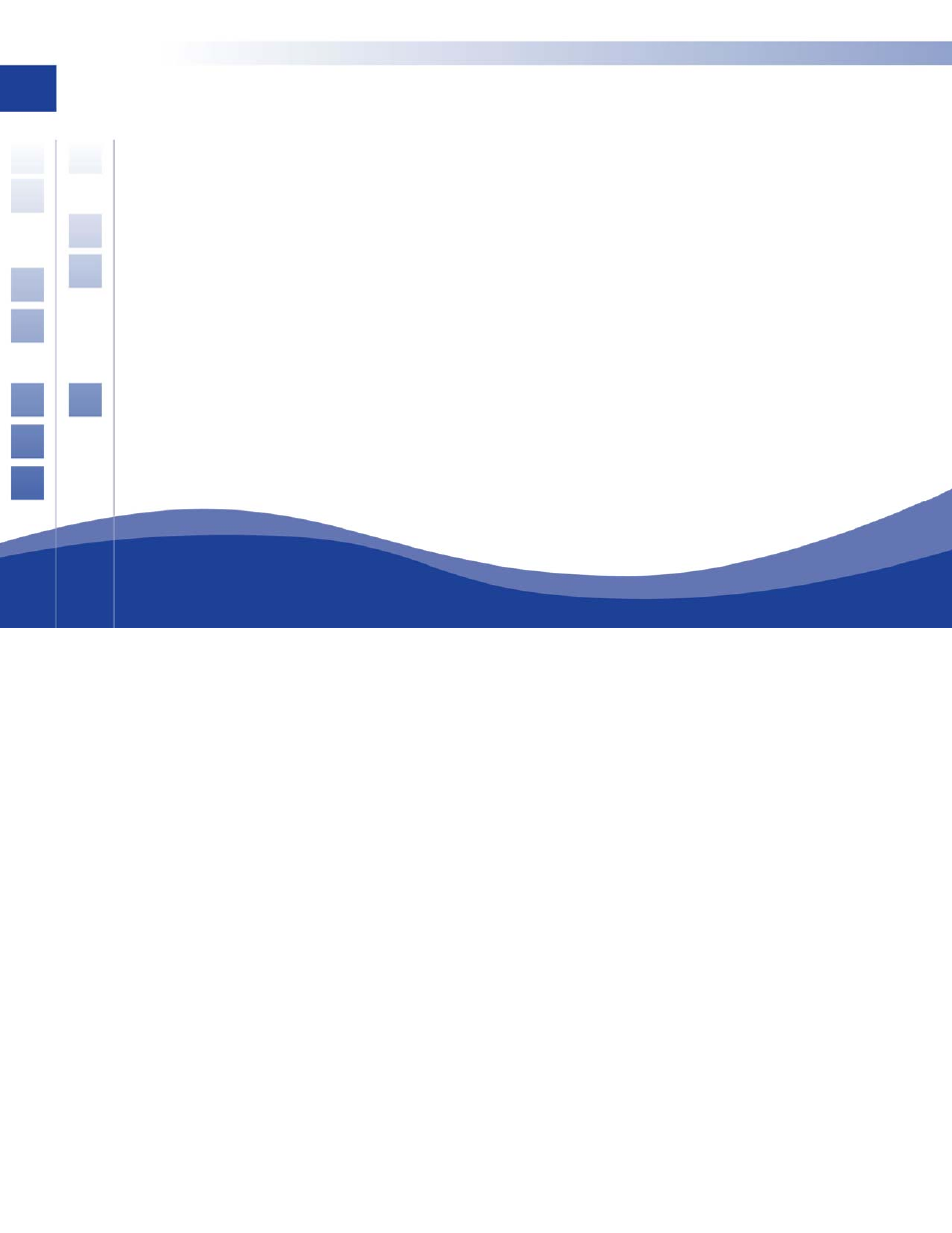
34
34
Edit Playlist Functions
Delete – Clicking the “Delete
Move Up – Clicking the “Mov
e
playlist.
Move Down – Clicking the “Move Down” button will move the currently selected song down one
position in the playlist.
Cancel – Click the “Cancel” button to exit the edit playlist interface without saving any changes you
made to your playlist.
Save – Click the “Save” button to exit the edit playlist interface saving all of your changes.
” button will delete the currently selected song from the playlist.
e Up” button will move the currently selected song up one position in th
