Paging through your albums, Cue bar control, Changing current song position – Qsonix Q100 System User Manual
Page 28
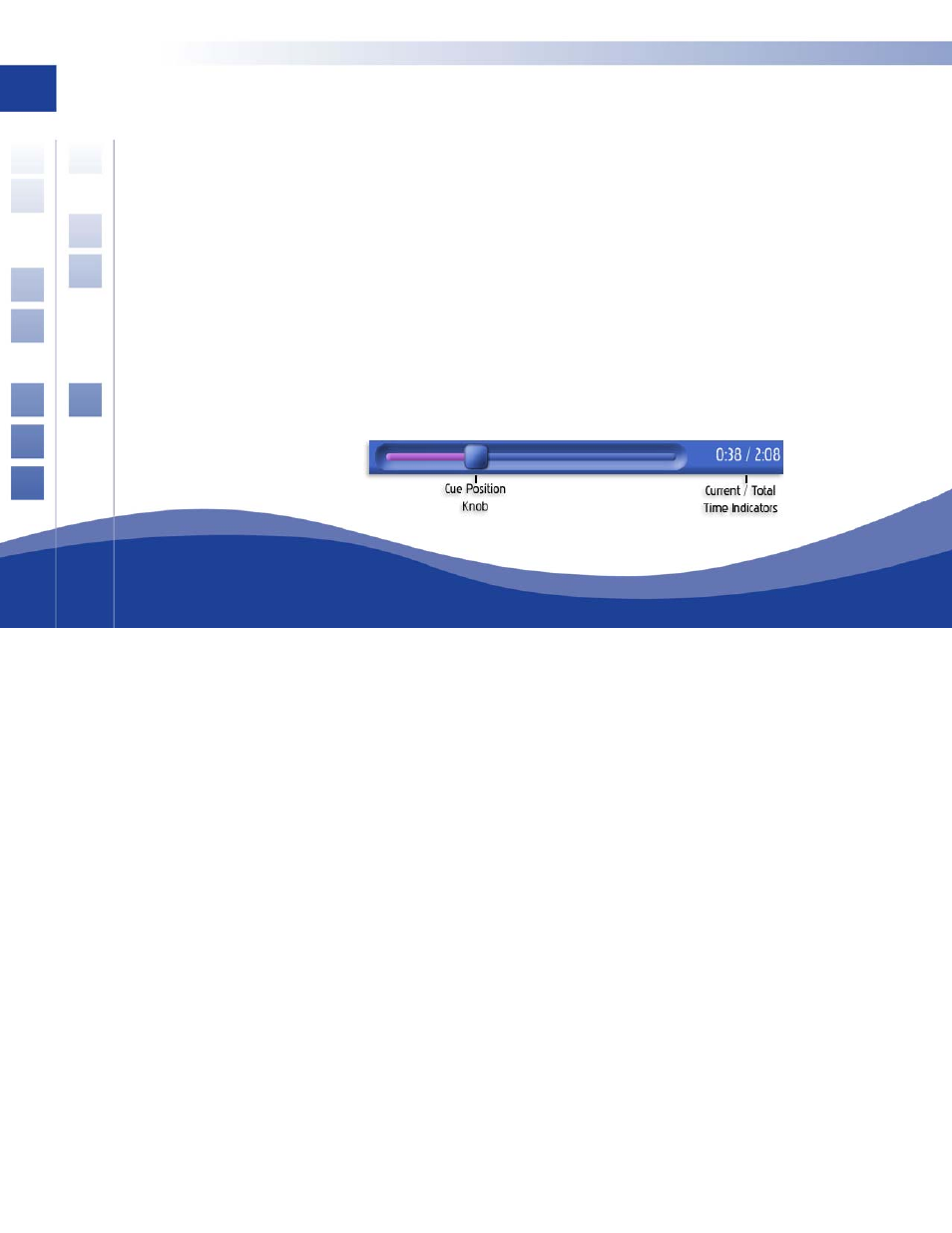
28
28
Pag
Use
“Back” to view the previous two albums.
Rem
determined by the current Artist, Genre,
Cover or Search menu selections described above.
Cue Bar Control
ce to the current playing song length, as indicated by
the position
Changing
The “cue ba
the cue pos
location.
!
!
ing through your Albums
the “Next” button to page forward and view the next two albums in your selection and use the
ember that the albums available to page through are
The “cue bar” control provides a visual referen
of the cue position knob.
current song position
r” can also be used to rapidly change locations in the current playing song. Simply drag
ition knob to a new location on the timeline and playback will change to the new
