Using cover art with drag and drop – Qsonix Q100 System User Manual
Page 26
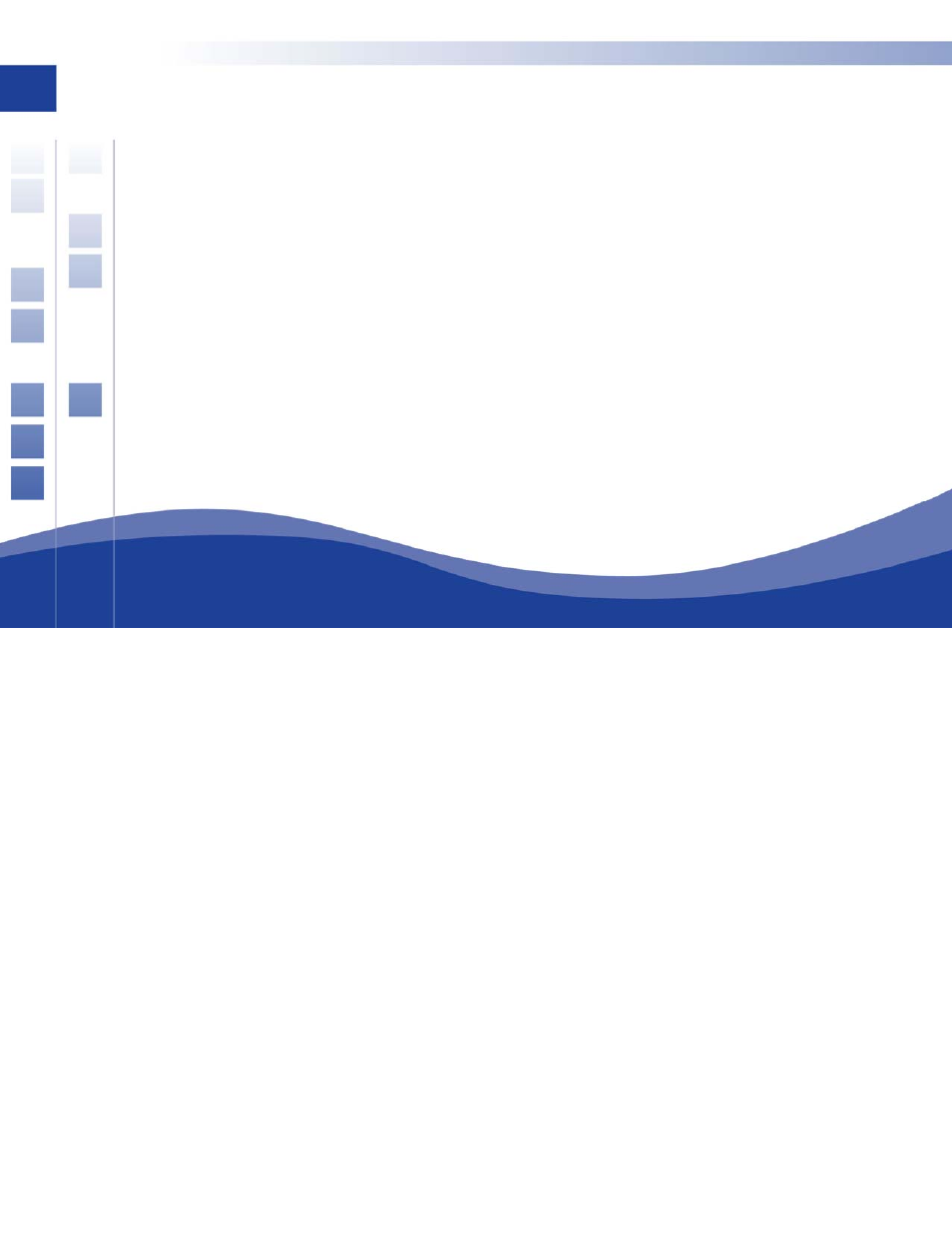
26
26
Track Number – The track number colum
the
original CD that was loaded into the system.
Track Name – The “Track Name” column
sed
on the original CD that was loaded into
Track Length – The “Track Length” colum
This information is used to calculate the
ing indicators in the “Now
Playing” area.
Using Cover Art with Drag and Drop
Drag and Drop - You can add the
area or “Now Playing” area by usin
m into an
n displays the track # for each song based on
displays the song title or track title of each song ba
the system.
n, displays the length in mm:ss format for each track.
duration and time remain
entire contents (all tracks) of an album to the “Playlists”
g the touchscreen to drag-and-drop the albu
existing playlist in the “Playlists” area, or into the “Now Playing” area. The tracks will be
inserted at the point that you drop the album as indicated by the yellow insertion bar.
