PocketBook Touch User Manual
Page 62
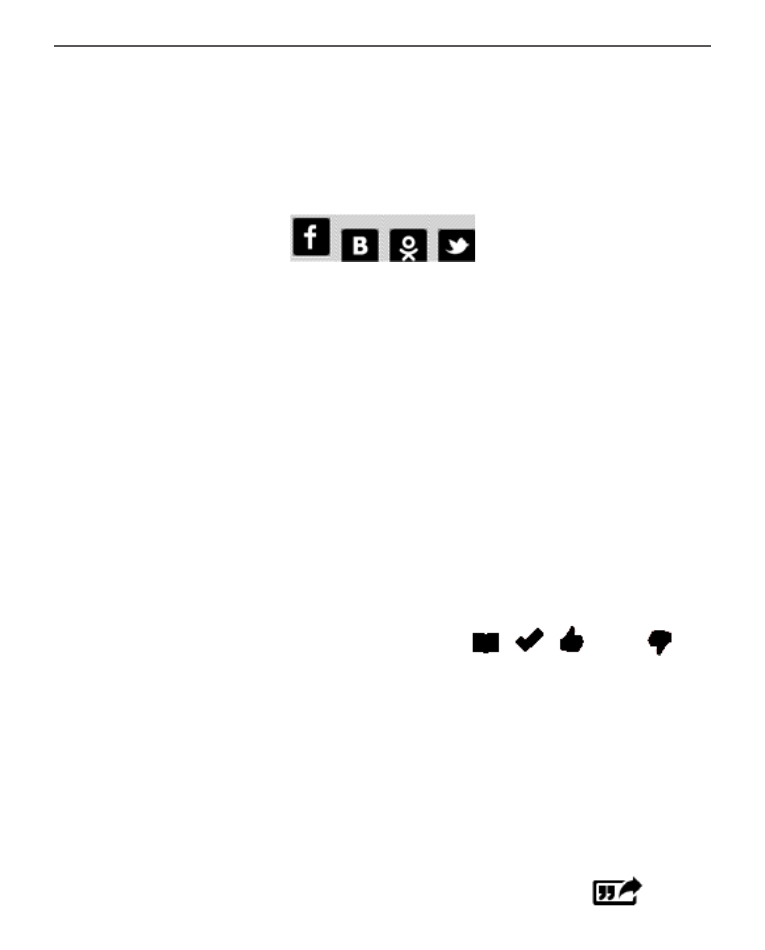
Reading Books
61
4. Select social networks, where you want to send
news: Facebook, Vkontakte, Odnoklassniki, Twitter – icons
of chosen networks will become hefted.
5. If the chosen social network wasn’t linked to the
ReadRate profile, you will be proposed to link them.
6. Confirm your choice by pressing
OK
.
All actions are displayed by default in your ReadRate pro-
file and in the news line of chosen social networks.
After activating
Now reading
,
Have read, Like
or
Unlike
sta-
tuses, their icons become colored — , , and .
Share quotation
To share quotation from a book:
1. After continuous touch on the screen in the
opened book, creeper of text selection appear.
2. Select quotation and press
Share
icon
.
