PocketBook Touch User Manual
Page 2
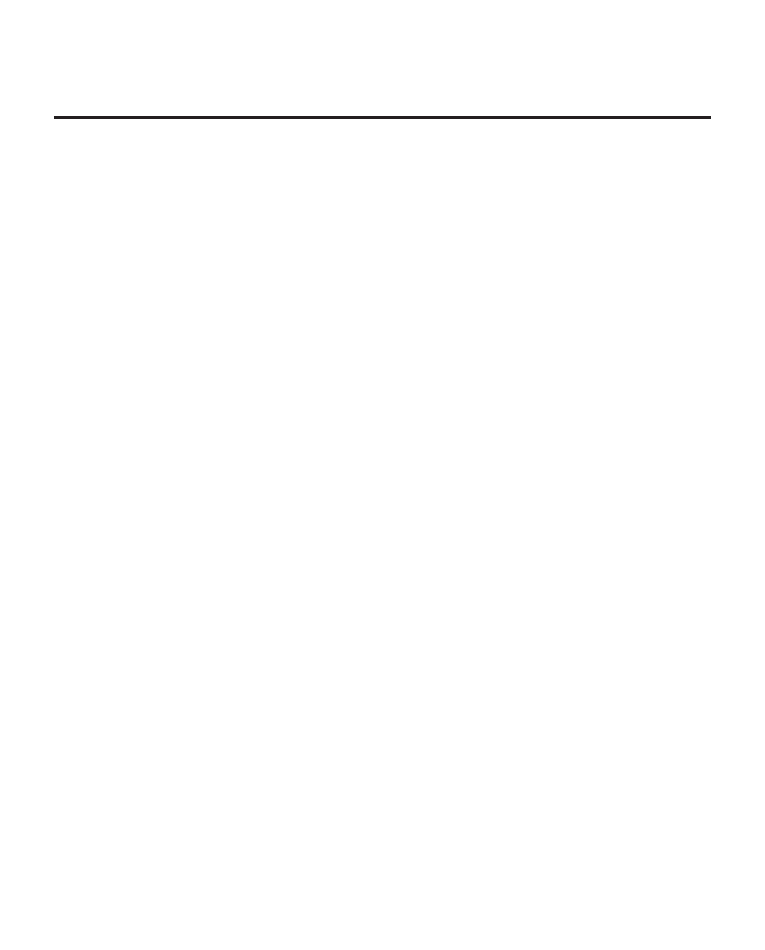
Table of Contents
SAFETY PRECAUTIONS .....................................................................6
APPEARANCE.......................................................................................11
TECHNICAL SPECIFICATIONS .....................................................13
GETTING STARTED ...........................................................................14
