PocketBook Touch User Manual
Page 42
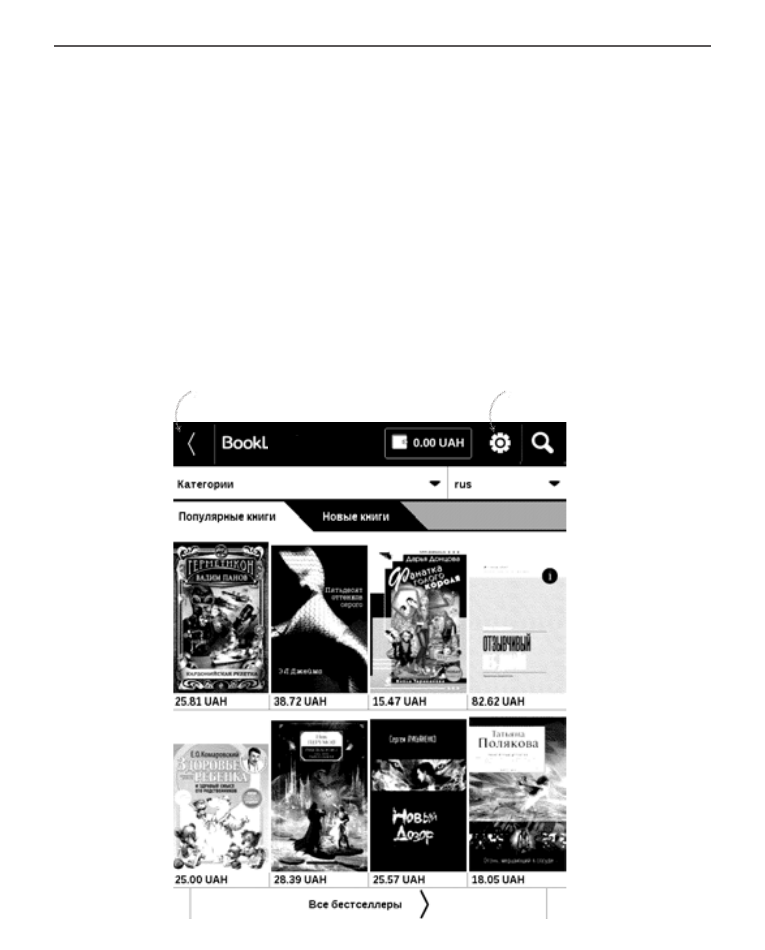
Main Menu
41
2. Add your Device to your account by entering a se-
rial number of a device on the site.
3. Enter your account data at Book Store in the sec-
tion
Settings > Accounts and Synchronization
in your Device
If the connection with an account is set properly, you get
access to all the features of a portal.
Exit
Personal room
Land
