Version number and build number, Signing in and out – Pitney Bowes MapInfo Stratus User Manual
Page 7
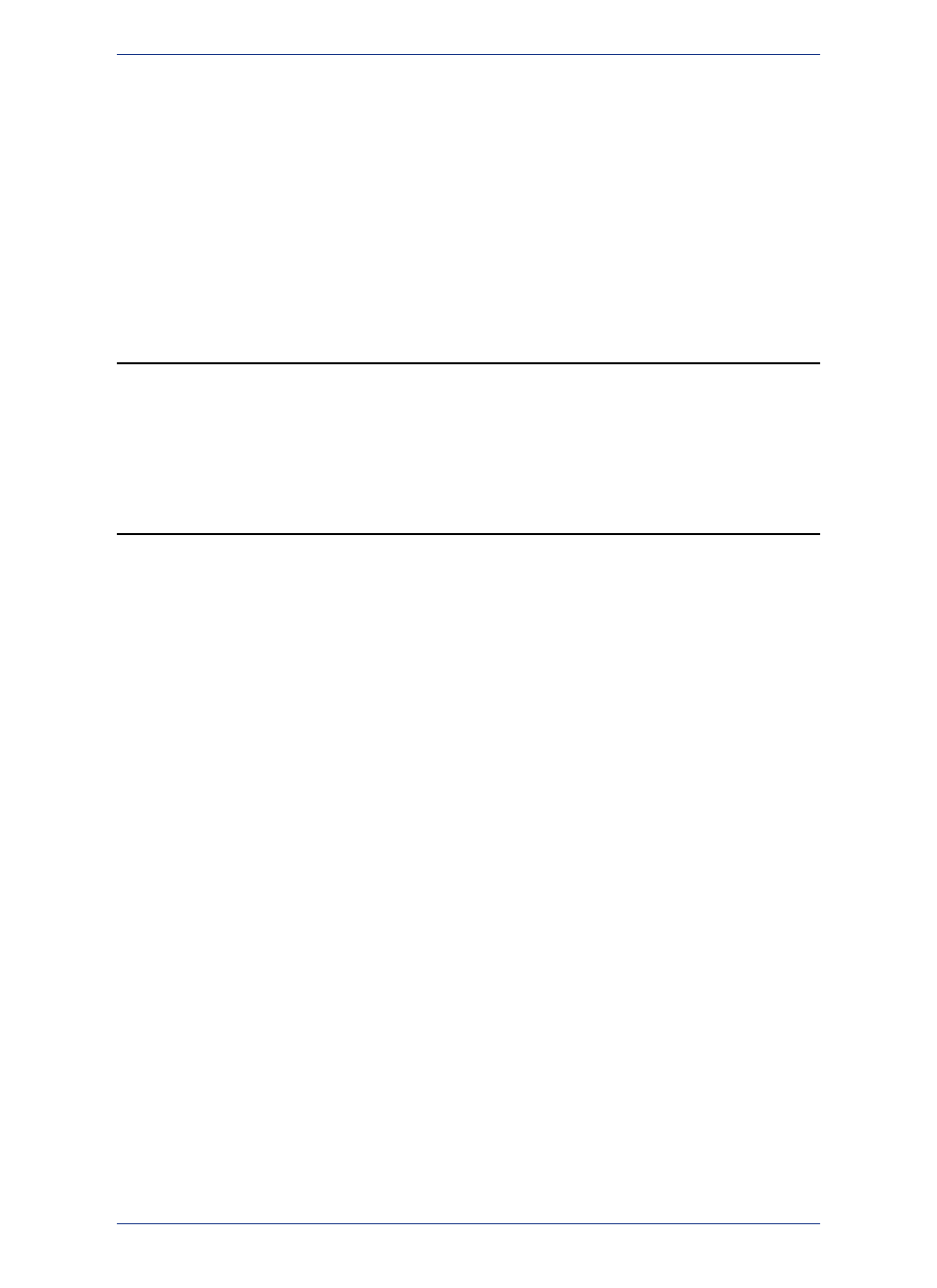
• Microsoft Internet Explorer 8.0, 9.0 10 and 11.
• Mozilla Firefox 33.0
• Safari 7.0.5 on Mac
• Google Chrome 38.
• iPad (Admin Console is not supported in iPad)
Internet Explorer 6 and 7 are not supported. Older versions of Firefox, Safari and Chrome are
supported.
Note:
Version Number and Build Number
The MapInfo Stratus displays version number along with build number at the bottom of the page. However,
it is not available all the time. You need to append "?getVersion=true" at the end of the MapInfo
Stratus URL.
Signing In and Out
Signing In to MapInfo Stratus
MapInfo Stratus allows you to login with your user name and password. To Sign-in to your account:
1. In the Map toolbar, click on Sign-in icon. The Sign-in page appears.
2. Fill in your account information.
User name and password are case sensitive.
Note:
3. Click Submit button. The MapInfo Stratus application appears with your credentials.
Signing Out from MapInfo Stratus
To Sign-out from your account:
1. In the Map toolbar, click on Sign-out icon.
2. You have successfully signed out. Click on MapInfo Stratus Home Page to retun to the map view.
In case you don't have login information then please contact your Administrator to get login
credentials.
Note:
7
MapInfo Stratus User's Guide
Chapter 1: Getting Started
