Important safeguards – Hyundai H-CDM8065 User Manual
Page 3
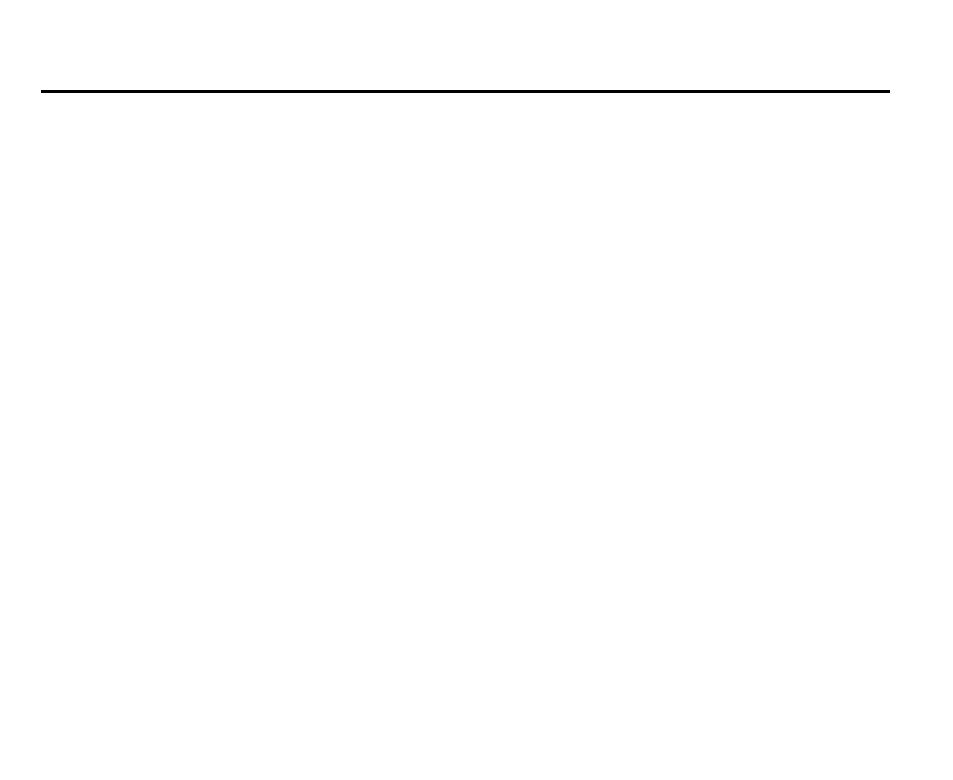
3
Important safeguards
Read carefully through this manual to familiarize yourself with this high-quality sound system.
Disconnect the vehicle's negative battery terminal while mounting and connecting the unit.
When replacing the fuse, be sure to use one with an identical amperage rating. Using a fuse with a higher
amperage rating may cause serious damage to the unit.
DO NOT attempt to disassemble the unit. Laser beams from the optical pickup are dangerous to the eyes.
Make sure that pins or other foreign objects do not get inside the unit; they may cause malfunctions, or create
safety hazards such as electrical shock or laser beam exposure.
If you have parked the car for a long time in hot or cold weather, wait until the temperature in the car becomes
normal before operating the unit.
DO NOT open covers and do not repair yourself. Consult the dealer or an experienced technician for help.
Make sure you disconnect the power supply and aerial if you will not be using the system for a long period or
during a thunderstorm.
Make sure you disconnect the power supply if the system appears to be working incorrectly, is making an
unusual sound, has a strange smell, has smoke emitting from it or liquids have got inside it. Have a qualified
technician check the system.
The unit is designed for negative terminal of the battery, which is connected to the vehicle metal. Please
confirm it before installation.
Do not allow the speaker wires to be shorted together when the unit is switched on. Otherwise it may overload
or burn out the power amplifier.
Do not install the detachable panel before connecting the wire.
Note:
In addition to normal audio CD, this unit can play CD-R and CD-R/W disc that contain audio tracks as well;
however, depending on the conditions of the recording equipment, recording program or the CD-R as well as
CD-R/W disc itself, some CD-R or CD-R/W may not play.
When making music CD with CD-R or CD-R/W disc, too high recording speed may result in poor signal
quality and therefore, it is recommend- able to select 24x or lower speed for CD-R recording and 4x or lower
speed for CD-R/W recording.
