Disc operations – Hyundai H-CDM8065 User Manual
Page 16
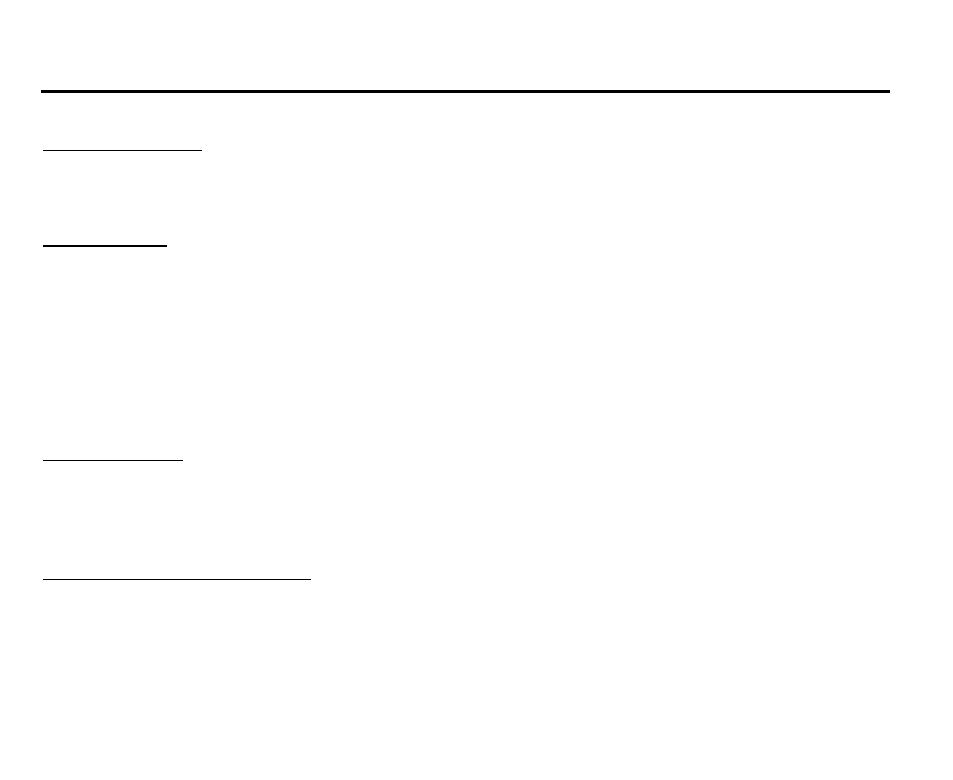
16
Disc operations
Discs for playback
This unit can play disc types: CD/CD-R/-RW.
Compatible with formats: MP3/WMA/CDDA.
Loading a disc
1. Turn the power on.
2. Press the OPEN button on the panel to flip it down.
3. Insert the disc with the printed side facing upward into the slot.
4. Close the front panel.
5. To eject the disc at first press the OPEN button to open the front panel.
6. Press the EJECT button on the base to eject the disc.
7. Close the front panel.
Playing/ pausing
To ensure good system performance, wait until the unit finishes reading the disc information before proceeding.
After inserting the disc playback will start automatically. Press the PLAY/PAUSE/TOP button to go into pause
mode. In pause mode press it again to resume the playback.
Playing the previous/ next track
During disc playback press the
button to start next track playback.
Press the
button to move back to the beginning of the current track. Press it twice to move to the beginning of
the previous track.
