Peachtree Audio iNova User Manual
Page 6
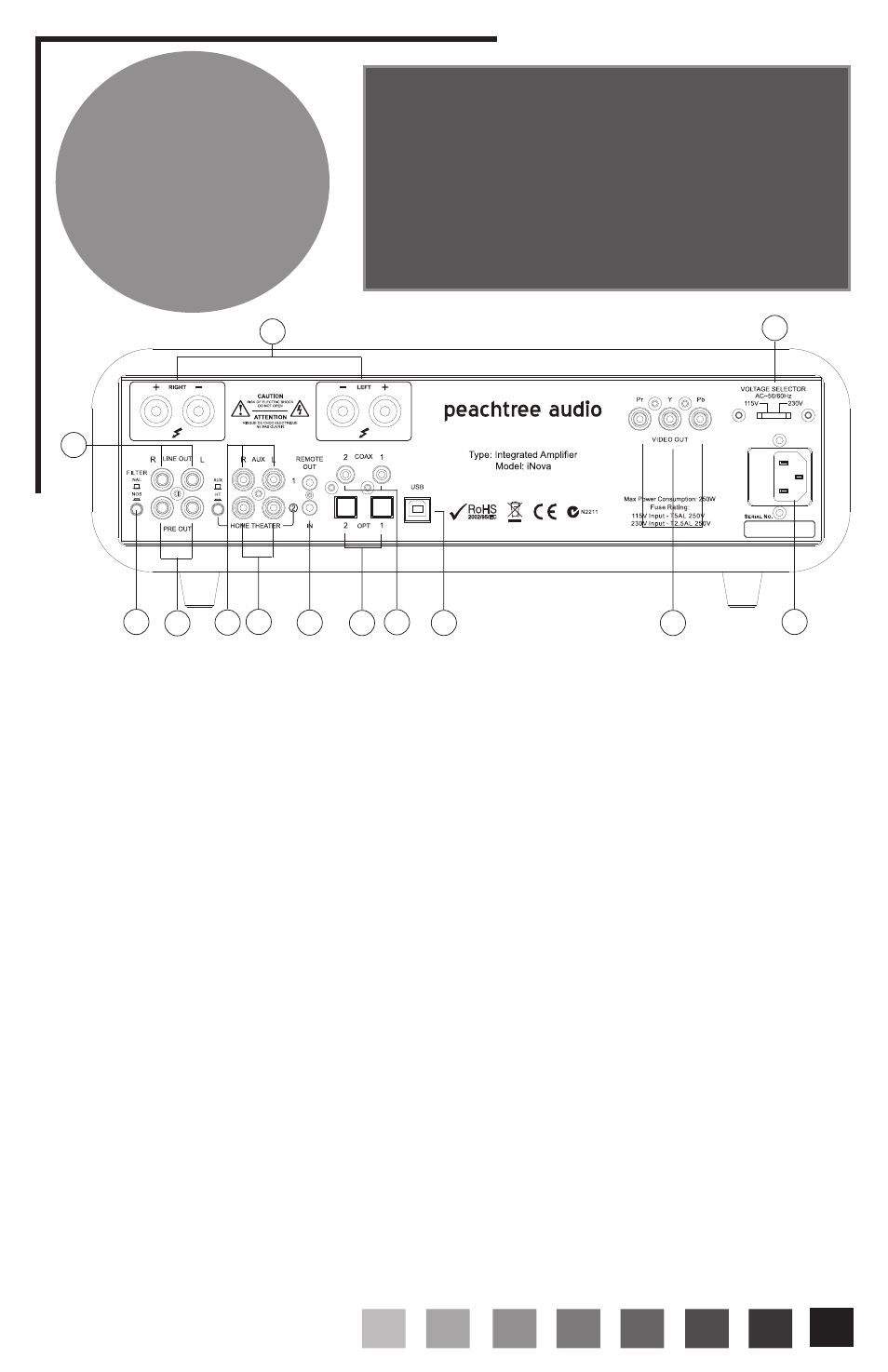
B a c k
P a n e l
1
2
3
4
5
7
8
9
10
6
12
11
13
Speaker Terminals
Digital Filter: User-selectable settings. NOS (no filtering or oversampling) is preferred by many audiophiles
for its smoother sound. NAL (non-aliasing) provides better measurements and is preferred by some listeners.
Pre Out: Variable output for connecting an external amplifier or powered subwoofer. The iNova amplifier is
still active when the Pre Out is used.
Aux 1 Input: For line level analog sources.
Aux 2/Home Theater Input: To seamlessly integrate the iNova into a home theater system, see explanation at
top of page.*
Remote In/Out: For connecting a remote infrared sensor.
Optical Digital Inputs: For optical digital sources.
Coaxial Digital Inputs: For coaxial digital sources.
USB Digital Input: To connect directly to your computer via a USB cable.
Component Video Out (from iPod)
AC Power Cord Attachment and Fuse: The three-prong power cord is included with the iNova. The fuse
is user replaceable after turning the iNova off. You may call your dealer or Peachtree Audio’s service department
with questions regarding fuse replacement. WARNING: Using the wrong value fuse may damage the
iNova and is a potential fire hazard.
Voltage Switching: For international use. Unplug the iNova before you make the switch and be sure to
use the proper fuse for the voltage chosen. WARNING: Improper voltage setting may cause damage to
the iNova.
Line Out: A fixed line-level output.
*Depress the AUX/HT button to convert AUX2 to “Home Theater
Bypass” mode. Connect the left and right “pre out” signals from
your home theater receiver/processor to AUX2. Your HT
processor now controls the volume of the entire system, but
you’re driving the front L & R speakers with the iNova amplifier
- leaving your HT receiver/amp to power only the center and
surrounds. When you simply want to listen to a two-channel
source connected to the iNova, there’s a straight line from
the source through the iNova to your speakers - no processing,
no running the signal through a forest of circuitry.
1)
2)
3)
4)
5)
6)
7)
8)
9)
10)
11)
12)
13)
5
