Parr Instrument 1356 User Manual
Page 7
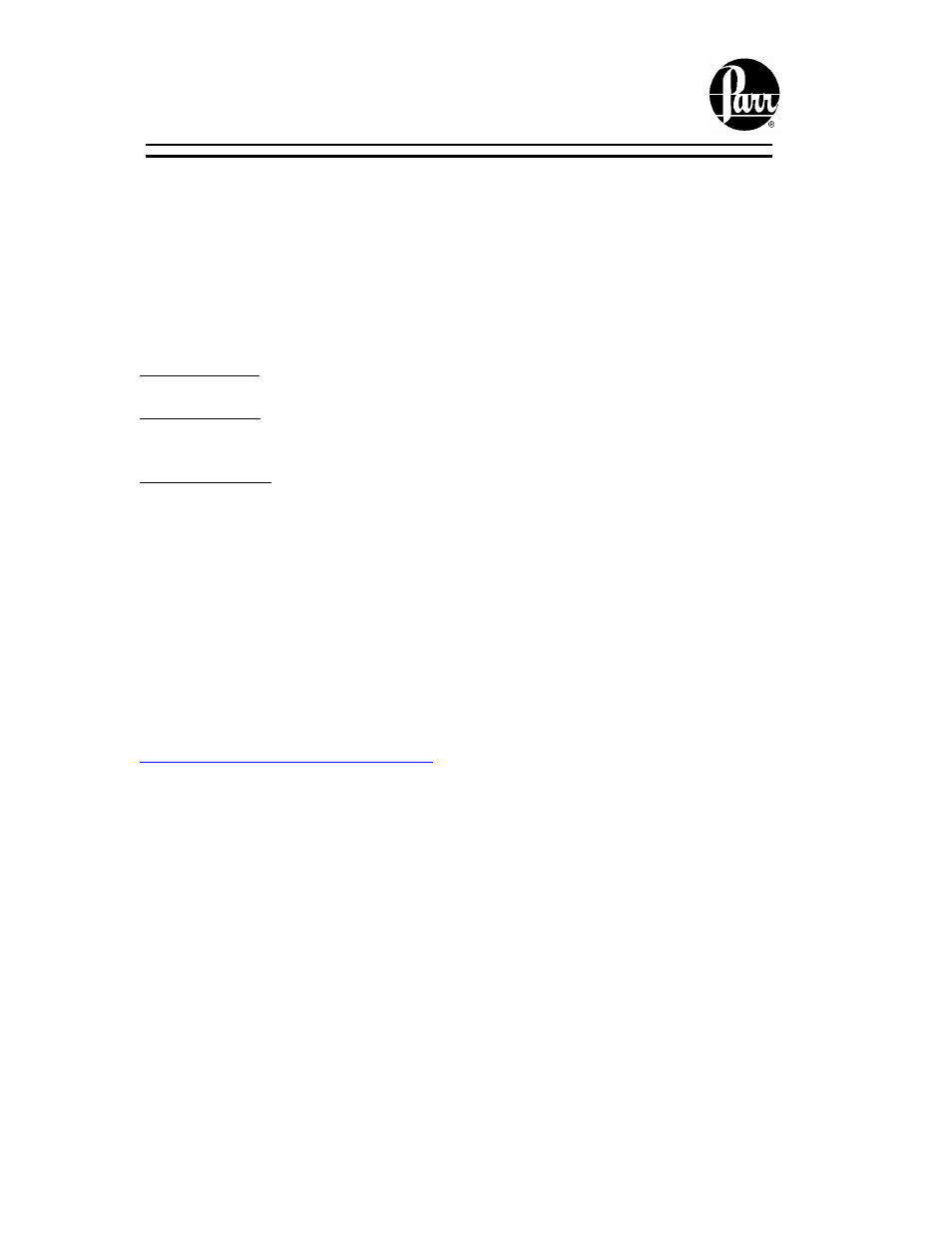
7
B. Entering Corrections and Obtaining the Final Report
Final reports for each test can be obtained via the REPORT key, whenever the user is
prepared to enter the corrections for acid, sulfur and fuse.
Refer to the Reporting Generation for the steps necessary to initiate a report from the
calorimeter.
C. Manual Entry
During the reporting process, the calorimeter will prompt the user to enter the following
values:
Fuse Correction: Key in the Fuse Wire Correction and press the ENTER key. The default
setting for this value is to be entered in calories.
Acid Correction: Key in the Acid Correction and press the ENTER key. The default
setting for this value is to be entered in milliliters of standard alkali required to titrate
total acid or calories.
Sulfur Correction: Key in the Sulfur Correction and press the ENTER key. The default
setting for this value is entered as percent sulfur in the sample.
Enter these values when requested by the corresponding prompt. After the last entry has
been made, the calorimeter will automatically produce a final report. If values for these
corrections are not available, the user can use the SKIP key to pass over any of these
corrections. However, a final report will not be printed until an entry is made for each of
the three correction factors.
D. Fixed Corrections
In many cases, fixed values for fuse and acid can be used without introducing a
significant error since the corrections are both relatively small and constant. Fixed sulfur
corrections can also be used whenever a series of samples will be tested with a
reasonably constant sulfur content. Details for applying fixed corrections are found in the
Details Thermochemical Calculation
Any value setup as a fixed correction will be
automatically applied and the calorimeter will not prompt the user for this value.
E. Report Option Selection
Data can be transferred over the RJ45 port to a 40 or 80 column printer to provide a
printed report. This port can also be used to transmit data to a host computer. In this case,
the data will have to be received, stored and formatted by programs residing in the host
computer. If you wish to transfer data to a computer ask for software from Parr, we can
quote a price for the software.
The default setting sends the calorimetric reports to the printer.
F. Report Generation
There are two kinds of calorimeter reports, which can be issued; preliminary and final.
Preliminary reports are generated at the conclusion of a test run when one or more of the
calorimeter corrections (FUSE, ACID, SULFUR, SPIKE) is not fixed. A final report
contains all of the final or fixed calorimetric corrections needed in order to give either an
energy equivalent or heat of combustion value.
