Parr Instrument 1356 User Manual
Page 16
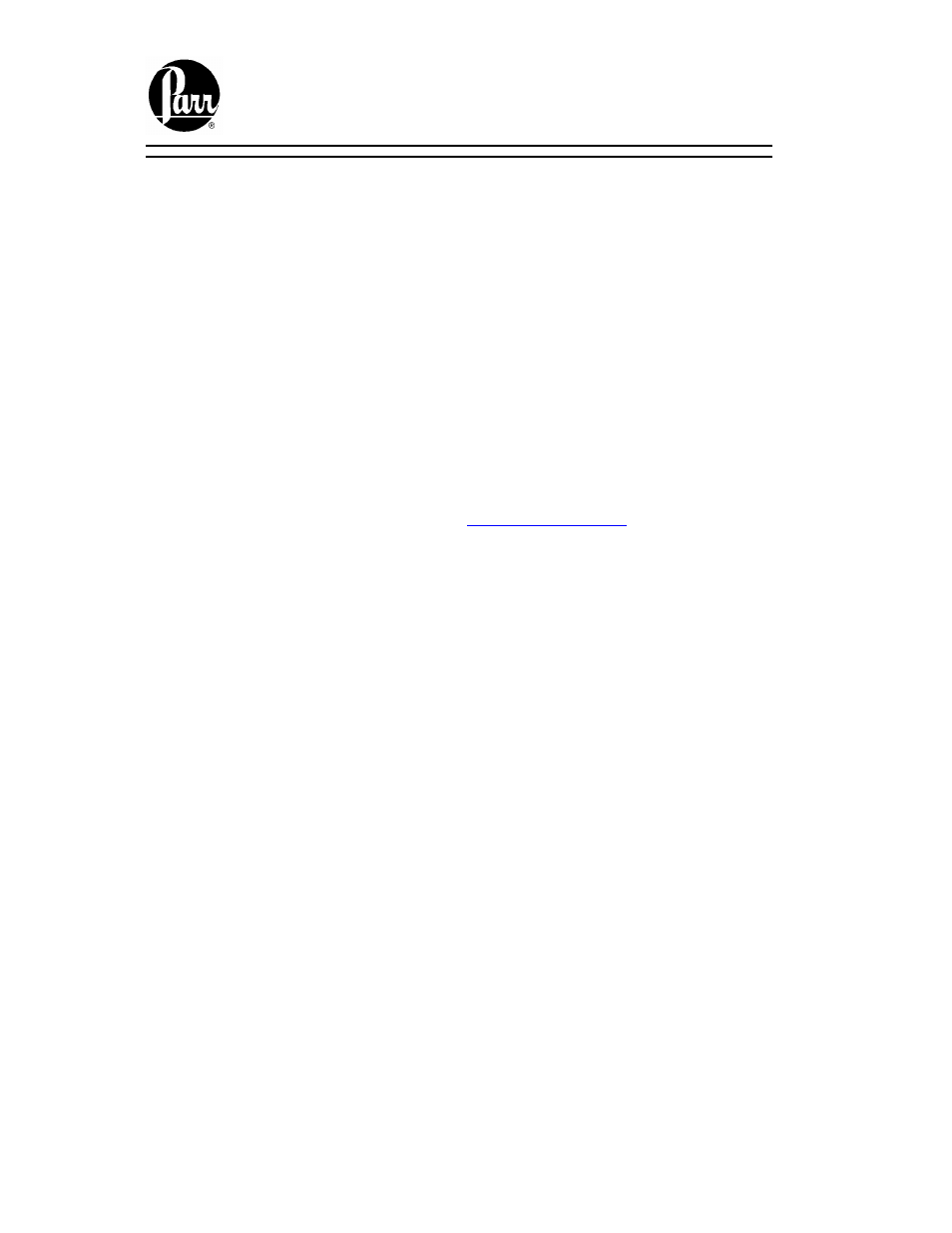
16
4.
Remove the six screws located on the display bezel and remove the bezel.
5.
Push the rear of the controller near the bottom of the case, which will force the
display panel up.
6.
Grab hold of the front edge of the controller which has been forced up in the
preceding step, and guide it out of the front of the calorimeter case, tilting where
necessary to provide clearance of the BNC jacks.
7.
The display and lower half may now be separated, if desired, by following the
procedure given for the logic pack removal. If the controller is returned to Parr,
they may be secured together with screws. Otherwise, they must be separated to
avoid damage in transit.
Keypad
When any row or column of keys fail on the keyboard panel of a 1356 Calorimeter, the
panel is not repairable and must be replaced. A replacement keyboard panel can be
ordered from Parr (Parr Part No. 1601E). Replace the keyboard panel by removing the
controller from the 1356. For removal see;.
Controller Combined
.
Instructions for Replacing Support Rod Mounting Plates
1.
Turn off instrument, disconnect harness plugs from the controller and open cover.
2.
Loosen 8 set screws that secure the lower link assemblies, S shaped, to the
assembly shaft rod.
3.
Remove the socket head machine screws from the lower linkages which connect
to cover brackets. These flat head machine screws and retaining washers have been
fastened with Loctite which may require more than normal effort to loosen them. Care
must be exercised in this step as the cover may slip down and possibly bend the
thermistor probe.
4.
Remove the round head machine screw that secures the tube clips to the lower
linkages.
5.
Carefully move the cover to the closed position.
6.
Remove 2 socket head machine screws that secure the upper linkage to the
support rod mounting plates.
7.
From the rear of the calorimeter, with a nut driver or socket wrench remove the
six kep nuts that secure the support rod mounting plate to the calorimeter chassis.
8.
Remove 2 snap rings that secure the retaining pin to the upper U bracket and gas
spring, and remove retaining pin.
9.
The lower linkages that were previously loosened via set screws can now be
moved toward the center on the shaft assembly rod.
11.
Lower the shaft assembly rod and remove both support rod mounting plates from
the shaft assembly rod.
