Step 5 step 4, Step 3 – ParkZone PKZ4200 User Manual
Page 3
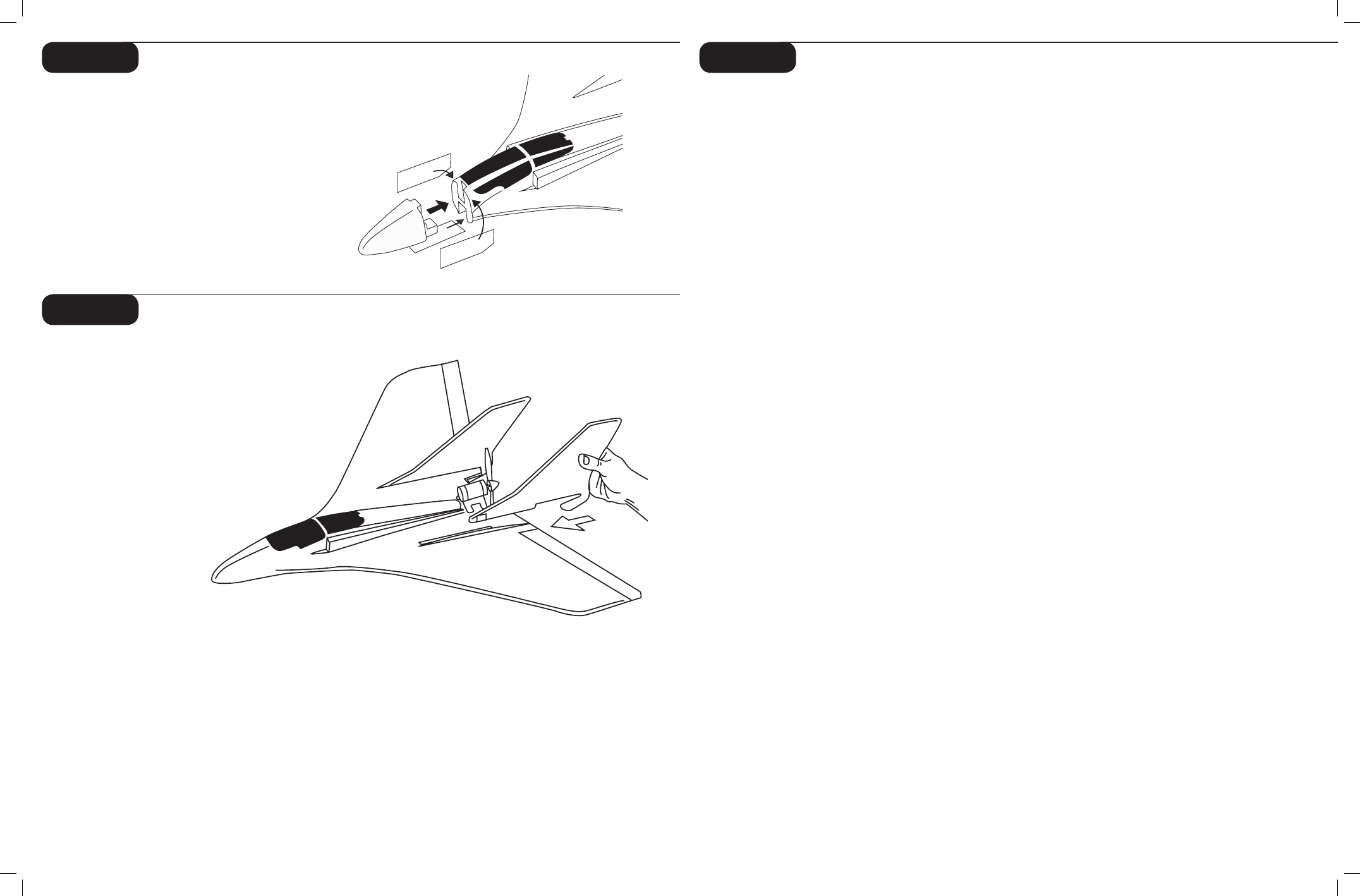
5
4
Step 5
Step 4
Note:
It may be helpful to add a few drops of CA to the front
tips of the vertical stabs in order to keep them in place while
flying your F-27C Stryker. There is rubber double-sided tape on
the front of each one, but over time, and despite a tight tension
fit when you slide the fins on the first time, they can lose their
sticking power. At speeds exceeding 80 mph, it is good, for your
safety and the safety of your plane, to add CA to ensure they
will stay in place.
1. Locate both fins from box.
2.
Slide the fins into the slots on the fuselage. The leading edge
of the fin should fit under the retainer that is already secured
in the fuselage.
3.
Confirm that the fit is tight and both fins are secured properly.
Step 3
1. Locate the nose inside the box.
2.
Trial fit the nose without peeling away the paper covering
the tape. This will give you a good idea as to what the fit
will
be.
3. Peel the paper off the tape and carefully attach
the
nose.
4. To add support, apply the included decals to the
side and bottom of the nose/fuselage
Your F-27C Stryker comes out of the box with the E-flite 25-
amp brushless ESC. This controller has been designed for use in
radio control aircraft and is designed to support motor currents
up to 25 amps continuous, and up to 4 micro servos with a 2- to
3-cell Li-Po battery. It is suitable to use with most radio brands.
The E-flite 25A ESC comes in an impressive plastic case with
exposed, finned heat sinks for both of the motor drive mosfets
and, unlike many controllers, there is also a finned heat sink
fitted to the BEC regulators to give a more reliable and more
powerful power supply to the servos. If you intend to fly your
F-27C Stryker stock, then there is no need to program your
ESC. It comes installed with the default settings. If you intend
to re-program the ESC, we strongly recommend removing the
propeller first in order to avoid the propeller from spinning if the
motor is accidentally engaged.
Note: ALWAYS assume the motor and the propeller are live.
ALWAYS keep clear of the propeller at all times. The high rpm of
the brushless motor can cause severe injury.
E-flite 25-amp ESC Features:
• Two soft cut settings (for 2- and 3-cell Li-Po battery packs)
• 70% Smart Cut feature
• Brake option
• Timing options for up to 4-pole inrunner and 4-pole
outrunner
motors
• 2 setting options for the throttle input range
Using Your E-flite 25-Amp Brushless Controller:
The E-flite 25A controller is very simple to use and, for safety,
will not arm the motor until the throttle stick has been held in
the Idle/Off position for more than 1 second. The controller will
tell you what setting you have for the soft cut voltage every time
you plug in the battery by first making a low, long beep to show
startup. Then, it makes 2 or 3 medium length, mid-tone beeps to
indicate the cell count (or 7 beeps if 70% Smart Cut is selected),
helping you to check the setting before every flight.
To prepare for flight, you should first turn on your transmitter and
ensure the throttle is set to the Idle/Off position. Next, plug in the
flight pack to the speed control and listen for the tones to indi-
cate soft-cut voltage. After the controller has indicated the cell
count, the controller will make one set of 3 medium length, rising
tones to tell you it is armed and ready to fly, or 2 sets of fast ris-
ing tones if you are entering the programming mode.
For your own safety, and the safety of others, you should always
treat the motor and propeller as though they are “live” and dan-
gerous, remembering the motor could start at any time. Keep any
body parts, clothing and tools clear of the propeller arc. Never
leave the battery connected when you are not flying the aircraft.
Always remove the battery pack from the model before charging
the battery, and when finished flying.
Programming:
The E-flite 25-amp programming sequence is designed to be
very simple and intuitive. It is a simple menu system that should
be very easy to learn and remember.
Stick up = Full Throttle
Stick down = Idle
Default Setup for E-flite 25-amp ESC:
• 3S auto cutoff
• Brake inactive
• 4-pole and greater timing
• Auto setting throttle input range
Programming Mode:
1. With the battery disconnected from the controller, and the
transmitter turned on, first move the throttle stick to the full
power position. Leave it in this position and then connect the
battery to the controller.
2. Wait for 5 seconds, and the ESC will give two sets of fast
ringing tones to indicate you have successfully entered the
programming
mode.
3. Once you hear these tones, move the stick to center, and the
controller will beep 1 time, indicating you are at menu
item number 1.
4. The controller will now wait 5 seconds for you to make
your selection, move the stick to Full Throttle for “Yes,” or to
Idle
for
“No.”
5. When you have made a valid selection, the control will beep
once with a lower tone and then you can move the stick back
to center for the next menu item (2 beeps, 3 beeps and so
on). If you do not make a selection within 5 seconds, the
controller will move to the next menu item.
6. Please note that you do not need to program every menu
item. You can simply exit the programming mode after you
have made the required selections by:
a. Moving the throttle stick to idle, after making your
selection.
b. Leaving it in the idle position if you made no selection,
for approximately 8 seconds, until you hear one set of 3
medium length rising tones that indicate the controller
has armed the motor; or
c. By simply unplugging the battery.
ATTACHING THE NOSE
ATTACHING THE VERTICAL FINS
E-FLITE 25-AMP ESC
