Trouble shooting guide – OPTI-UPS DS3000D(L) User Manual
Page 8
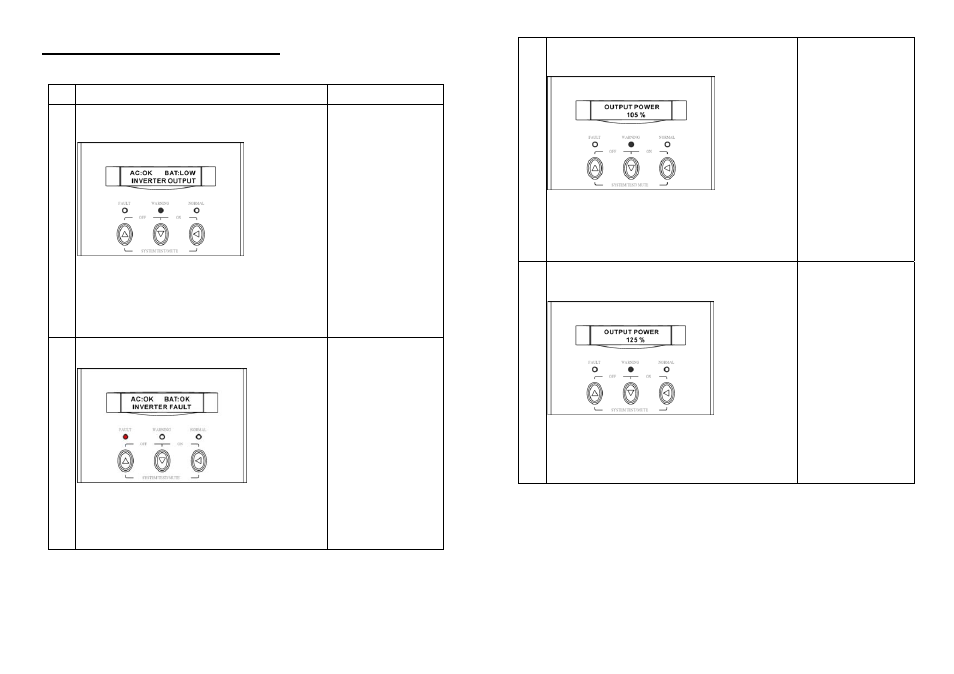
14
6. TROUBLE SHOOTING GUIDE
The following guideline may be helpful for basic problem solving.
No.
LED and LCD status
ACTION
1
AC utility power is normal. UPS is running
normally, but battery capacity is low (referring to
Battery Status Menu). Buzzer beeps once every
second for battery low.
Charger may break
down. Please replace
charger board.
2
AC utility power is normal. The output load is
supplied through bypass of AC utility. Fault LED
lits up and buzzer beeps continuously.
Please contact your
agent for service.
15
3
AC utility power is normal but UPS is overloaded.
Warning LED lits up and buzzer beeps per
second.
Please reduce the
critical load to
POWER(%)<100%.
4
AC utility power is normal but UPS is overloaded
up to 125%. Warning LED does not fade out and
buzzer beeps per 0.5 second.
Please reduce the
critical load to
POWER(%)<100%.
