Hotline setting, Hotline number, Hotline timeout – MOCET M62 User Manual
Page 61
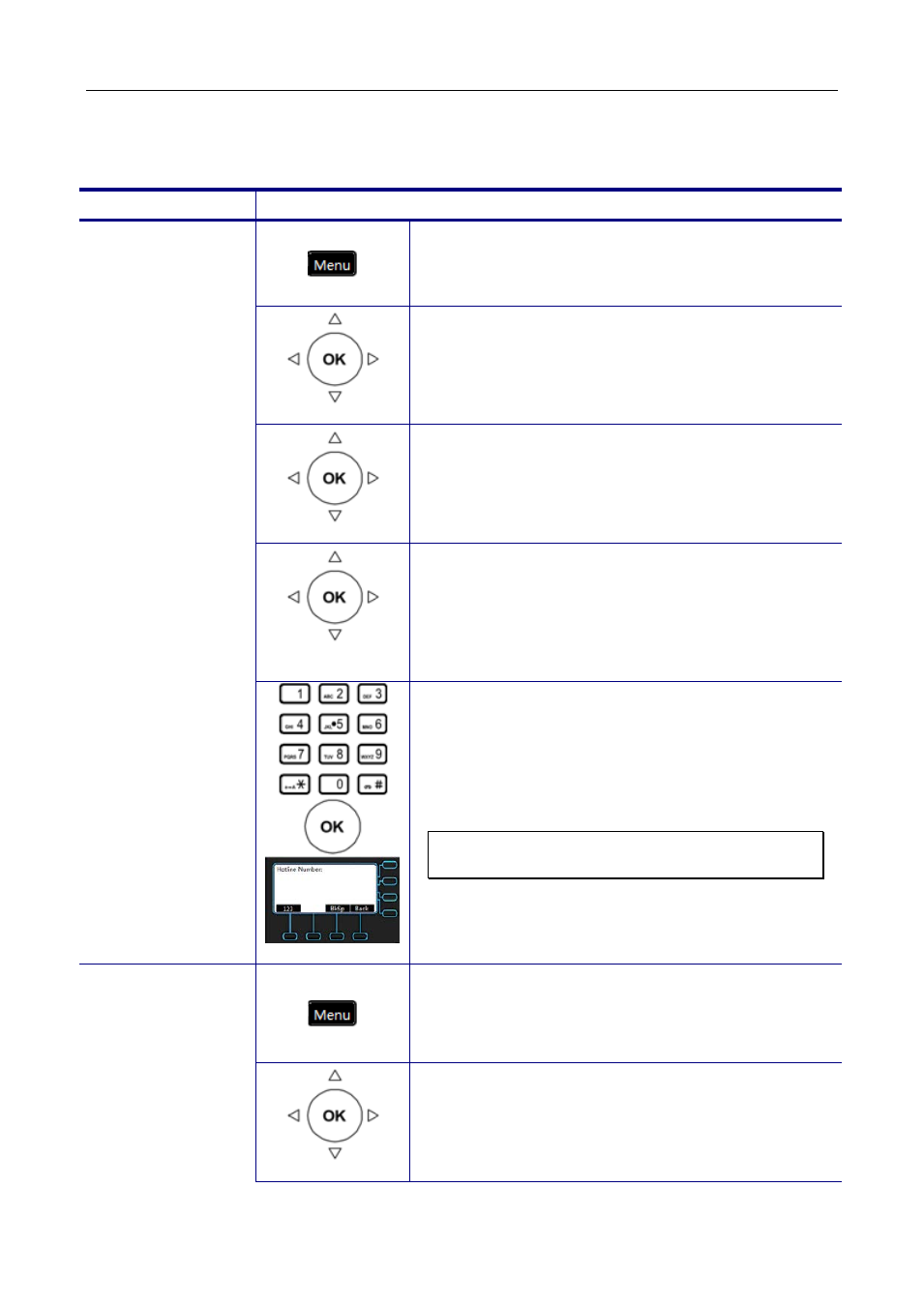
M62 USER MANUAL
Hotline Setting
Set the hotline number which can be dialed immediately.
Operation
Description
Hotline Number
1.
Press the Menu key on LCD.
Phone Setting
2.
Use the navigation key to select the Phone
Setting item and press OK key.
Call Setting
3.
Use the navigation key to select the Call
Setting item and press OK key.
Hotline
Setting
4.
Use the navigation key to select the Hotline
Setting item and press OK key.
5.
Enter the Hotline Number and input by using
the keypad. Press OK key to validate the input.
Press the Back key to exit the menu.
Note: You could use the “BkSp” soft-key to
delete the last character.
Hotline Timeout
1.
Press the Menu key on LCD.
Phone Setting
6.
Use the navigation key to select the Phone
Setting item and press OK key.
61
