Attaching the stand to the phone – MOCET M62 User Manual
Page 27
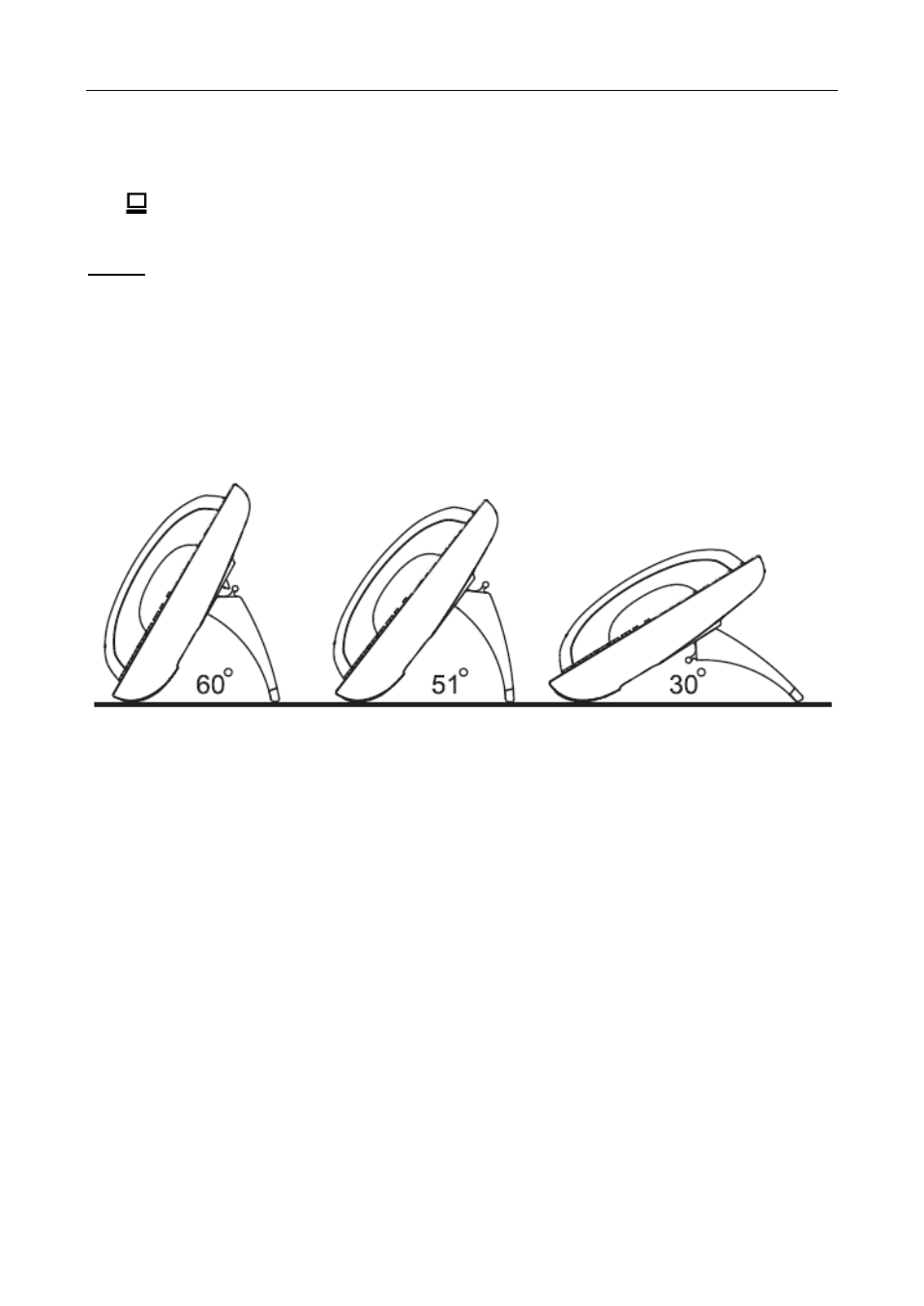
M62 USER MANUAL
To eliminate the requirement for multiple Ethernet cables to a user’s location, the
user’s computer can be connected to the network through the second Ethernet port
on the M62.
Notice : The M62 takes just under two minutes to start up and becomes operational. There
are a series of LED and buttons that will light up periodically to provide boot
progress information. Please be patient.
Installation and Setup:
The M62 can support three different tilt angles of 60°, 51°, and 30° (see below).
1. Attaching the Stand to the Phone
After unpacking the box, attach the stand to the M62 phone first. Below this paragraph we
illustrate an example below of 60° angle installation with the stand. There are three sets of
“antlers” on the top of the stand (named 1, 2 and 3) and there are three sets of mounting
slots on the back of the phone (named A, B and C). See the illustration below.
27
