Pole mounting, Wall mounting – Mighty Mule R4222 User Manual
Page 3
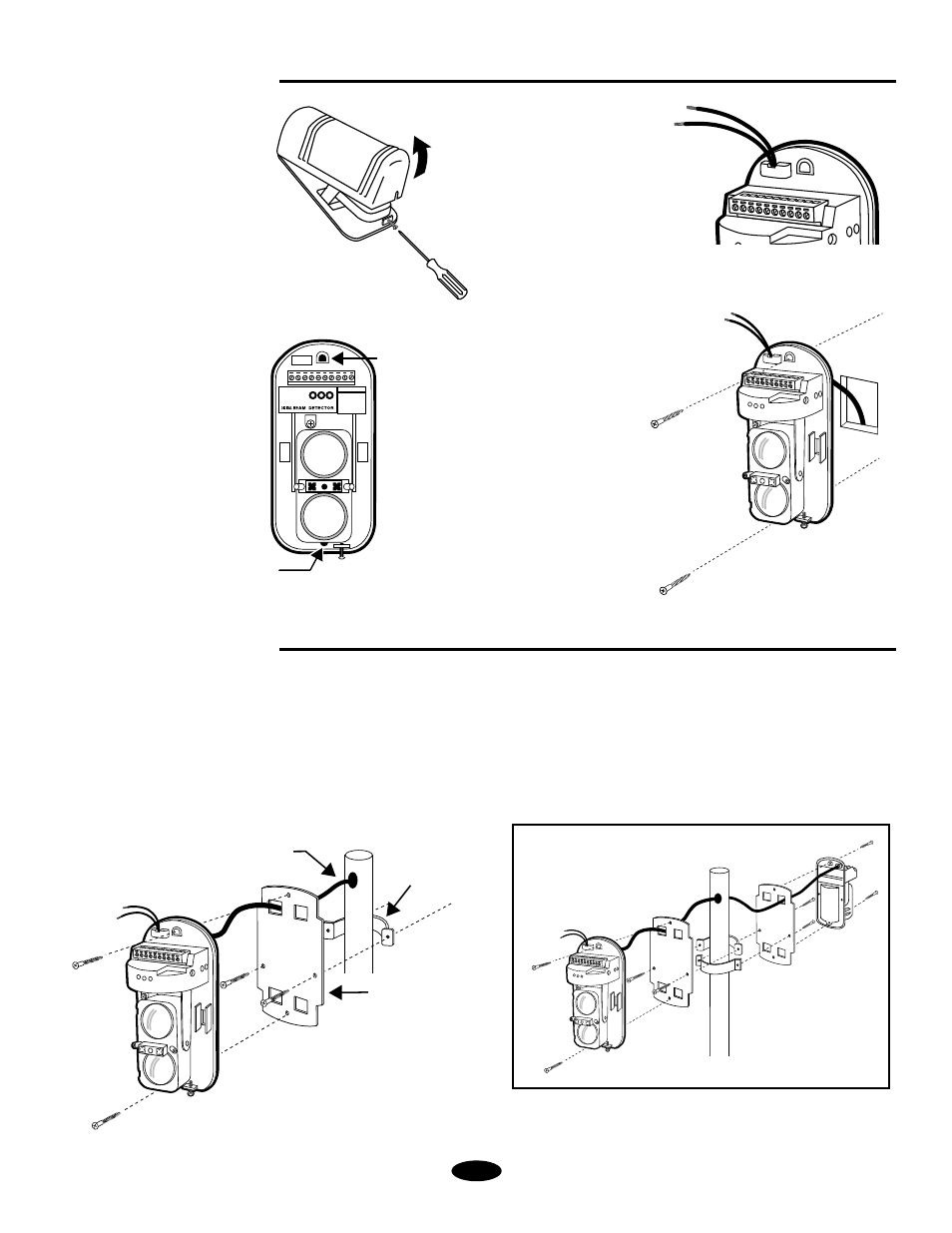
3
Pole Mounting
2. Feed the wire through the mounting pole.
1. Remove the Photo Beam cover (as shown in step 1 above).
3. Using the Mounting Plate and Bracket secure the Photo
Beam to the mounting pole.
Back to Back Installation
(Refer to the figure above)
1. Remove Photo Beam
cover by loosening the
cover holding screw, but
DO NOT REMOVE THE
SCREW ALL THE WAY.
3. Remove the rubber
knockout and use the
screw holes to mount
the unit.
2. Pull the wire through the
wiring hole at the top of the
unit, from back to front.
4. Mount the Photo Beam on
the wall while running the wire
into the wiring location in the
wall.
Wall Mounting
GOOD LEVEL ALARM
RECEIVER
SCREW HOLE
SCREW HOLE
Mounting
Bracket
Feed Wire
Through Pole
Base Plate
