Top cam bottom cam, Ghost 2.0 cam system, Parts of the martin ghost 2.0 cam sytem – Martin Archery Compound Bow User Manual
Page 5: Ghost 2.0 cam string diagram, Adjusting the ghost 2.0 cam draw length, Adjusting the ghost 2.0 cam draw weight
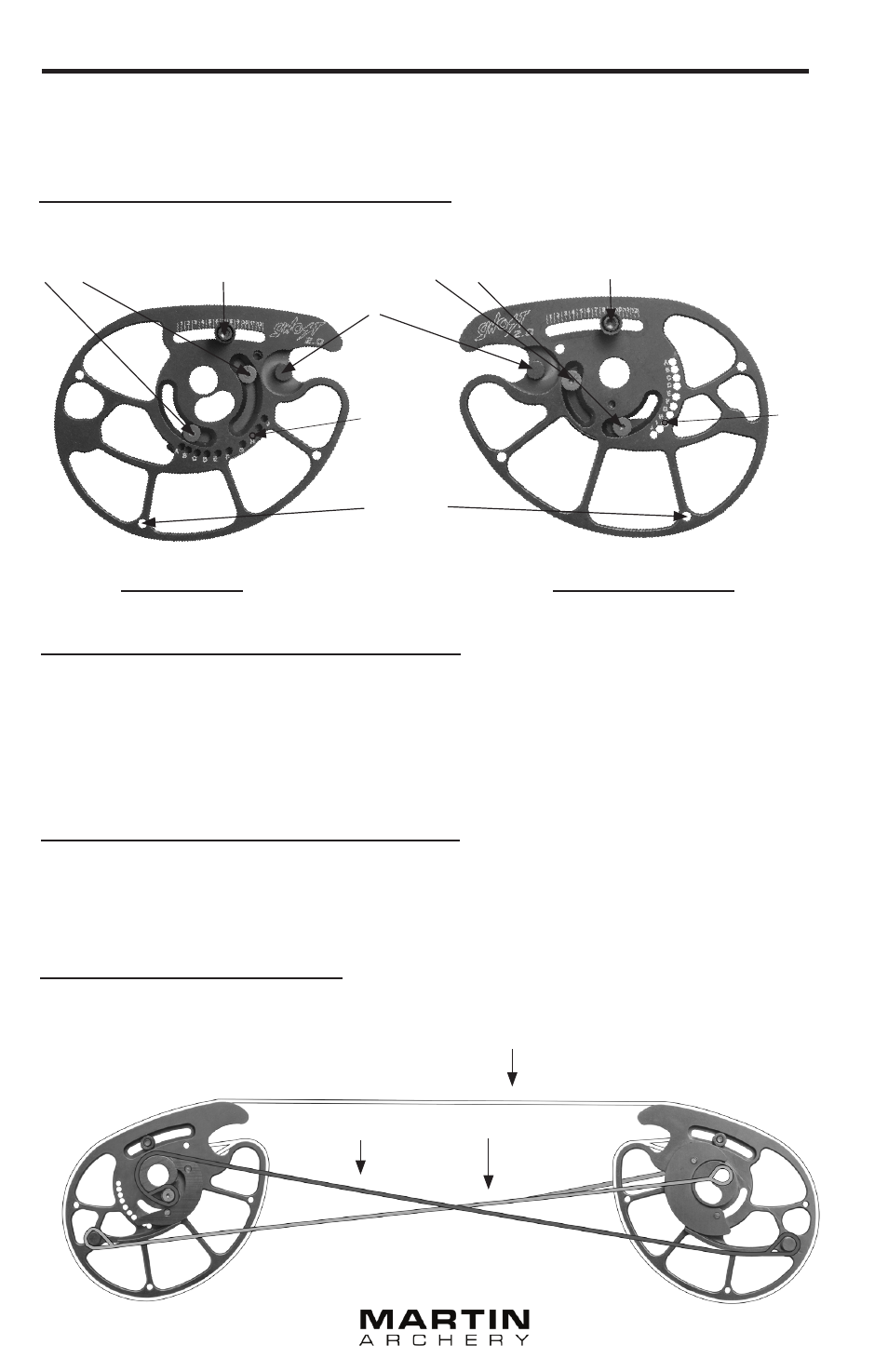
The Martin Ghost 2.0 Cam system features a rotating module for draw length adjustments in half-inch
increments. This cam system also features an adjustable draw stop for a customized valley and solid stop.
Parts Of The Martin Ghost 2.0 Cam Sytem
MODULE
SCREWS
Top Cam
Bottom Cam
Ghost 2.0 Cam String Diagram
The string harness on your Ghost 2.0 Cam is installed according to the diagram below. Your string harness
should be installed by your qualified Martin dealer.
DRAW
STOP
Shooting String
Buss Cable
Buss + Split Cable
Adjusting The Ghost 2.0 Cam Draw Length
Make a note of the letter on the Module by the setting mark. To rotate the draw length mod-
ule, you will first need to remove the two (2) allen head module screws. Lift and rotate the
module to the desired position and replace and tighten the screws in the appropriate
positions on BOTH cams. As letters on the module increase, the draw length will also increase by 1/2" incre-
ments. DO NOT draw the bow without the draw length module in place and secured.
Adjusting The Ghost 2.0 Cam Draw Weight
The draw weight on any Martin bow using the Ghost 2.0 cam system can easily be adjusted by moving the
limb bolts out (counterclockwise) a MAX of 5 turns. This will decrease draw weight by 15 LBS total. (WARNING:
DO NOT UNSCREW LIMB BOLTS MORE THEN 5 TURNS OR SEVERE INJURY MAY OCCUR)
MODULE
SCREWS
DRAW
STOP
MODULE
SETTING
MARK
MODULE
SETTING
MARK
Ghost 2.0 Cam System
SHOOTING
STRING
ANCHOR
LIMB
ALIGNMENT
HOLE
