Quantum – dbx Pro QUANTUM User Manual
Page 37
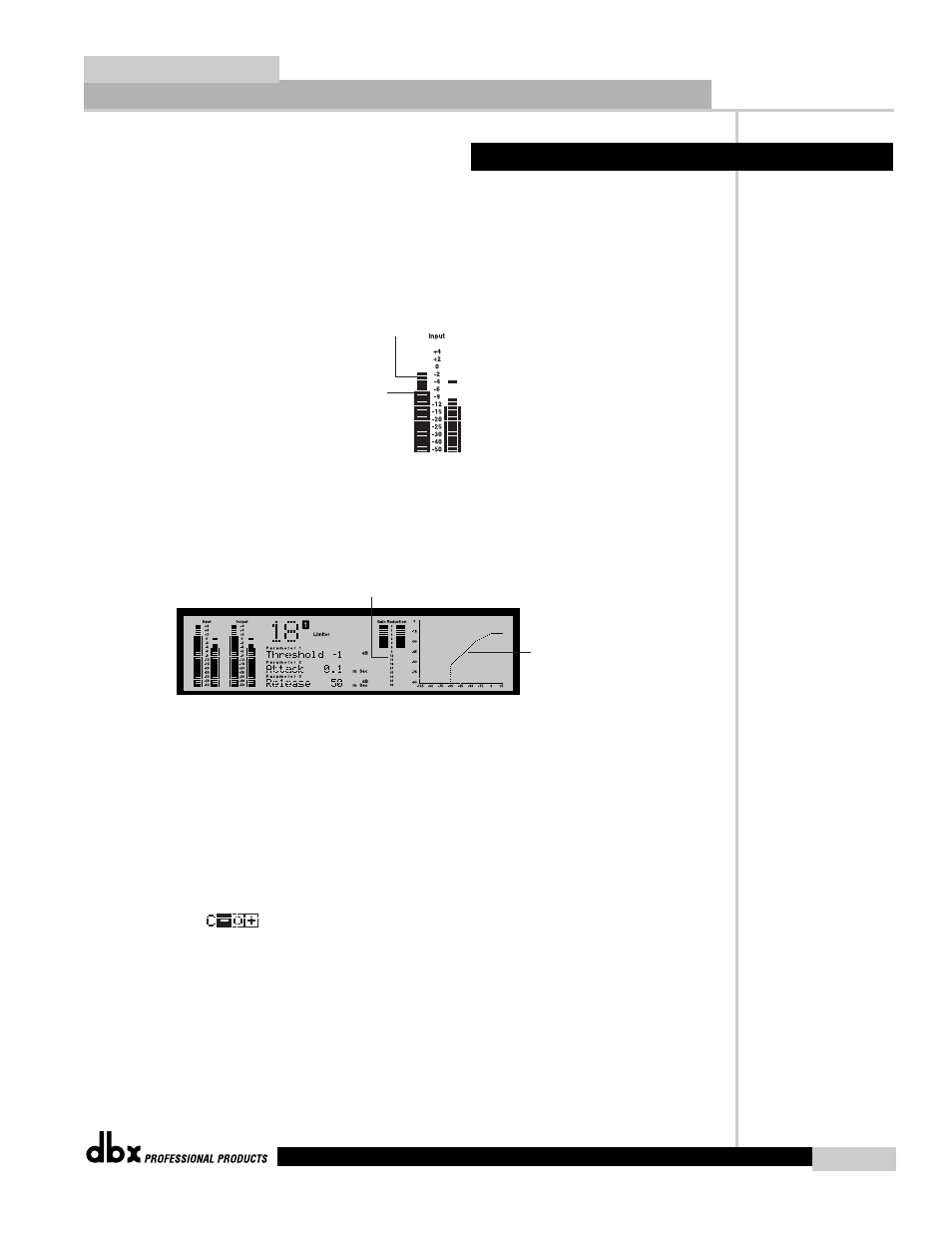
®
Software Operations
Section 3
QUANTUM
27
Digital Meters
The middle portion of the meter represents the peak level of the signal. The sides of the meter
represent the average peak level. Since the digital output meter is located after dither, changes
made to dither will be seen at this meter. Digital clipping is represented by a large “C” at the
top of the meter.
The Gain Reduction meters are a measurement of the sum of all active dynamic modules. In
multiband mode, the meters function a little differently. Each LCD segment represents a sepa-
rate band. This allows an accurate meter representation of the signal at a glance.
Meter Options
Two different meter options are available. By pushing the METER/MONITOR button your
choice of a High Resolution dBFS Output meter w/clip counter, or a Gate, Compressor, and
Limiter threshold meter are available. The Gate, Compressor, and Limiter threshold meters
shows if your signal has reached the threshold set in each dynamic processor. This is indicated
by +/- symbols.
On every program, you will find threshold metering for each processing element.
Compressor
For the compressor, the threshold meter has three segments. The first is the minus (-) sign. It
indicates that the threshold set in the compressor section is not being exceeded by the program
material. There is no processing taking place in the compressor section if the threshold is not
being exceeded, no matter what the other compressor settings are. The next part of the thresh-
old meter is the “o”. It represents the OverEasy® range of compression. When the signal level
is in the OverEasy® range, the “o” part of the meter will be blackened, indicating that the sig-
nal is in the OverEasy® mode of compression. (For a complete explanation of the OverEasy®
parameter, see Section 4.) The third segment of the compressor meter is the plus (+) sign. It is
blackened when the signal is being fully compressed at the ratio set by the Ratio Parameter.
Gain Reduction
Meter
Input/Output
Curve
Peak
Shoulder
3.6 Meters (cont.)
QUANTUM User Manual
