Simply connected, Connecting to a router or other switch – Luxul XGS-1024S User Manual
Page 7
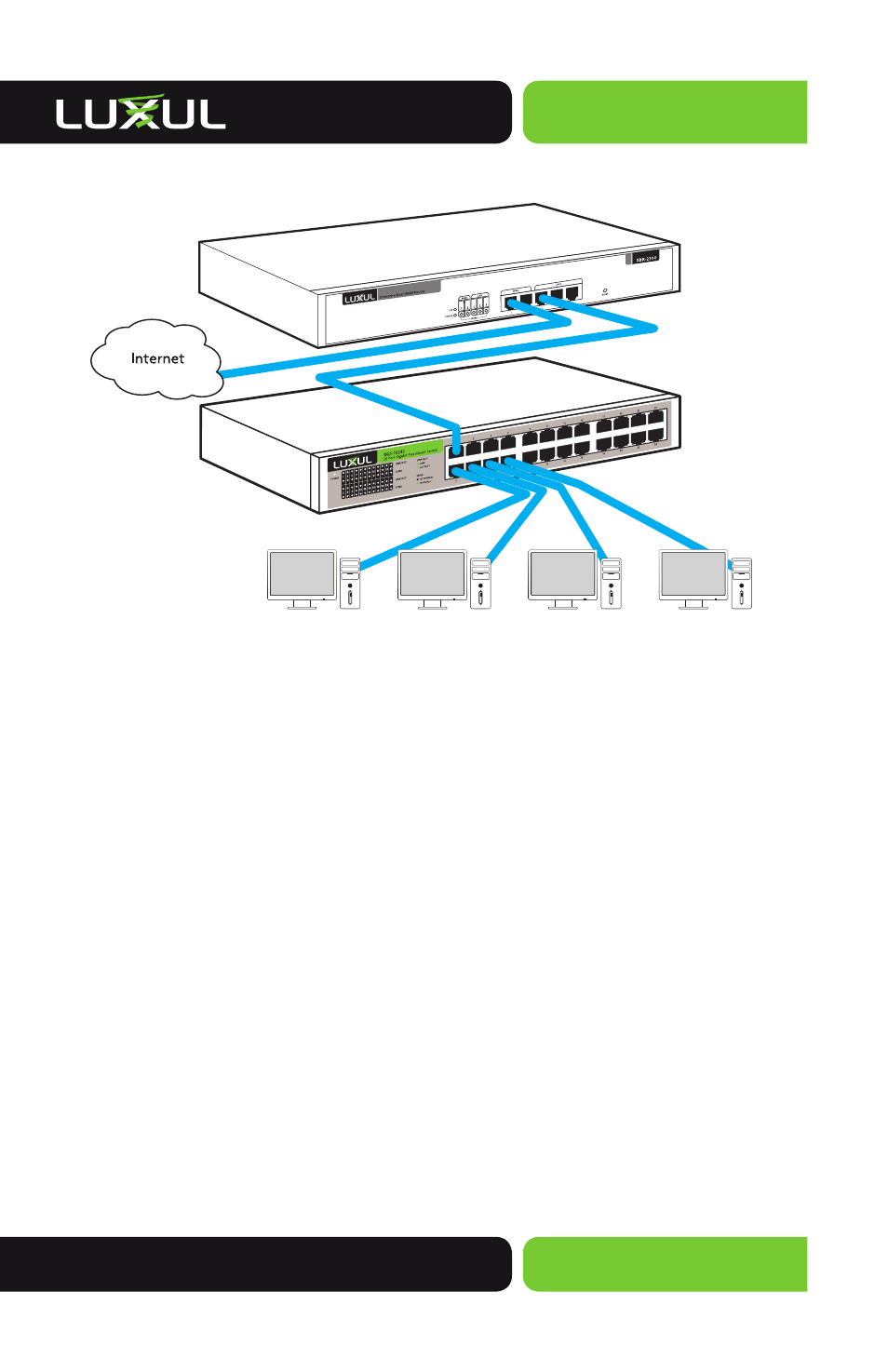
Simply Connected
© 2014 Luxul. All Rights Reserved.
Other trademarks and registered trademarks are the property of their respective owners
7
Connecting to a Router or Other Switch
When a device is properly connected, the Link/Activity LED for each port
lights up. Please refer to the LED Indicators section for indicator definitions
and troubleshooting.
See also other documents in the category Luxul Routers:
- XAP-1500 (12 pages)
- XAP-1500 (28 pages)
- XAP-310 (12 pages)
- XAP-1210 (12 pages)
- XAP-1230 (12 pages)
- XAP-1230 (28 pages)
- XAP-1040 (16 pages)
- XAP-1040 (32 pages)
- XWR-1750 (12 pages)
- XWR-1750 (52 pages)
- XWR-600 (12 pages)
- XWR-600 (48 pages)
- XVW-P30 (2 pages)
- ABR-4400 (8 pages)
- XBR-4400 (8 pages)
- XBR-4400 (44 pages)
- XBR-2300 (8 pages)
- XBR-2300 (52 pages)
- XMS-1024 (8 pages)
- XMS-1024 (40 pages)
- AGS-1008M (8 pages)
- AGS-1016 (8 pages)
- AGS-1024 (8 pages)
- XGS-1008 (8 pages)
- XGS-1008 (12 pages)
- XVS-F5 (8 pages)
- AMS-2616P (12 pages)
- AMS-1208P (8 pages)
- XMS-2624P (8 pages)
- XMS-1024P (8 pages)
- XMS-1024P (292 pages)
- XFS-1816P (8 pages)
- XMS-1010P (8 pages)
- XGS-1008P (8 pages)
- XFS-1084P (10 pages)
