Simply connected, Preparing for installation, Xgs-1024s installation – Luxul XGS-1024S User Manual
Page 5: Requirements, Rack mounting, Wall mount
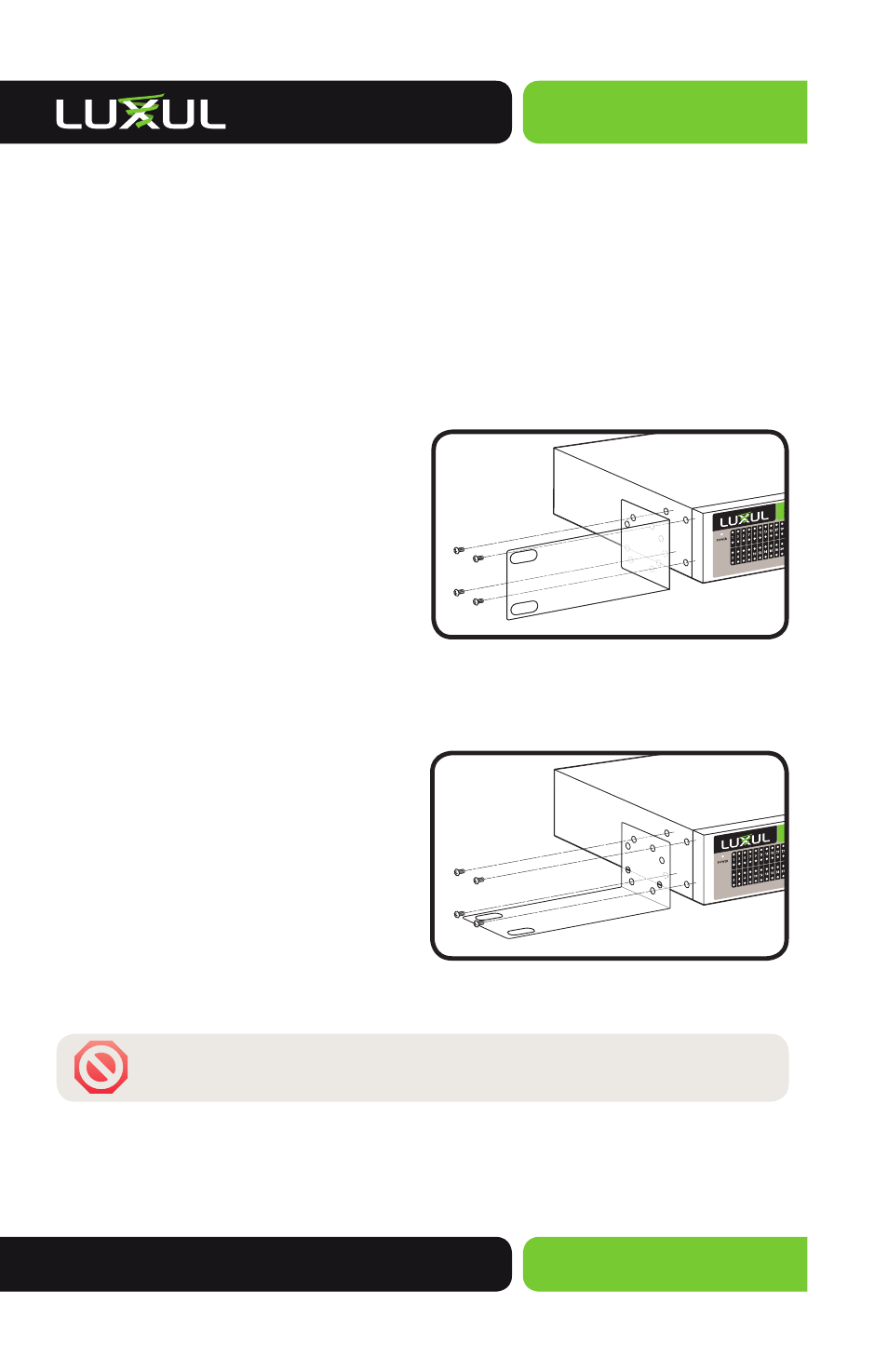
Simply Connected
© 2014 Luxul. All Rights Reserved.
Other trademarks and registered trademarks are the property of their respective owners
5
PREPARING FOR INSTALLATION
Requirements
Power must be AC 100-240V 50/60Hz.
XGS-1024S INSTALLATION
The XGS-1024S is designed for fl exible mounting options. It can easily be mounted
in a standard 19” rack , on a wall or simply placed on a fl at surface using the
included Mounting brackets or rubber foots pads.
Rack Mounting
For mounting the switch in a rack, use the
included screws to attach the mounting
brackets to the sides of the switch so
that the surface of the bracket with rack
mounting holes is fl ush to the front of
the XGS-1024S. Then using your rack
screws mount the switch in the rack with
the LEDs facing outward, making sure the
switch is properly secured within the rack.
Wall Mount
The included mounting brackets are
pre-drilled so that they can be rotated
90 degrees and used to attach the XGS-
1024S securely to a wall or fl at surface.
Using the included screws, attach the
mounting brackets to the side of the
switch so the surface of the bracket
with rack mounting holes is fl ush to the
bottom or top of the XGS-1024S. Then
mount the switch so that the LEDs and RJ45 ports are easily accessible.
WARNING!:
Do not obstruct the air vent holes on the back or sides
of the unit.
