Lamar Technologies CA 1550 User Manual
Page 9
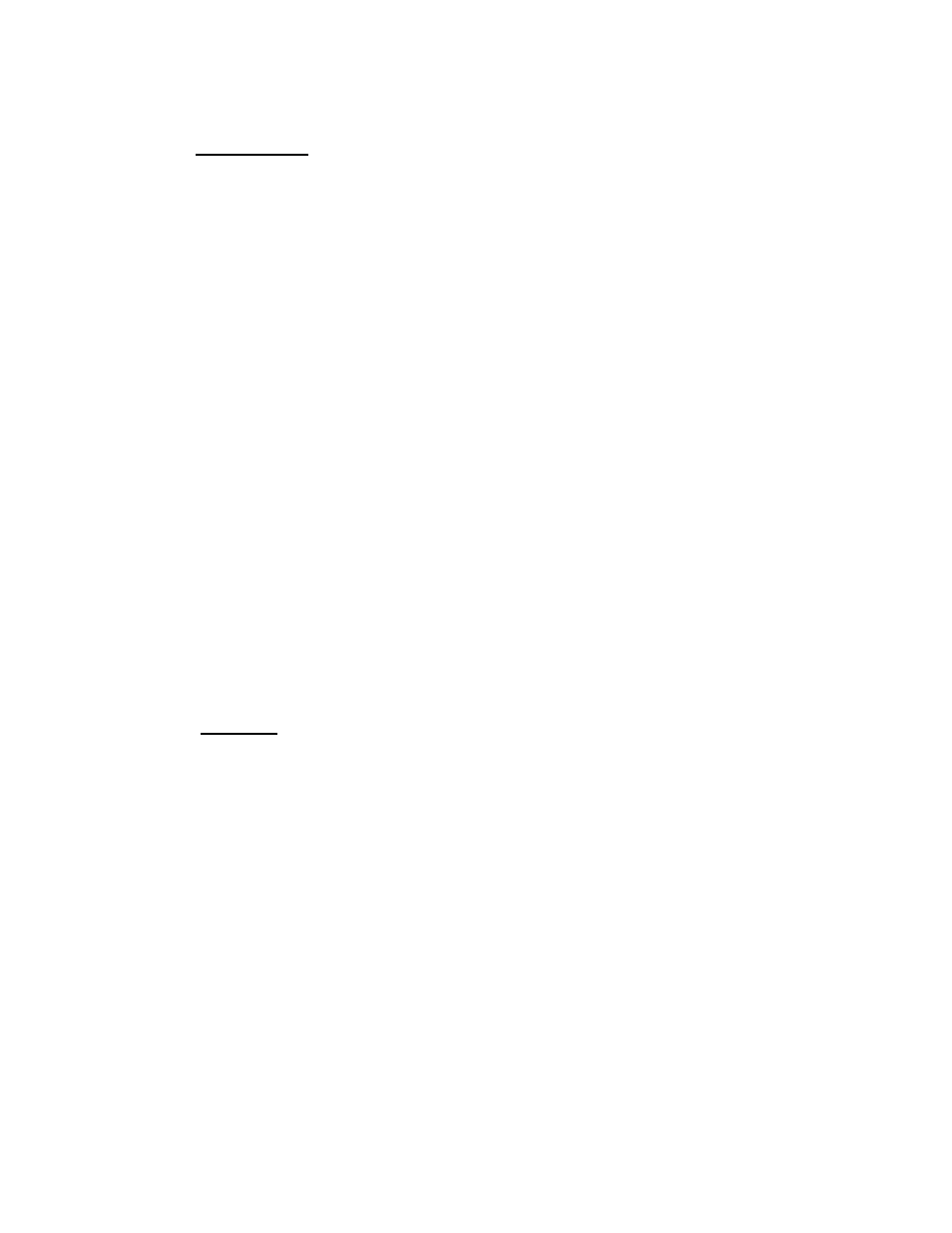
9
Note 2: Ammeter reads with a minus sign display in discharge.
A. OPERATION
a. Set On /Off Switch (10) to Off.
b. Connect Battery (battery must be fully charged).
c. Discharge Current Adjust knob (15) to min. (CCW)
d. Switch Charge / Discharge switch (11) to Discharge..
e. Set Timer (2) to 60 minutes (or other time if required by special instructions).
f.
Switch (10) to “On”. Voltmeter reads the battery open circuit voltage. Ammeter
reads zero or low decimal.
g. Press Cutoff View Switch (13).
h. Read Cutoff Voltage on Voltmeter (3).
i.
Set Cutoff Voltage Adjust knob (12) to 18.0 volts for a 24 volt battery (or other
voltage if required by special instructions).
j.
Switch to Off / Reset (This step may be eliminated if cutoff voltage is as required,
and only if a few seconds of time was spent in checking), and proceed to step k.
k. Adjust Discharge Current knob (15), Adjust to Required Amperes (Usually C
Rate, Same as 1 Hour Capacity of the Battery) e.g.: For a 40 amp-hr battery set
discharge current (15) to 40.0 amperes.
Ampere Hour Meter reads discharge ampere hours.
B.
ACCEPT
If the Battery Maintains Voltage above the Set Cutoff Voltage for the amount of
time set on the Timer, the “Accept” Led (14 green) illuminates, meters freeze
their readings, high frequency buzzer sounds. (Buzzer indicates that meters and
timer are frozen.)
