Lamar Technologies CA 1550 User Manual
Page 7
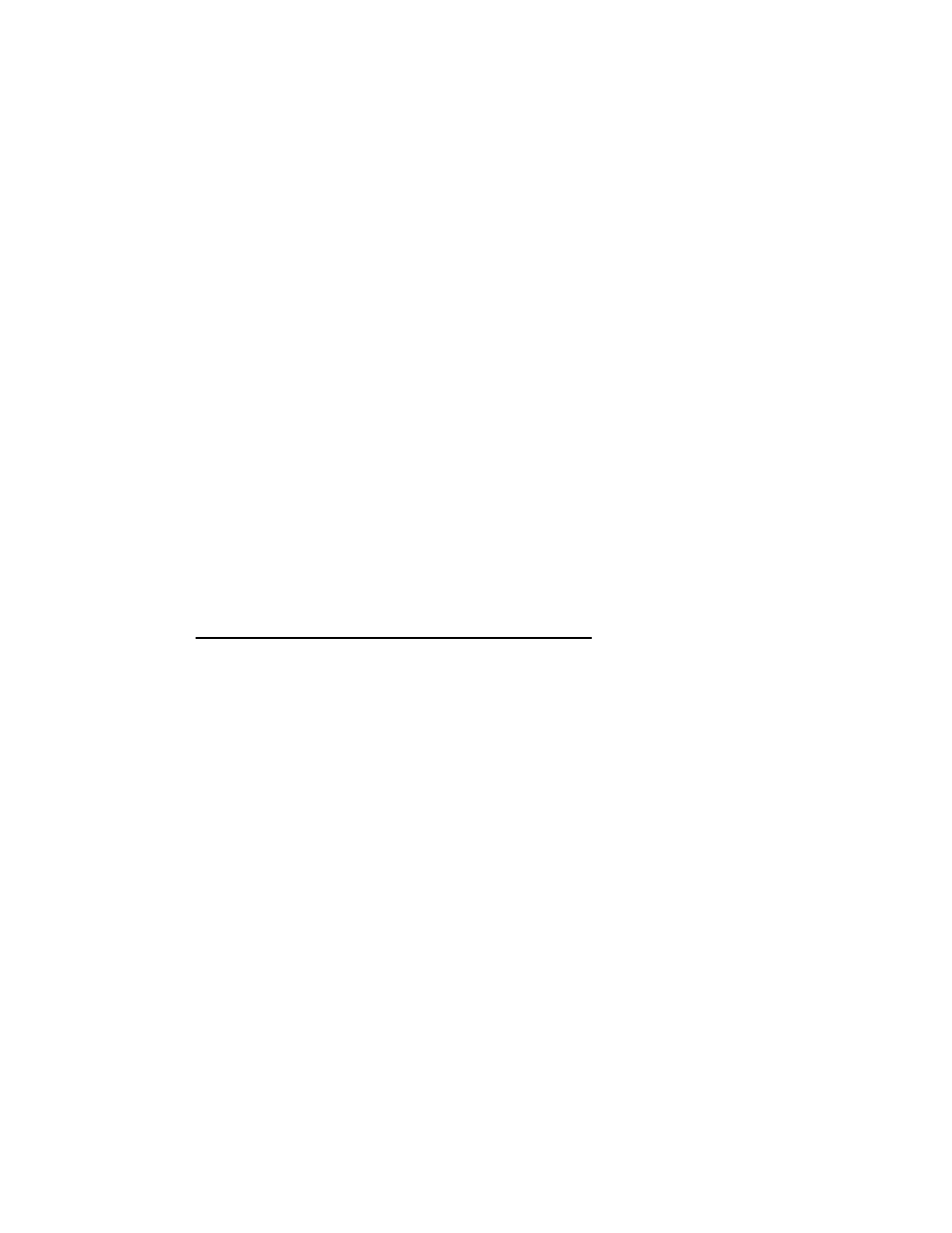
7
c.
Switch unit off (10).
d.
Set Charge Current Adjust (5) to Minimum, CCW
e.
Switch Unit On (10)
f.
Set Charge / Discharge Switch (11) to “View Voltage Setting”. Hold this
position while setting the Charge Voltage Adjust knob (5) to approx. 34-
35 Volts (or 17-18 V).
g.
Set Timer (2) to 120 minutes.
h.
Switch to On (10) and set Charge Current Adjust knob (5) to C/10
amperes (e.g.: 30 amp hr battery, set to 3.0 amperes, 10 amp hr battery set
to 1.0 ampere).
i.
Voltage will soon rise above 28.5 V (or 14.7 V for 12 volt batteries). The
voltage may continue to rise to the maximum of the previously set 34-35
Volts (or 17-18 V) or may remain at a lower voltage such as 30 or 31
volts, but the current will remain constant as set.
j.
At end of the set time or if the Voltage holds constant for three ½ hours
periods, set unit to off (10) and remove battery, which is completely
charged, cell- balanced, and Ready For Issue.
D.
CHARGING NICKEL CADMIUM BATTERIES
Note 1: A Digital Multimeter (Fluke 77/AN) is required, set to DC Volts scale to read
each cell voltage.
1. Perform All Steps as for Charging Lead Acid except as below.
a. Set Timer to at least 120 Minutes.
b. Set Voltage to 29.5 Volts (19 Cell) or 31.0 Volts (20 Cell).
c. Charge the same as the SLAB.
d. Near the end of timing, if battery is not fully charged as verified with the
AH meter and all cells are not above 1.5 Volts, the 4159 charger can be
used as a constant current charger to top the battery as follows:
1) If the timer (2) was timed-out, to check the cell voltages, set On -Off /
Reset Switch (10) quickly 1 time so as not to lose the ampere hour reading
and to return the timer (2) to zero timing.
2)
Adjust the voltage adjust potentiometer (6) to 34-35 volts (approx. max
CW on voltage adjust knob).
3)
Adjust the Charge Current potentiometer (5) as desired, 1, 3, 5, amps etc.
(C/3, C/10, etc). The C/3 rate will bring the battery to full topping faster
