Laerdal SimPad SkillReporter User Manual
Page 6
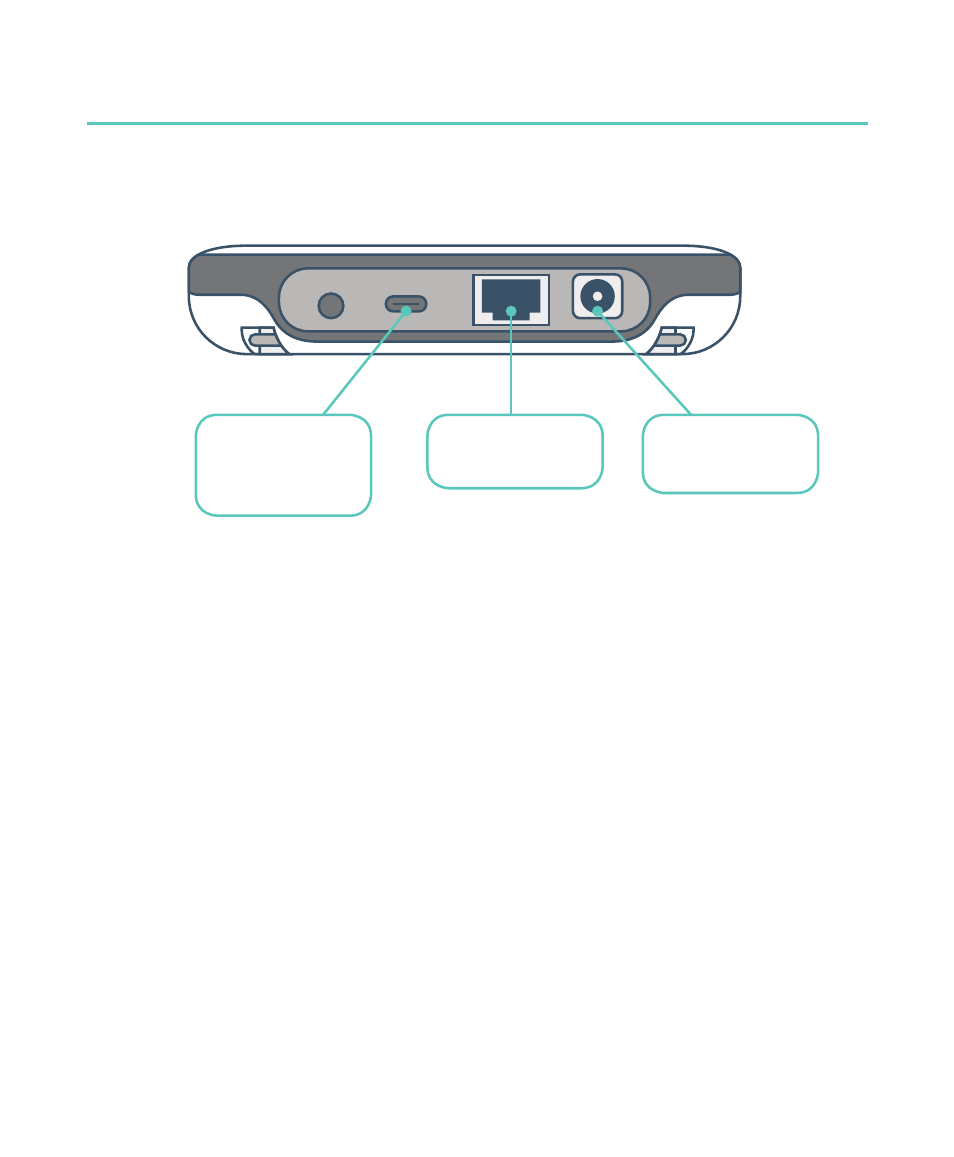
6
Connect
3
CONNECTORS
USB port for
connection to
manikin or PC
Ethernet LAN
connection
Power adaptor
connection
CONNECTING MANIKINS
There are several ways to connect SimPad to the manikins. When connecting SimPad
to only one manikin, use either the USB cable or WiFi. No router is needed.
When connecting SimPad to more than one manikin (up to 6), use a WiFi connection
with a router. We recommend using the Laerdal Router as it simplifies the setup and
improves stability.
See also other documents in the category Laerdal Health and hygiene:
- Advanced Trauma Modules (8 pages)
- AED Resusci Anne SkillGuide (112 pages)
- AED Trainer 2 (38 pages)
- AED Trainer 3 (28 pages)
- AHA eCards (53 pages)
- ACLS 2010 (24 pages)
- ALS Baby (40 pages)
- ALS Simulator (16 pages)
- ALS Simulator Advanced (1 page)
- ALS Simulator (SimPad capable) (124 pages)
- Arterial Arm Stick Kit (10 pages)
- Arterial Arm Stick Kit (8 pages)
- AT Kelly Torso (12 pages)
- Baby Anne (40 pages)
- Baby Arti (8 pages)
- Baby Hippy (8 pages)
- Baby Stap (8 pages)
- Baby Umbi (8 pages)
- Bleeding Trauma Modules (14 pages)
- BTLS Victim Injury Set (6 pages)
- Catheterization and Enema Trainer (8 pages)
- CPRmeter (248 pages)
- Crash Kelly (10 pages)
- Deluxe Difficult Airway Trainer (8 pages)
- Deluxe IV Elbow (4 pages)
- DocuCare (2 pages)
- E.P. Heart (8 pages)
- ECG Kid (2 pages)
- Extri Kelly (10 pages)
- Fundus Skills and Assessment Trainer (8 pages)
- HeadBed II Head Immobilization Device (2 pages)
- HeartCode ACLS 2010 (28 pages)
- HeartCode ACLS 2010 (2 pages)
- HeartCode BLS 2010 (24 pages)
- HeartSim 200 (86 pages)
- HeartStart AED Trainer (147 pages)
- IM Hip Task Trainer (6 pages)
- Infant IO Leg (6 pages)
- Infant IV Leg (8 pages)
- Infant Virtual I.V. (117 pages)
- In-Service Home Care Training Simulator (10 pages)
- Airway Management Trainer (28 pages)
- Compact Suction Unit (LCSU) 4 (272 pages)
- Intraosseous Trainer (40 pages)
- IV Torso (24 pages)
