Trouble-shooting – Laerdal SimNewB Advanced User Manual
Page 26
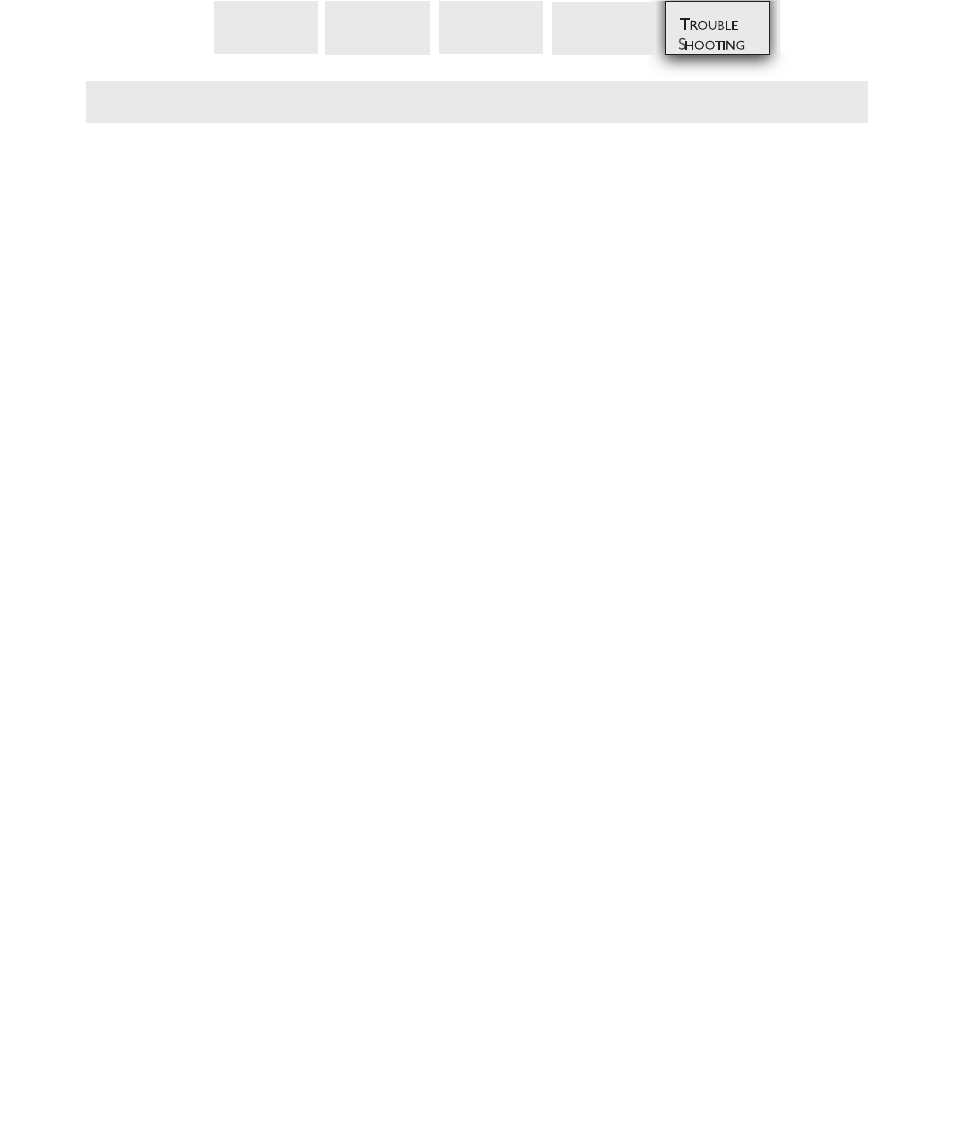
24
#1 Check that heart sound is selected.
#2 Check that heart rate is not set to 0.
#3 Check that heart sound volume is not set to 0.
#4 Check that perfusing heart rhythm is set.
#1 Check that lung sound is selected.
#2 Check that lung sound volume is not set to 0.
#3 Check that breathing rate is not set to 0.
#4 Check that lung closures are open or set to partial.
#1 Check that compressor is on and is connected to the
manikin.
#2 Check that pulse is enabled either through software or
brachial switch.
#3 Check that BP cuff pressure is below 10mmHg.
#4 Check that perfusing heart rhythm is not set to 0.
#5 Check that umbilical cord is inse rted all the way into
reservoir.
#1 Check that compressor is on and is connected to the
manikin.
#2 Check that motion is enabled in software.
#3 Check that exhaust hose is not occluded or kinked.
#4 Check that limbs are not bound by cables or blanket.
#5 Powder limb joint areas to reduce friction.
#1 Call your local technical product manufacturer for support.
Trouble-shooting
T
ROUBLE
-
S
HOOTING
C
OMPRESSOR
S
PECIFICATIONS
C
LINICAL
S
IMULATION
I
NTRODUCTION
S
ETUP
G
UIDE
Manikin not making heart sounds?
Manikin not making Lung sounds?
Manikin not having pulse?
Manikin not having good motions?
Laptop or any other peripherals not working?
