Trouble-shooting – Laerdal SimNewB Advanced User Manual
Page 25
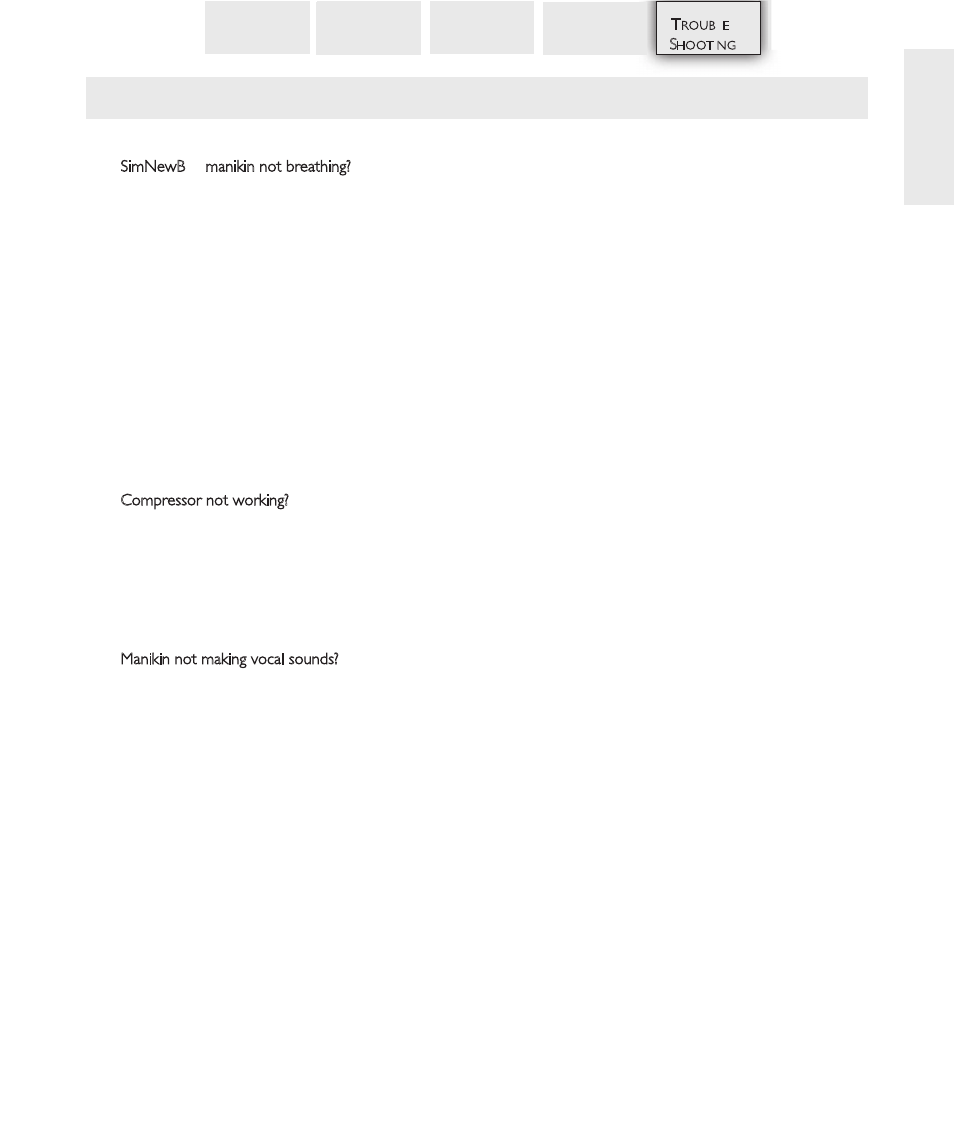
23
SimNewB™ manikin not breathing?
#1 Check that the chest rise is turned on in software.
#2 Check that the compressor is on and is connected to the
manikin.
#3 Check that there is a blood pressure - BP of 0/0 will set
the breathing rate to 0.
#4 Check that a perfusing rhythm is set.
#5 Check the batteries on the Link Box.
#6 Check that exhaust hose is not occluded or kinked.
#7 Check that lung closures are set to open or partial.
#8 Still not working, call your local Laerdal Technical Support
Office.
#1 Check the batteries for both units.
Compressor not working?
#1 Check setup instructions.
#2 Check the power connection to the compressor unit.
#3 Check that the source of electrical power works with
another device.
#4 Still not working: call your local Laerdal Technical Support
Office.
Manikin not making vocal sounds?
#1 Check that a breathing rate is set.
#2 Check that a BP is set.
#3 Check that a perfusing rhythm is set.
#4 Check that vocal sound volume is not set to 0.
Trouble-shooting
T
ROUBLE
-
S
HOOTING
C
OMPRESSOR
S
PECIFICATIONS
C
LINICAL
S
IMULATION
I
NTRODUCTION
S
ETUP
G
UIDE
Link Box and SimPad not working?
EN
G
LI
SH
