A practical way to find your mlstm settings, A practical way to find your mls, Settings – Lab.gruppen fP 6400 User Manual
Page 10
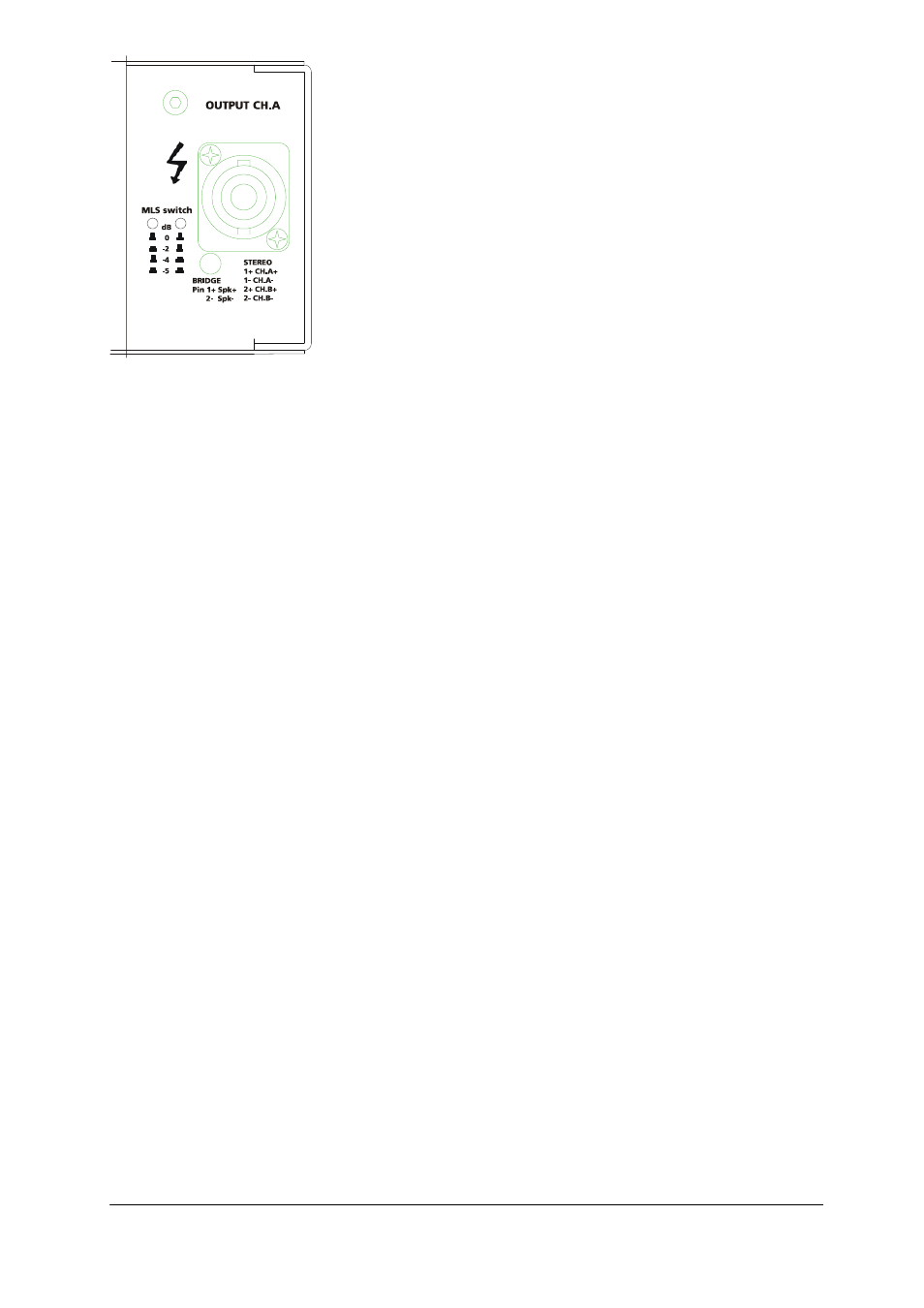
MLS switches on rear panel
RKQKN= ^=йк~ЕнбЕ~д=п~у=нз=СбеЗ=узмк=jip
qj
=
лЙннбеЦл=
Type of mode
Power/Impedance
Ch. A
Ch. B
Conventional mode
1300/8
1300/8
2100/4
2100/4
3200/2
3200/2
High voltage mode
104Vrms 104Vrms
1300/8
1300/8
650/16
650/16
Load matching
1300/8
1600/4
2300/4
2400/2
820/8
830/4
Power sharing
3200/2
1660/2
3200/2
2300/4
3200/2
1300/8
Limited power
1660/2
520/8
2000/2
820/8
1000/4
1000/4
Bi-amp mode
3200/2
2300/4
2300/4
1300/8
1300/8
650/16
2300/4
830/4
Table 2
1. Check if the loudspeaker can take the
amp’s maximum output power
(generally, twice the RMS power
handling should be okay).
2. If the loudspeaker can handle the amp’s
maximum output power, leave MLS at
its highest position (0dB).
3. If the loudspeaker is specified at a
lower power handling, reduce the
amp’s output power by changing MLS
to a matching lower value (-2dB, or
-4dB, or -5dB).
4. Try the setup with a musical signal. If
the amp runs into thermal protection, or
into current limiting (audible as
distortion, or as “clicks” from a cone
driver/woofer), reduce the amp’s output
power by changing MLS to a lower
value.
If you reduce the amp’s output power by choosing lower
MLS values, you only reduce the maximum output
voltage. In fact, you will get more current headroom for
low impedance loads. The amp runs at higher efficiency,
and the risk for going into thermal protection is
significantly lower.
i~ÄKÖêìééÉå== =
=
=
=
=
========================
V
rëÉê=j~ем~д===Сm=SQMMLNNRs======sÉêëáçå=NKM========OMMPJMOJOR=
