6 group view, 1 overview – Lab.gruppen Bridge User Manual
Page 27
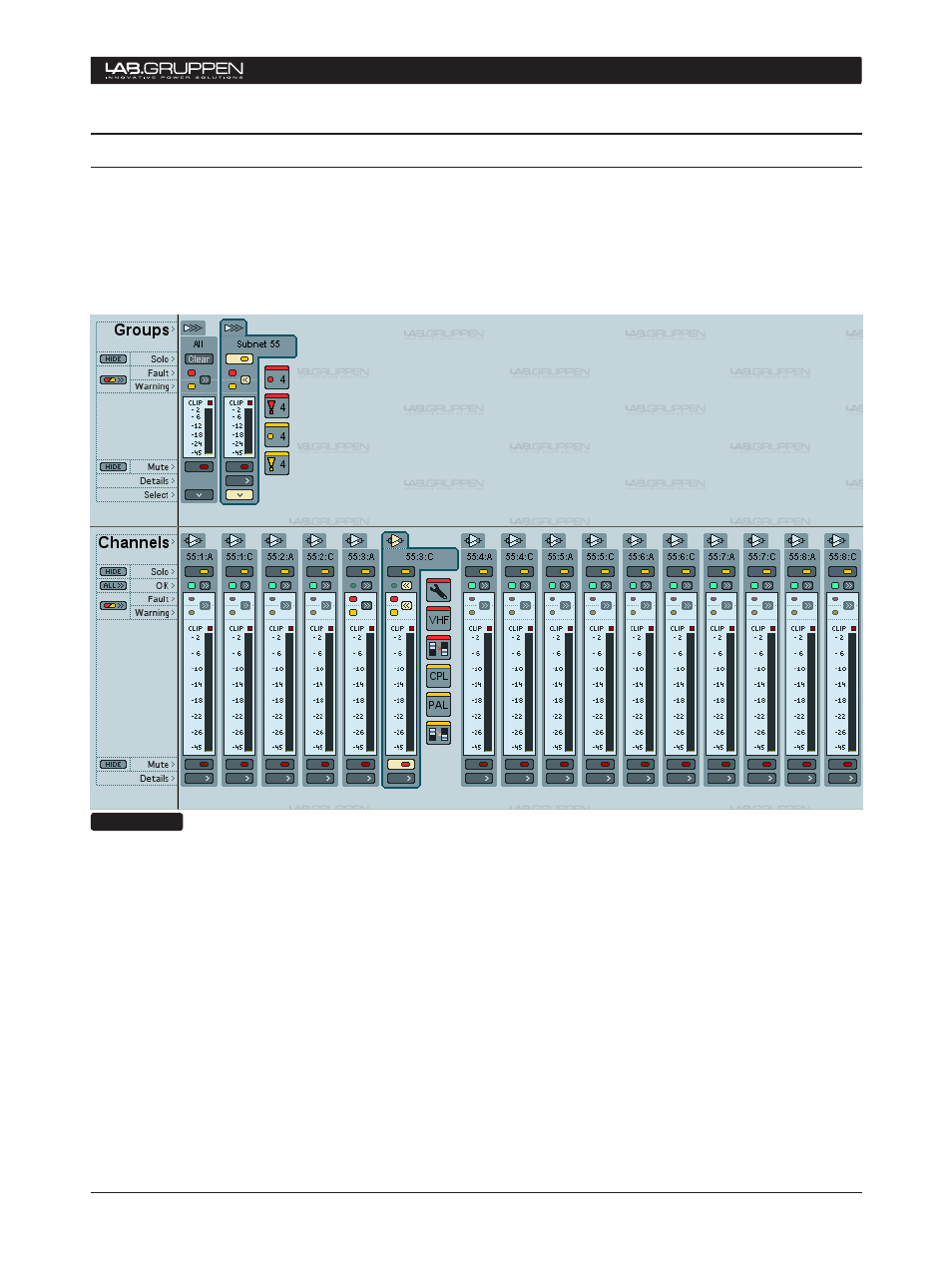
DeviceControl Operation Manual
27
6.6 Group view
6.6.1 Overview
Group View (Figure 6.10) is the primary view used for real-time operation and monitoring when a system
configuration is online. The intuitive graphical presentation of groups and channels allows quick recognition of
warning and fault conditions, and allows immediate access to Mute and Solo commands for all channels on
the network as well as for all subnets, groups and individual channels.
Figure 6.10
reference section 6
This manual is related to the following products:
