4 device view, 1 overview, 2 device view columns – Lab.gruppen Bridge User Manual
Page 23
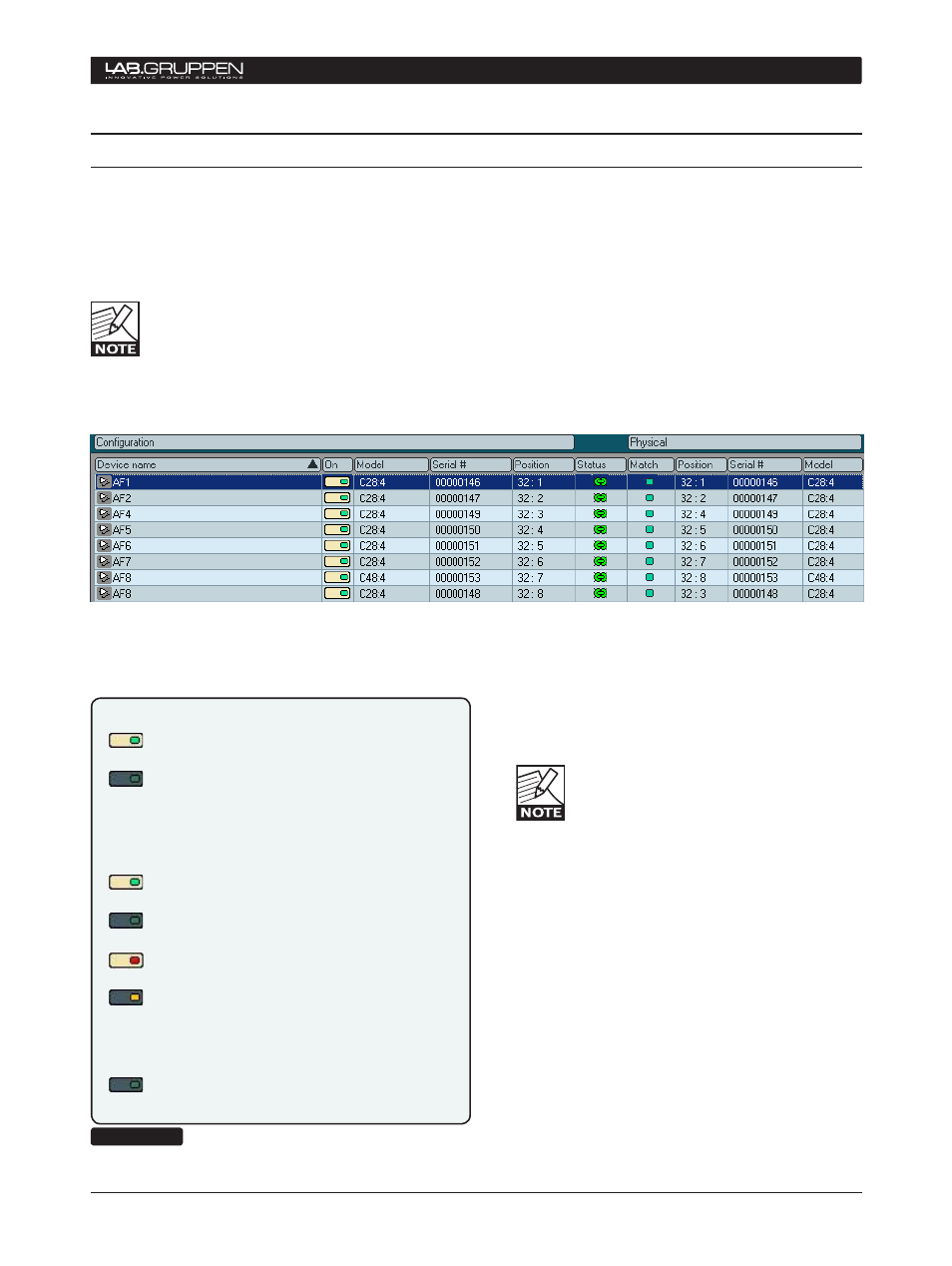
DeviceControl Operation Manual
23
6.4 Device view
6.4.1 Overview
Device View displays a list of all amplifiers (devices) included in the currently loaded configuration file. In the
Offline state, only the Configuration is shown. In the Online state, all devices uploaded from the physical
network are paired with corresponding devices in the Configuration.
If the Configuration file is originally created by uploading data from the network, and if no changes
are made to either the configuration data or the physical amplifiers (e.g. changing DIP-switches or
position in the subnet), then the corresponding fields for Configuration and Physical devices will be
identical and matched.
6.4.2 Device view columns
Device name
A default device name is assigned when uploading data from the subnet, or when configuring a new subnet
file in Offline state. (Default name for subnet 1 is the letter A plus numbers assigned in order; for subnet 2
default name is letter B plus succeeding numbers,
etc.). Devices may be renamed as discussed in
Section 5.3.5.
After synchronizing a saved configuration
with a physical network, any amplifiers
not in the configuration will show in
Device View as “Outside Configuration”.
Amplifier(s) will be identified in the Physical col-
umn. Mute and Solo commands to the subnet will
apply to these amplifiers as well, but not power
on/off commands.
Power on/off control and indicator
This button toggles amplifier power on and off.
Appearance of the button depends on current
DeviceControl mode and amplifier status, as
shown in Figure 6.7.
reference section 6
unconnected (Offline state and Edit mode)
The configured setting is power on and physical
status unknown.
The configured setting is power off and physical
status unknown.
Connected and synced (Online state and Operate
mode)
Connected and synced (Online state and Operate
mode)
The configured setting is power off and device
is power off.
The configured setting is power on and device
is power off.
The configured setting is power off and device
is power on.
unknown device
The device is unknown and its settings are not
changeable or readable
Figure 6.7
