Setting screen – Kipp&Zonen POM-02 Sky Radiometer User Manual
Page 8
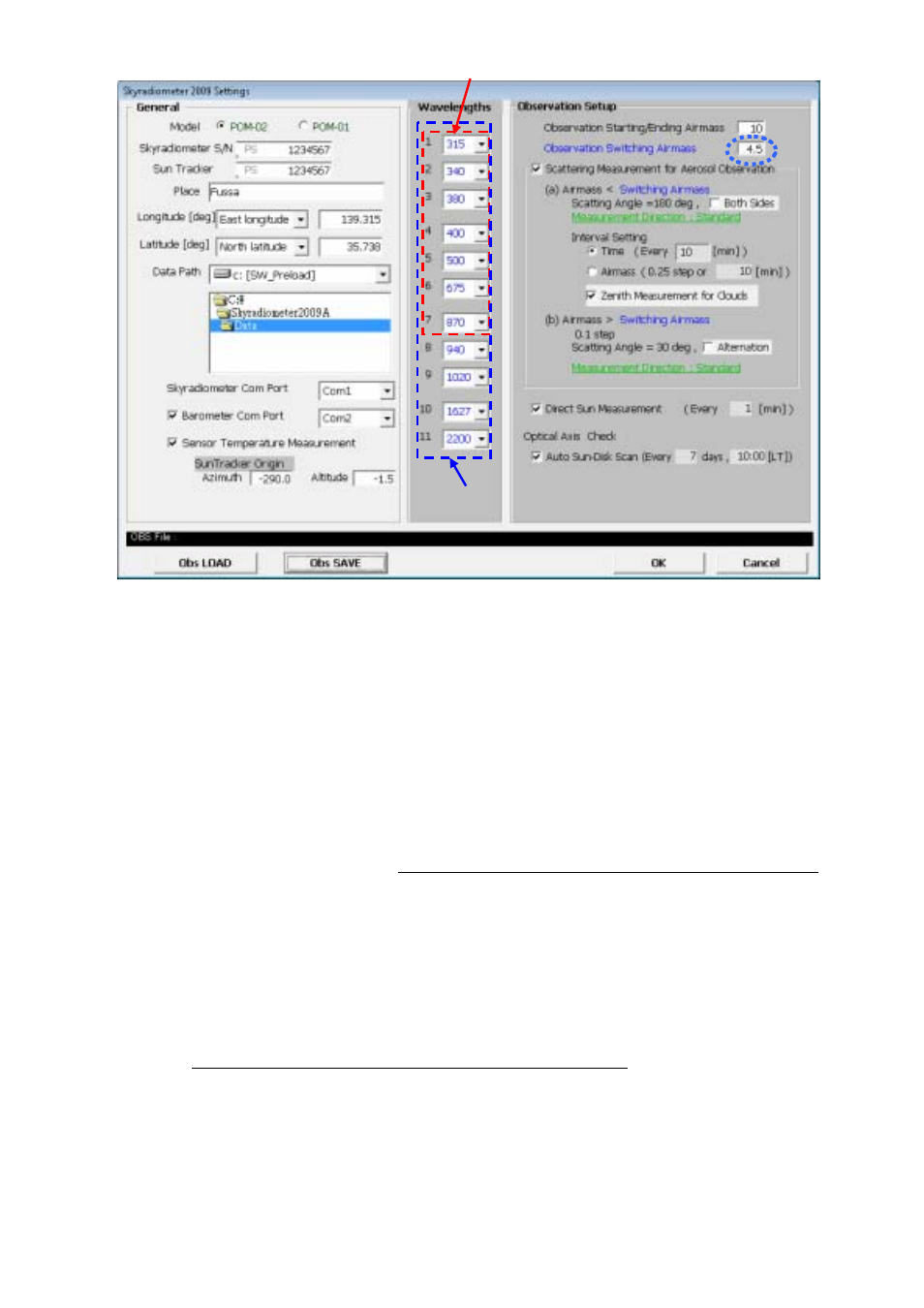
Setting screen
Please fill in the field.
General
Model
POM-02 or POM-01
Skyradiometer S/N
Serial number PS
Sun Tracker
Serial number PS
Place
Latitude [deg]
Three places of decimals
Longitude [deg]
Three places of decimals
Data path
It is necessary to specify new path to data directory.
Important: User needs to create sub-directory on your hard disk.
Skyradiometer Com Port
Serial port for skyradiometer operation
Barometer Com Port
Serial port for barometer (option)
Sensor Temperature Measurement
Record sensor temperature (option)
SunTracker Origin
Tracker offset (See inspection sheet)
Sun tracker origin affects sun tracking accuracy.
Wavelengths Important : Please make sure your filter set with inspection sheet.
Set wavelength of each channel
POM-01
Number of wavelength
315nm
1020nm
Standard set
315 400 500 675 870 940 1020 [nm]
POM-02
Number of wavelength
11 315nm
2200nm
Standard set
315 340 380 400 500 675 870 940 1020 1627 2200[nm]
POM-01 available
POM-02 available
