Hope Tech Trial Zone User Manual
Page 2
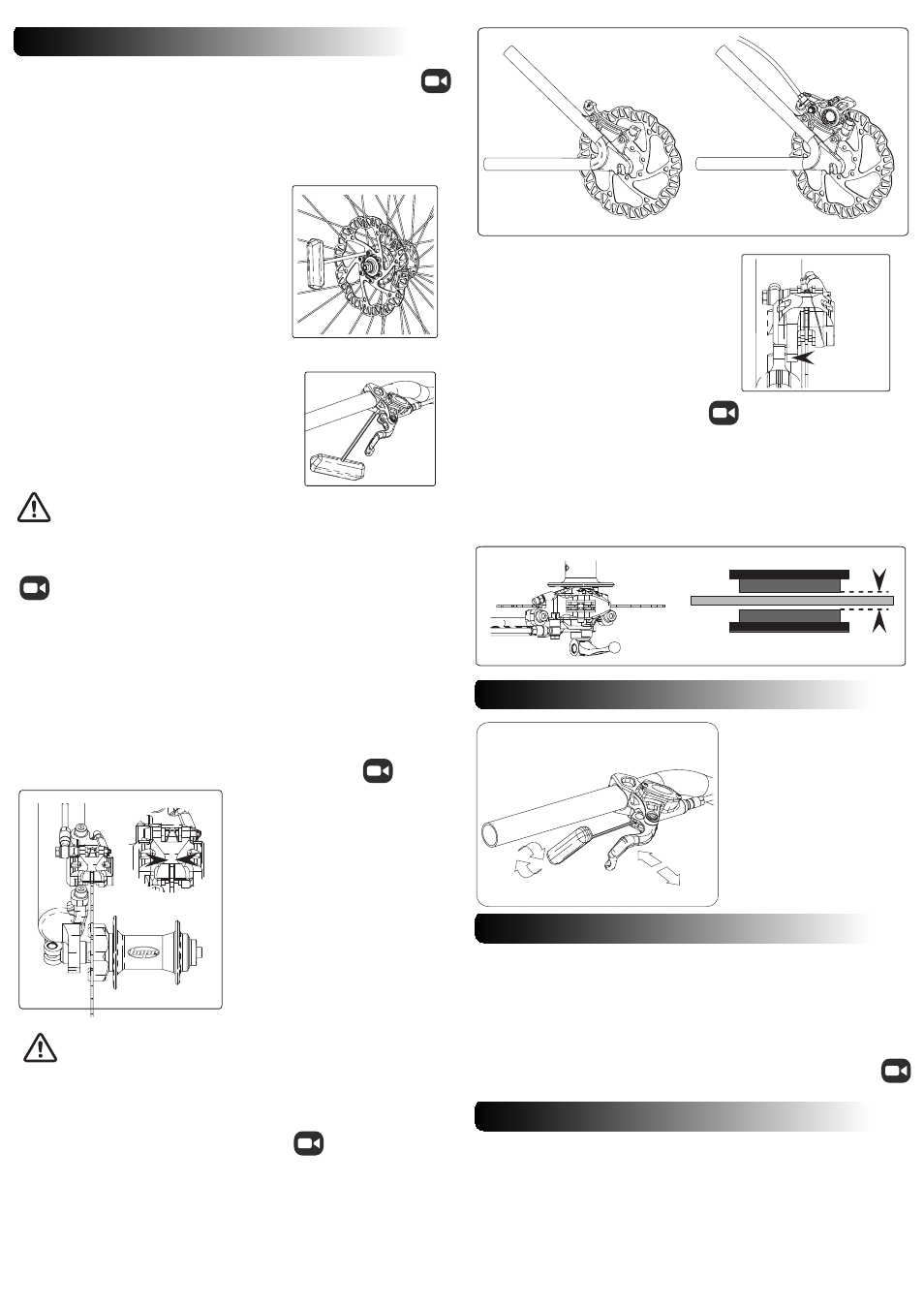
INSTALLATION STEPS
PERSONAL SETTINGS
BREAK IN PERIOD AND MAINTENANCE
1. ATTACHING THE DISC TO THE HUB
4. CENTRALISE THE PADS OVER THE DISC
TrialZone/11.11/ISS1
3.1 MOUNTING THE CALIPER ON POSTMOUNT TYPE MOUNTS
3.2 MOUNTING THE CALIPER ON IS TYPE MOUNTS
=
=
fig 1
INSERT
SHIMS
=
=
pad
pad
rotor
+
-
-
+
WARRANTY
All Hope Technology disc brake systems are covered for one year from original
date of purchase against manufacturer defects in material and workmanship. Proof
of purchase is required. Products must be returned to the original place of purchase or
to Hope Technology to process any warranty claim.
This warranty does not cover any damage caused through mis-use or failing to
comply by the recommendations given in this manual.
This warranty does not affect your statutory rights.
a) Before attaching the caliper ensure
that the brake pads are fully retracted in
the caliper. If not, gently push the piston
back using a plastic tyre lever or
something similar. Beware not to
damage the pads. Take them off if
necessary. Push on the left hand side
pad backplate to push the right hand
side piston and vice versa.
b) Mount the wheel fitted with the
rotor, ensuring correct fitment in
dropouts.
c) Position the caliper on the mount and
slightly tighten the two M6 bolts.
d) At both front and rear of the
caliper, adjust its position so it is central
over the rotor (see arrows on fig 1) then
tighten the two M6 bolts using a 5mm
Allen key. Recommended tightening
torque 8-9 N.m.
Note : We do not recommend pumping the lever to push pads out to align caliper
at this point. See section 4 regarding the alignment of pistons.
Be careful not to get
your fingers caught in the disc
when following these steps
3. ATTACHING THE CALIPER TO THE FORK OR FRAME
Mainly on IS mounts, to ensure that the caliper is properly aligned and to help avoid
squealing or bad lever feel - prior to fitting the brake, it is important that the tabs
of your fork or frame are clear of any paint or burrs.
We recommend that you machine the tabs using a suitable tool such as HOPE
Spot Facing tool.
The TRIAL ZONE caliper is both available in a postmount and IS type. You will
therefore sometimes need to use an adaptor bracket to fit the caliper on some
brake mounts.
a) Attach the disc rotor to the hub using the
bolts provided
b) Make sure that the laser marked arrow on
the disc is pointing in the same direction as the
forward wheel rotation.
c) Using a Torx 25 driver tighten the disc bolts in
a cross pattern. Recommended tightening torque
5-6 N.m
Note : A mild engineering adhesive could be
used on disc bolts to prevent them unscrewing.
Do not use permanent adhesive.
- With a postmount type caliper :
On IS mount you will have to use an adaptor bracket to be able to fit the brake
caliper.
a) According to the rotor size and type of mounts, attach the suitable adaptor
bracket onto the brake tabs and tighten the two M6 bolts using a 5mm Allen key.
Recommended tightening torque 8-9 N.m. Illustration fig 2.
b) Follow the same instructions as fitting the brake onto a postmount (see
previous section). Illustration fig 3.
- With an IS type caliper :
If you have an IS caliper (n°5) it will fit straight
onto IS forks and frame brake mounts.
The aim is to position the caliper central over
the disc using some of the supplied shim
washers between the caliper and brake
mounts to achieve the central positioning.
This is a trial and error until the correct position
is achieved.
This step is very important and mustn’t be ignored.
Gently pump the lever in order to bring the pads closer to the disc. One pad might
enter in contact with the disc before the other. If this happens, hold the disc against
the pad that is already in contact with the disc to allow the other one to move.
For an optimised lever feel, both pads must enter in contact with the disc at the
same time and allow the same clearance (see arrows) when retracted. The disc
should not be flexing at any time.
The TRIAL ZONE master cylinder
only allows the adjustment of
the finger reach.
The finger reach adjustment
refers to the initial position of the
lever blade relative to the bars.
Use a 2mm Allen key, turn the
adjuster screw clockwise to
increase
the
reach
and
anticlockwise to reduce it.
Please refer to the website videos and technical documents if you
require more information about setting up this brake system, servicing
and maintenance. www.hopetech.com / Tech support section
Before riding and before every ride, check the correct action of the brake and that
braking effort is applied as the lever is pulled.
To achieve the maximum braking performance, the new pads will need bedding in,
this will take a short period of time.
To bed in the pads, ride a short distance whilst alternatively gently applying the
brake on and off without attempting to stop. This procedure will achieve good
braking performance but will reach its full potential after a few rides.
About maintenance tips refers to our “how to” videos on the website.
For brake bleeds use only dot 5.1 or dot 4 brake fluid from a clean container.
fig 2
fig 3
With this brake system it is highly recommended that you use only HOPE rotors. Our
discs have been especially developed to work in association with our calipers and
brake pads.
2. ATTACHING THE LEVER TO THE BARS
a) Attach the lever assembly to the handlebars. When
you are happy with the orientation of the lever, tighten
alternately the M5 clamp bolts using a 4mm Allen key.
Recommended tightening torque : 4-5 N.m.
b) Route the hose and caliper down to the fork brake
mount or along the frame to the rear brake mount.
Avoid situations that could damage the brake hose and/or your bike frame
and components
Note: In the first instance it is recommended that you install your brake as supplied
without disconnecting and routing the hose through frame guide (if present) or
attempting to shorten the hose.
At a later date you can shorten the brake hose if required. For this operation,
follow the intructions in the how to videos of our website.
