HITEC X1 Touch: AC/DC, Multi-Chemistry, Touch Screen Battery Charger User Manual
Page 8
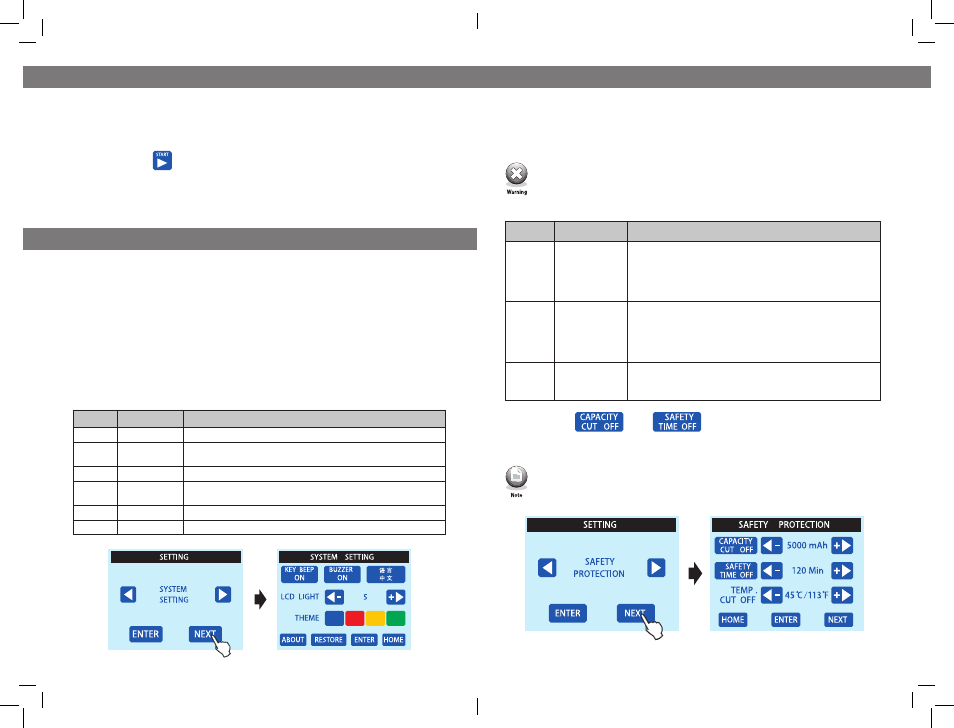
14
15
USER INTERFACE
INITIAL SYSTEMS SETUP
SAFETY PROTECTION
Settings Menu
Before you start using you charger, you may want to adjust the system settings to
your liking. In the System Setup Menu, you can set System Settings, Safety Protec-
tion Settings and Charger Parameters. Use the
◄ and ► to go to the previous or
next system setting and press “NEXT” to enter the selected program menu.
Systems Menu
In the Systems Setting menu, you can adjust a variety of preferences as indicated in
the chart below.
INPUT OPERATION
Browse - Touch the arrows
▲ AND ▼ or ◄ AND ► to browse the selections.
Select - Touch your selection on the screen for confirmation.
Start - Touch the button or touch and hold the operation program for
3 seconds to start the selected program.
Enter - Confirms data and takes you back to the previous screen.
Next - Takes you to the next setting screen.
ITEM
SELECTION
DESCRIPTION
KEY BEEP
ON/OFF
Turns On or Off the beeping sound that occurs when you touch a function key.
BUZZER
ON/OFF
Turns On or Off the sounds that occur during operation, alerting to different
mode changes.
LCD LIGHT
1 ~ 5
Adjusts the brightness of the LCD screen.
THEME
Blue, Red, Yellow,
or Green
Changes the color scheme of the touch screen inputs.
ABOUT
-
Displays Model / Serial Numbers and Hardware / Software versions.
RESTORE
YES / NO
Resets Charger to Default Factory Settings.
In the Safety Protection Settings Menu, you have the ability to set specific
safety settings to further protect the charger against errors.
You should always check the safety settings prior to starting a
charge or discharge process as the Safety Protection Settings values
are always retained at the last set value.
You can touch and on the screen to turn these functions
ON or OFF. To change the parameters, use the
◄- and +► keys.
The TEMP CUT OFF function can not be OFF. You must use the optional
temperature cable for this function to operate.
ITEM
SELECTION
DESCRIPTION
CAPACITY
CUT OFF
OFF
100-20000 mAh
Similar to the Safety Timer, Capacity Cut-Off allows you to limit
the maximum charge capacity of the charging process. Limiting a
charge process on a 1200mAh battery to 1300mAh, for example,
can protect against extreme overcharging. Consult your battery
manufacturer’s recommendation for capacity limits.
SAFETY
TIME
OFF
1-720 Minutes
The X1 Touch has an integrated safety timer for all charge process-
es. You can set the maximum charge time as a backup in the event
the X1 Touch is unable to detect the proper charge cut off condi-
tions. This can happen when charging faulty cells, exhausted packs,
or packs exhibiting abnormal resistance or voltage fluctuations.
TEMP
CUTOFF
20 C/68 F -
80 C/176 F
If you are using the optional external Temperature Sensor, you can
set the temperature cut off. If you are not using the Temperature
Sensor, leave this setting as is.
