Operation user controls – Hatteland Display 19 inch - HM 19T14 MMD (TEMPEST) User Manual
Page 20
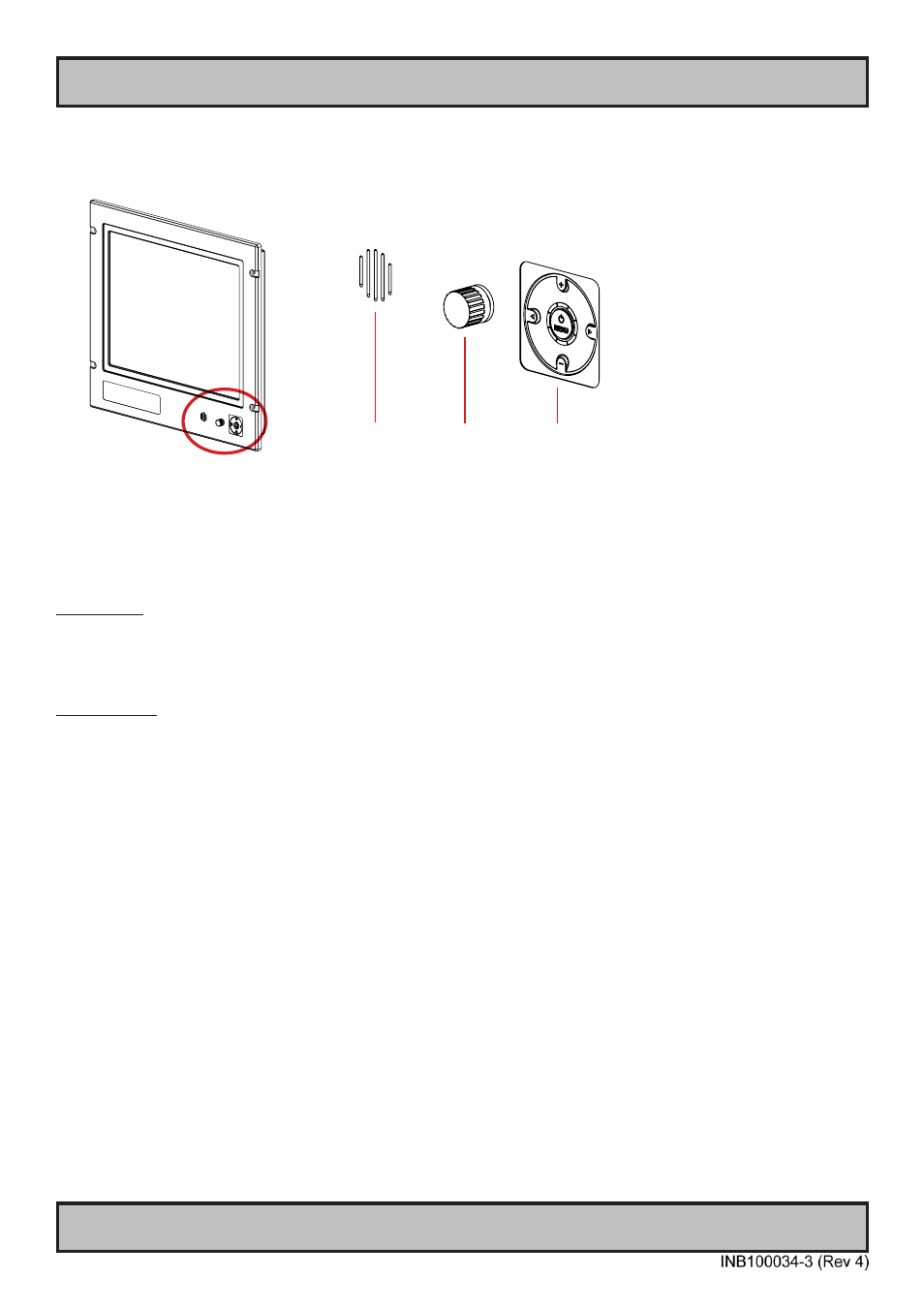
20
IND100064-31
Operation
User Controls
USER CONTROLS OVERVIEW
Available with the following user control configuration as illustrated below.
#1: Potmeter & buzzer including keypad controls with its Status LED Ring. Brightness for the unit is
adjusted by using the potmeter. The tactile keypad control provide access to the configuration menu and
Direct Access / Hotkeys functionality. The speaker/buzzer function provide audible alarm functionality
routed via the Multifunction Cable.
Power ON:
To turn the unit on, push the navigator MENU button inwards and release it instantly. The unit will start
searching for signal sources. A green led will move around the led ring to indicate the search procedure.
Please consult the STATUS LED overview later in this chapter for the various LED patterns that can occur.
Power OFF:
To turn the unit off, push the navigator MENU button inwards and hold it down for 6 seconds. After the first
3 seconds the menu will appear. 3 seconds later the unit is turned off and all LED indicators will turn red.
You can now release the power button. Please consult the STATUS LED overview on the next page for the
various LED patterns that can occur.
Speaker/Buzzer Potmeter Keypad
